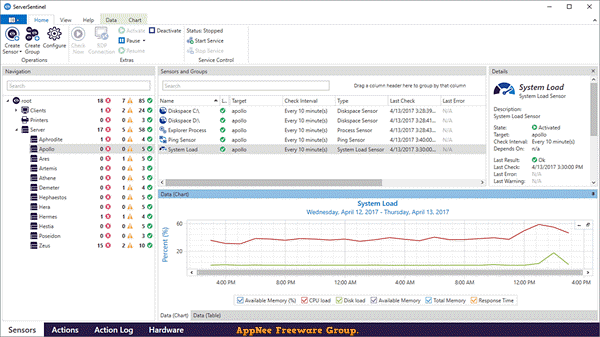
If you're a network administrator, you might want to find a quick and efficient way to monitor every computer for failures, irregularities and other issues. Fortunately for you, there's a wide range of dedicated software solutions that can help you in this scenario, and ServerSentinel is one of these programs.
ServerSentinel is a full-featured and flexible server network and system monitoring tool with good reputation, developed by JAM Software from Germany in 2008. It can monitor your server in real time, and notify you via email, text, voice broadcast and alarm when your server is faulty or abnormal, so that you can take the best decision without breaking a sweat.
With ServerSentinel, you can monitor server, network services and local resources automatically and reliably from a central installation. If something goes wrong and out of the ordinary, it responds immediately. This minimizes server downtime and improves the availability of monitored systems.
ServerSentinel comes with a wide, extensible array of configurable sensors, each of which has its own settings and parameters, providing a full range of monitoring services to better avoid server failures. In addition, it can take immediate action when a problem arises by automatically running scripts or programs that can resolve the problem.
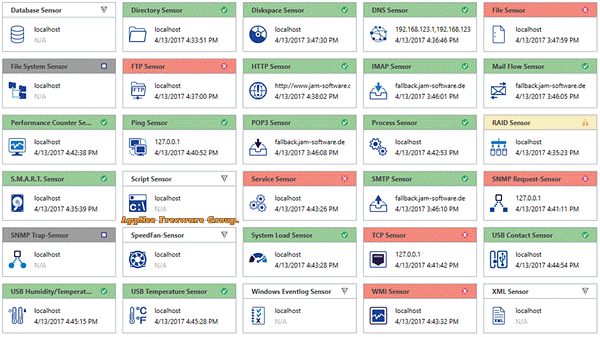
Key Features
| Sensor-Based Monitoring |
| ServerSentinel monitors servers, network services (such as HTTP, POP3, and SNMP) as well as hard disk space and memory usage. Various monitoring sensors and individually definable testing intervals ensure a reliable system monitoring. Using a variety of hardware sensors* connected to ServerSentinel, you can, for example, keep track of the temperature and humidity in the server room. |
| Notification and Corrections |
| If an error or irregularity is tracked, ServerSentinel notifies you in real time via email, text-to-speech output, acoustic, optical warning signal or directly to your smartphone via an App. This immediate notification enables you to take precautions to avoid system failure and limitation of availability. ServerSentinel can also take immediate action by running automatic scripts or programs that can take corrective actions. |
| Database Facilitates Analysis |
| All information such as logged failures, reported irregularities and other performance data are stored in a dedicated database. The recorded data can be used for future analyses regarding system failures and server performance bottlenecks. This guarantees reliable control of all systems. |
| Smart Add-on for Remote Management |
| The ServerSentinel Remote Client allows you to easily configure ServerSentinel from any workstation. You have access to already collected data, can manage existing sensors and create new sensors. |
System Requirements
- Windows 7+ (64-bit)
- Windows Server 2008+ (64-bit)
- MSSQL Server 2008+/MySQL 5.1+/Firebird
Edition Statement
AppNee provides the ServerSentinel multilingual full installers and unlocked files for Windows 64-bit only.Installation Notes
for v4.2.2:- Download and install ServerSentinel
- Copy the unlocked files to installation folder and overwrite
- Done
Related Links
- ServerSentinel Editions Comparison
- ServerSentinel Online Manual
- ServerSentinel FAQs & Knowledge Base
Download URLs
| Version | Download | Size |
| v4.2.2 | 64-bit | 31.5 MB |
(Homepage)