
SEO PowerSuite is a one-stop, multi-functional SEO toolbox consisting of four pieces of software (Rank Tracker, WebSite Auditor, SEO SpyGlass, LinkAssistant), which can make the ranking of your website rise up to the front in the search results list of all major search engines, resulting in more visitors to your websites. For both inside and outside SEO, it will complete a lot of work for you, such as keyword research, ranking monitoring, content optimization, SEO health examination, external links construction and management, and more.
To fully master this SEO artifact, you need to understand each of these four tools inside, the following is a brief introduction to them all:
| Tool | Introduction |
| Rank Tracker | Keyword research and ranking tracking |
| WebSite Auditor | Website health examination and internal optimization |
| SEO SpyGlass | External links finding (to view the reverse links or your own websites or investigate your competitors) |
| LinkAssistant | External links management and construction |
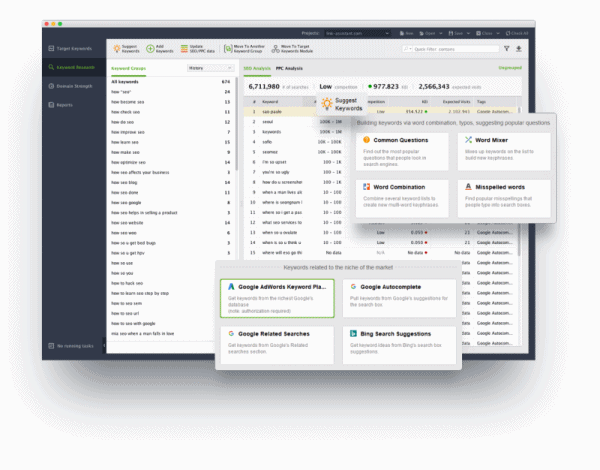
SEO PowerSuite is a comprehensive and powerful website SEO tools set specifically made for clients having global business, developed by the leading and famous website optimization company Link-assistant. It contains almost all the functions that most SEO professionals need, so as to help you automate many tasks and reduce your SEO workload. For more benefits, AppNee does not elaborate them here.
To be honest, SEO PowerSuite is not a tool to ensure that your website is optimized to the best of its ability, instead, it's just a helper tool. The software is simply based on the search engine's latest ranking rules, and provides a variety of optimization suggestions for your websites. In fact, if you want your site to rank well in search engines, there's still a lot of hard work to be done, especially to gradually address and break down the weak areas of website optimization based on the software features provided by SEO PowerSuite. In short, with this edge tool in hand, as long as you seriously optimize a website according to the suggested optimizations, leave in time, you'll gain significant results in the end.
Key Features
| Find the keywords that will find your clients |
|
| Track your rankings & peek at your competitors' |
|
| Crawl every corner of your site & do a full-scale audit |
|
| Optimize your content for higher rankings |
|
| Run an in-depth backlink audit |
|
| Build quality links |
|
| Create SEO reports that are |
|
System Requirements
- Java Runtime Environment (JRE)
Official Demo Video
Universal Registration Info
| For | Product | Registered by | Registration key |
| 2016 | Rank Tracker | Jennifer Hamm | RT-54JnBrcl87PHiI13 |
| WebSite Auditor | WA-54eX2IDFZa0j6qc7 | ||
| SEO SpyGlass | SSG-54cA3swUsr3eqWb2 | ||
| LinkAssistant | LA-54TlcJWyrWKE3561 |
Edition Statement
AppNee provides the SEO PowerSuite Enterprise Edition multilingual full installers and universal registration codes, as well as portable full registered versions for Windows 32-bit & 64-bit.Installation Notes
for 2015:- Download and install SEO PowerSuite
- Exit program
- Copy the unlocked files to installation folder and overwrite
- Done
for 2016:
- Enter "Control Panel/Windows Firewall/Advanced settings"
- Right click "Outbound Rules" -> New Rule...
- Select "Custom" -> Next -> Next -> Next
- I n the "Which remote IP addresses does this rule apply to?" section, select "These IP addresses" -> Add
- Input this IP: 208.115.108.42 -> OK
- Click the "Action" tab, select "Block the connection" -> Next -> Next
- Input a name -> Finish
- Install SEO PowerSuite now
- Run each tool of SEO PowerSuite, and use the universal registration info above to activate program
- Done
Related Links
- SEO PowerSuite Editions Comparison
- SEO PowerSuite Quick Starter's Guide
- SEO PowerSuite Video Tutorials
Download URLs
| License | Version | Download | Size |
| for Windows | |||
| Enterprise Edition | 2015 | reserved | 48.4 MB |
| 2016 | reserved | 138 MB | |
| v100.14 | coming | 569 MB | |