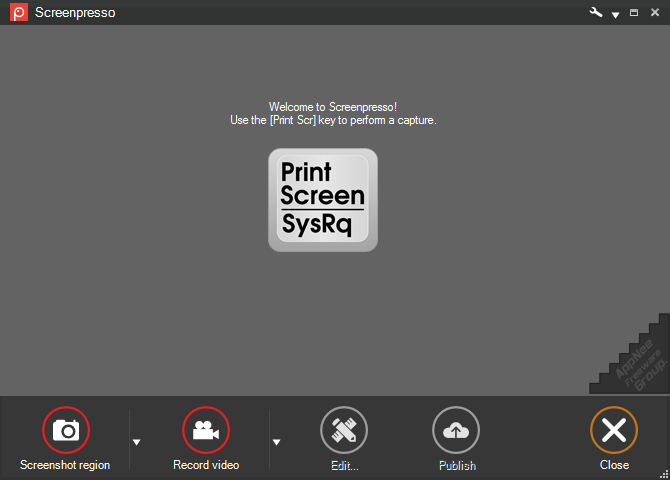
There are already too many screenshot tools, such as Snipaste, FastStone Capture, PicPick, WinSnap, Ashampoo Snap, TechSmith SnagIt, as well as ShareX, which is AppNee's currently favorite and being used. They all have similar features, but each has its own highlights. Besides, you can give Screenpresso a try, whose built-in image editor is great.
Screenpresso is a powerful, easy-to-use, portable and very small screen capture tool for Windows, developed by LEARNPULSE from France. It offers multiple screenshot modes, supports screen recording, comes with image editor, supports custom shortcuts, history screenshots, allows to direct copy screenshots to the clipboard, etc. In addition, it also has a color picker, color palette, pixel ruler, crosshairs, protractor, and many other screenshot and drawing auxiliary tools.
Screenpresso can capture your desktop in its entirety, including screenshots and HD video recording, which can be used to create your presentations and training documents, collaborative design works and bug reports, etc. It has a powerful built-in image editor for easy post-editing of images, and provides sharing options. It can also generate PDF, DOC or HTML documents based on images and annotations. This feature is perfect for quickly generating user manuals, training or even learning materials in minutes.
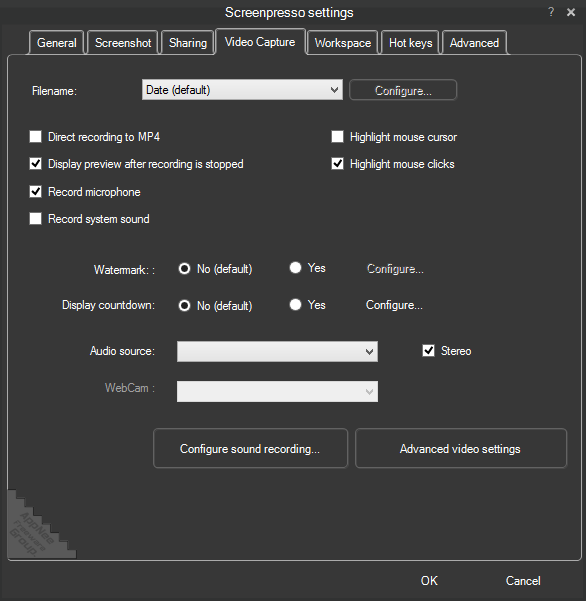
Key Features
- Capture screenshots including scrolling parts
- Capture your screen in HD videos
- Smooth workflow
- Powerful built-in image editor
- Workspaces and libraries
- Sharing of captures
- Other captures
- Document generator
- Run without install
- Support for 22 languages
- Custom Deployment
- Most 64 bit Windows versions are supported
- Chrome extension
Official Demo Video
System Requirements
- Microsoft .NET Framework v4.8
Universal Activation Keys
- [3]-[screenpressopro]-[1239]-[AppNee Freeware Group.]-[08.24.2024]-[N1/Ffd35V/uMD+jqUz3DAeZXfZqOkWkHOjNt/Nv6LI3JN+WPZ3Bl0YAfv1RusnszjYHy5M4Y8zpbKg46fKnyWw==]
Edition Statement
AppNee provides the Screenpresso Pro/Enterprise Edition multilingual full installers and all versions universal activation keys, as well as portable full registered versions for Windows 32-bit & 64-bit.Installation Notes
for Setup versions:- Download and install/run the latest version of Screenpresso from official site
- Block this program with your firewall
- Enter "Settings", click 'Upgrade to PRO!', and click 'Enter your activation key'
- Use the universal activation key above to register
- Done
Related Links
Download URLs
| License | Version | Download | Size |
| Pro/Enterprise Edition | Latest |  |
n/a |