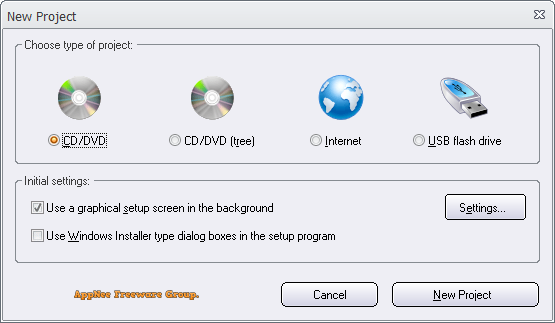
SamLogic Visual Installer is a dependable and friendly application designed to assist you in creating setup programs or wizards for Windows applications, developed by SamLogic Software from Sweden. It allows you to produce redistributable setup packages without requiring extensive programming expertise.
As a handy tool designed to streamline the software installation process, SamLogic Visual Installer makes it easier for developers to create professional-looking installers with minimal effort. It allows users to design their installation packages visually, enabling them to configure settings, and customize the look and feel of the installer. This intuitive approach not only saves time, but also reduces the learning curve for new users who may not have extensive programming knowledge.
SamLogic Visual Installer facilitates the creation of setup packages for distribution via CDs, DVDs, USB flash drives, or online. Additionally, you can design setup wizards that are compatible with all Windows versions, both 32-bit and 64-bit. The creation process includes a preview of the final result, showcasing the overall layout of the setup wizard's interface. You can activate several functions within your setup package, such as allowing the end-user to remove an old program group, create an autorun file, or enable installation on a removable drive. Uninstall support can also be included.
You can configure the setup program to operate on various Windows versions and display a notification if the end-user's computer does not meet the system requirements. Additionally, you have the option to create a self-extracting installation assistant or upload it to a website via a designated server. It also provides a comprehensive array of creation tools, catering to both novice and experienced programmers. Setup packages can be crafted using visual aids or by scripting in a programming language. The software also features project management and shortcut configuration capabilities.
Security is also a key consideration in software deployment, and SamLogic Visual Installer addresses this with built-in features such as digital signatures and password protection. These options ensure that the software remains secure during distribution, protecting both the developer's intellectual property and the end-users' systems. Furthermore, regular updates from SamLogic ensure that the installer remains compatible with the latest operating systems and technologies, providing developers with peace of mind that their products will continue to function seamlessly in an ever-evolving digital landscape.
With SamLogic Visual Installer, you can produce customizable setup packages tailored to your specific requirements. This allows you to create installation assistants for standalone applications, add-ons, or templates. The setup wizards can also perform additional functions, such as checking the computer for necessary components, providing version information, opening documents or webpages, launching the program post-installation, or offering multilingual guides.
In summary, SamLogic Visual Installer can be an essential tool for software developers looking to simplify the installation process while maintaining a professional appearance. Its combination of ease of use, flexibility, and robust security features makes it a valuable asset in any developer's toolkit. With its help, developers can focus more on creating quality applications and less on the complexities of installation logistics.
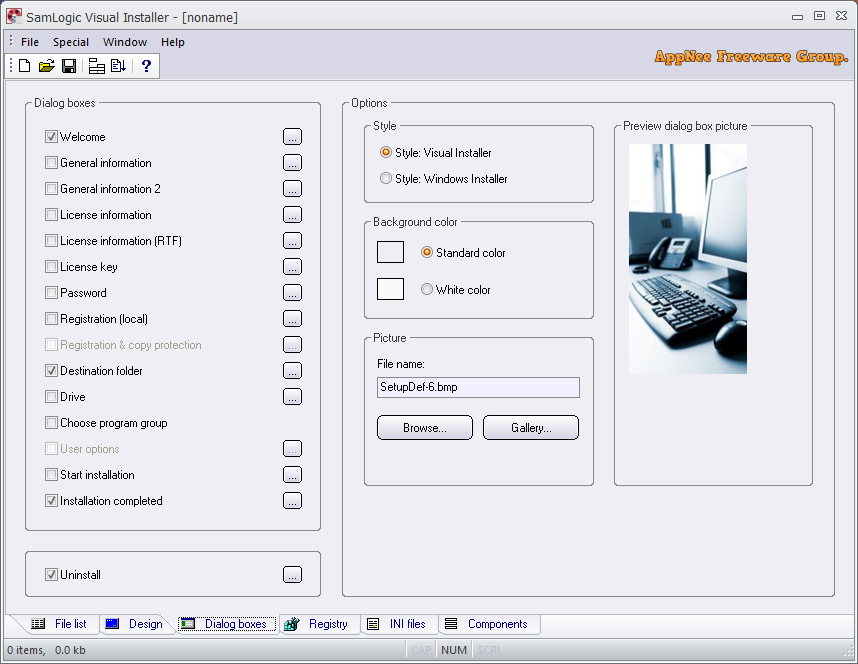
Key Features
- Can create setup packages for CDs, DVDs, USB flash drives and for the Internet
- Created installation packages can be run in Windows 98 to Windows 11
- Supports both 32-bit and 64-bit Windows
- Can create a single executable installation file (only one file needs to be distributed)
- Can create localized installations (you can specify your own texts in any language)
- Supports silent installations (installations with no user interaction)
- Can code sign (digitally sign) a created setup package
- Files can be grouped into components and the user can choose which components to install
- Can add shortcuts (icons) to the Start menu and to the desktop in Windows
- Can handle updates
- Can add keys and values to Windows Registry
- Can register ActiveX components, DLL files, EXE files and fonts
- Installations can be protected with license keys or passwords
- Can import Visual Basic project files and install Visual Basic applications (VB6 and VB.NET)
- Can import Visual C# project files and install Visual C# applications
- Supports Microsoft .NET Framework
- Supports DAO, ADO and RDO
- Can install templates and add-ins for Word, Excel and PowerPoint
- Can create and handle AutoCAD profiles
- Can show images and animations, and play music during an installation
- An installation can be simulated before it is actually created
- A setup package can be uploaded to a webserver automatically after creation
- A comprehensive user's guide is included
- A scripting language can be used to handle advanced installations
- A project manager is included to manage installation projects
- Can install 64-bit applications
- Can co-operate with MSI installation packages
- Can create multiple levels of menus (with shortcuts) in Windows
- Can install and register .NET assemblies
- Can handle prime number based license keys
- Can send messages (tweets) to Twitter
Official Demo Video
Edition Statement
AppNee provides the SamLogic Visual Installer Professional Edition multilingual full installers and unlocked files, as well as portable full registered versions for Windows 32-bit & 64-bit.Installation Notes
for v11.8.4:- Download and install SamLogic Visual Installer
- Copy the unlocked file to installation folder and overwrite
- Done
Related Links
- SamLogic Visual Installer Editions Comparison
- SamLogic Visual Installer Tips & Tricks
- SamLogic Visual Installer User Guide (PDF)
- SamLogic Visual Installer F.A.Q.
Download URLs
| License | Version | Download | Size |
| Professional Edition | v11.8.4 |  |
18.6 MB |