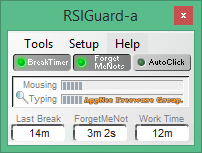
With the increasing popularity of computers, a growing number of Repetitive Strain Injury (RSI) keep growing. Simply put, RSI refers to the physical discomfort caused by our body's repeating certain actions. Imagine that, you sit in front of a computer for hours, keep your hands up flying over the keyboard and mouse, keep your eyes staring at the screen, ... so how can your body handle this? Over time, your fingers, wrists, elbows, shoulders, neck, spine will start to ache, twitch, pain, and become weak; especially your eyes will be sore, etc. These are warning signs from your body, so computer users do not neglect it.
RSIGuard is an award-winning and leading desktop ergonomic software solution that prevents and manages RSI (namely, a comprehensive tool/integrated approach to help you prevent RSI). Its purpose is to reduce your repetitive activities on the computer, help you correct unhealthy computer use, and manage your computer operation and usage. In the end, RSIGuard can effectively reduce the impact of RSI on office workers by means as follows:
- Reducing mouse and keyboard-related strain exposure
- Helping you to take rests when you need them
- Helping you monitor your work patterns in order to prevent or diagnose the cause of problems
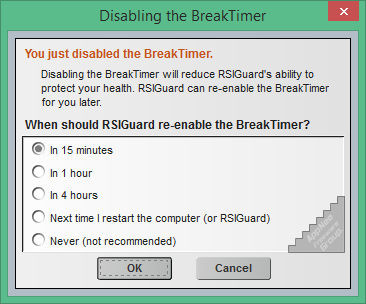
Around the globe, health and safety managers, workers' compensation managers, physical therapists, medical practitioners, ergonomists, health practitioners, and individual computer users rely on RSIGuard's comprehensive set of tools to proactively identify risks of repetitive strain injuries early, reduce the risk of injuries, and increase injury prevention program efficiency. Therefore, a company or organization maybe introduce RSIGuard to its employees for the following reasons:
- Preventing injuries is better than reacting to injuries
- Injuries and fatigue lead to loss of productivity
- Injuries can raise insurance premiums, hurting you and your organization
- RSI symptoms can affect your ability to work and enjoy life
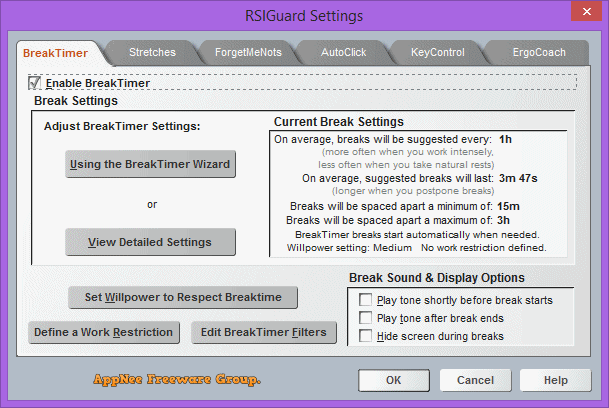
Key Features
- Rest break reminders that are timed based on how hard you actually work at the computer, and designed to be as unintrusive as possible
- Video stretches shown during rest breaks
- Microbreaks give you time to briefly relax, regain awareness of your posture and work patterns, and maintain awareness of how your body feels
- Ergonomic reminder messages keep you aware of how you are working at the computer
- Tracking & reporting of key work statistics helps you understand how you use your computer
- Online health status reporting helps you track the connection between work patterns and discomfort
- Online ergonomic training teaches you the basics of healthy computing
- Hotkeys & keyboard remapping reduce keyboard strain by reducing how many keys you press and relocating hard-to-press keys
- Automatic clicking eliminates strain associated with mouse clicking, works much better than alternative pointing devices or switching to your other hand
- Dynamic work restrictions help you follow a doctor-prescribed reduction in your exposure to computer strain
- Highly customizable features with an easy-to-use setup-wizard and intelligent default settings
- Flexible multi-user and network support lets you easily move from computer to computer, install on servers, intranets, etc.
- Administrative-control functions for enterprise users
- Upgrade path to Remedy Interactive Office Ergonomics Suite
- Available in multiple languages
- Easy to use
Included Tools
| Tool | Description |
| ErgoCoach | Your personalized guide to safer computer work. |
| BreakTimer | Analyzes your activity & rest to suggest optimal break times. View stretches & YouTube videos during breaks. |
| ForgetMeNots | Microbreaks plus self-awareness reminders. |
| ErgoAnswers | On-demand ergonomics training. |
| AutoClick | Automatic mouse clicking eliminates your need to click. |
| KeyControl | Create hotkeys that help you reduce mousing/typing. |
| DataLogger | Tracks your usage patterns to help create an evidence-based action plan to prevent/limit discomfort. |
Official Demo Video
Edition Statement
AppNee provides the RSIGuard Stretch Edition multilingual full installers and all versions universal key generator for Windows 32-bit & 64-bit.Installation Notes
- Download and install RSIGuard
- Run program, click 'Register RISGuard', then click 'I have my registration code for this copy of RSIGuard'
- Run the universal key generator, and use your ID# (like CS725-579-316-RS) to generate your registration code (like S2253264861)
- Use the registration code to register program
- Done
Download URLs
| License | Version | Download | Size |
| Stretch Edition | v4.0.18 | reserved | n/a |
| v4.0.36k | reserved | n/a | |
| v4.0.38a |  |
22.6 MB | |
| v5.0.15 |  |
27.6 MB | |
| Universal Key Generator | |||
| Stretch Edition | v4.x, v5.x |  |
5.14 KB |