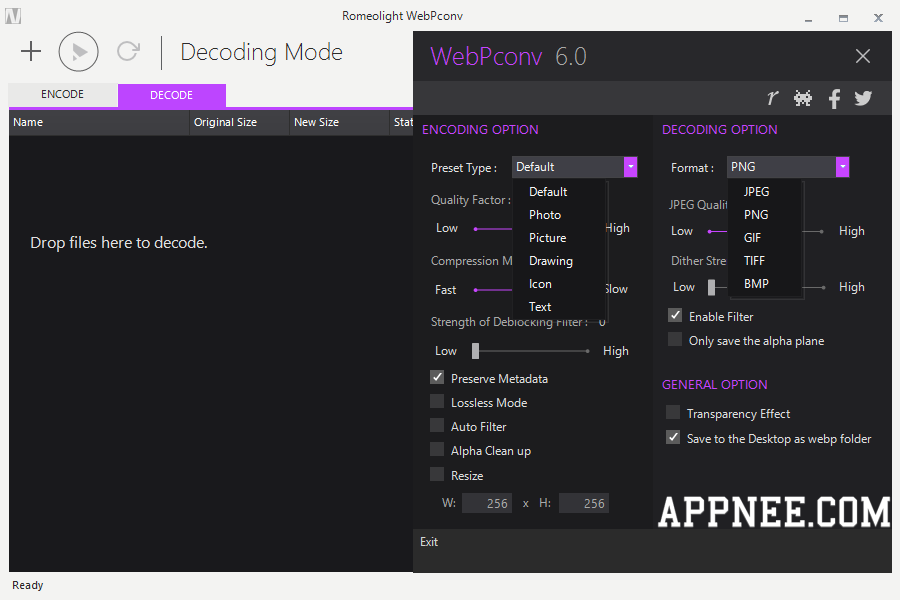
As a new lossy image file format developed by Google specifically designed to accelerate the Web, under the condition of maintaining the same image quality, WebP format can be much smaller than JPG/JPEG format (reduce 40% or more) in size. But the problem is - WebP is not so popular that could be seen everywhere at present. As a consequence, we may have such needs for now - to convert the WebP format of images to one of the most common formats such as JPG, PNG, or vice versa.

Romeolight WebPconv is a small freeware used to easily and fast convert WebP image format to JPP/PNG/GIF/TIFF/BMP (this is a decoding process), or convert JPG/PNG/GIF to WebP format (this is a encoding process), in batch. It is actually a Windows GUI front-end of the WebP file decoder (libvpx) and command line tool (webpconv) published by Google.
AppNee has officially started using WebP format to slowly replace all PNG format of images with big file size on our hosts, in order to further improve the web page loading speed.
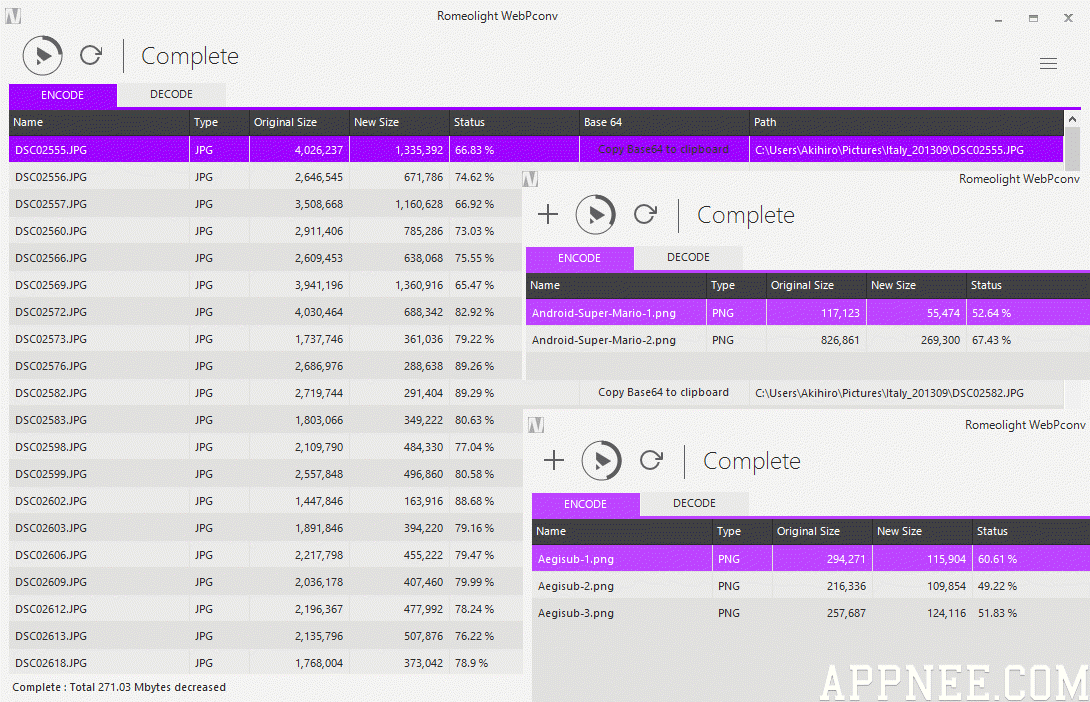
System Requirements
- Microsoft .NET Framework 3.5 on Windows 8+
Prompts
- Whether you use PNGGauntlet to compress a PNG file first, the file size of WebP format converted by Romeolight WebPconv is identical.
- More colorful elements an image has, the better compression effect it can get, especially for the PNG format of image.
- For PNG images mainly bases on text or simple colors, sometimes the compression effect may be very bad (becomes bigger), which is far worse than PNGGauntlet.
- Romeolight WebPconv usually makes the JPG format much bigger.
- Anyway, the final compression effect depends on two things: the compression quality level you set and the abundance degree of image color.
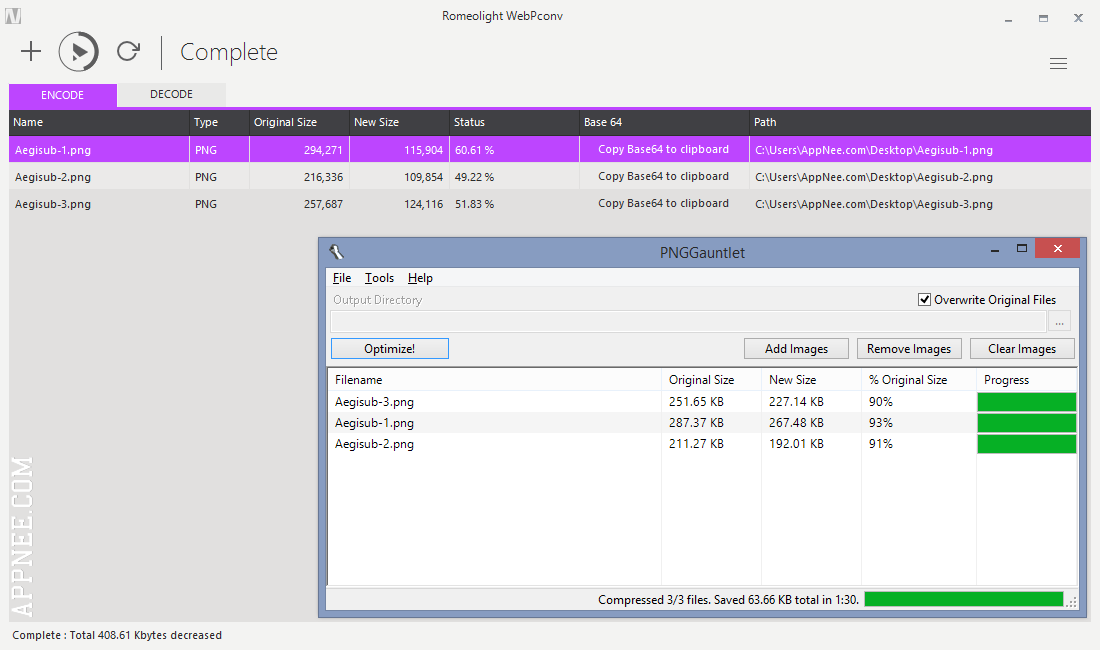
Download URLs
| License | Version | Portable | Setup |
| Freeware | Latest |  |
 |