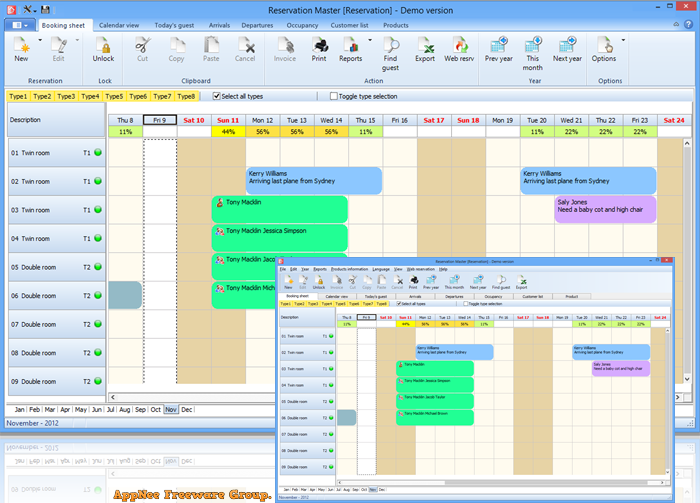
Reservation Master is a professional tool for managing reservations for businesses in the hospitality industry, developed by Goldhill Software from New Zealand. This comprehensive system offers a wide range of features that enable users to efficiently organize and track reservations for hotels, resorts, bed and breakfasts, and other rental properties.
Reservation Master comes with a friendly interface, which makes it easy for staff to manage reservations, check-ins, and check-outs. It allows users to view reservations in a variety of ways, including by date, guest name, or room type, and provides quick and easy access to guest information and reservation details.
Reservation Master can be customized to meet the specific needs of any hospitality business, regardless of size or type. This includes the ability to set up custom rates, packages, and discounts, as well as the option to integrate with other systems, such as property management software or accounting systems.
Reservation Master has robust reporting capabilities. It offers various reports that provide valuable insights into occupancy rates, revenue, and other key performance indicators. This information can be used to make informed decisions about pricing, marketing, and operations, helping businesses to optimize their performance and increase profitability.
Security is also a top priority with Reservation Master. It uses advanced encryption technology to protect sensitive guest information, and offers features such as secure login and password protection, as well as the ability to set user permissions and access levels.
Overall, Reservation Master is an ideal solution for any hospitality business looking to streamline their reservation management processes, increase efficiency, and improve their bottom line. With powerful features, customizable design, and robust security, it can be a smart choice for businesses of all sizes and types.
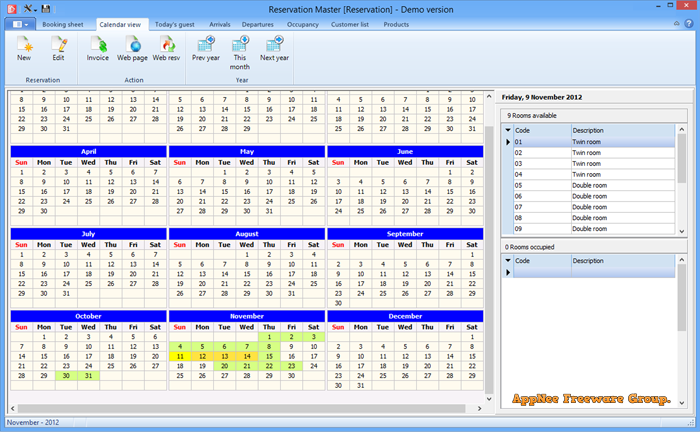
Key Features
- Booking Sheet, the ability to display reservation on a booking sheet.
- Create and edit reservation and group reservation
- Calendar view, this tab which provide you with an overall occupancy for the selected year
- Create HTML web site with displaying your occupancy data.
- Todays guest, displays the guest currently staying
- Arrivals, displays guest arriving on the selected date
- Departures, displays guest departing on the selected date
- Occupancy, displays guest for a selectable period
- Customer list, displays and edit customers
- Use templates to send confirmation email and letters
- Use template and send PDF invoice as attachment
- Product Tab, from this tab you can easily maintain and create product reports
- Product sale to non staying guest
- Maintain product inventory
- Generate report (except product reports)
- Layout view, this view is activated when you select your floor plan / campground layout (BMP,JPG file)
- SQL query tab from here you can create your own SQL query (Advance user only)
- Use user and security to restrict access to certain portion of the program.
- Daily rates to apply room rate on a day to day basis.
- Option to create a supplementary invoice for guest / split invoice
- Block room without creating a reservation / invoice
- Show room type selectively on the booking sheet and display the occupancy level for the selected room type
- Create invoices using a different currency and exchange rate
- Create a guest manifest to show and show names of all guest.
- Create house keeping cleaning report and include task to be performed
- The option to create hourly reservation SPA function
Official Demo Video
Edition Statement
AppNee provides the Reservation Master Pro Edition multilingual full installers and unlocked file, as well as portable full registered versions for Windows 32-bit & 64-bit.Installation Notes
for v8.01 setup:- Download and install Reservation Master
- Copy the unlocked files to installation folder and overwrite
- Done
Related Links
- Reservation Master Editions Comparison
- Reservation Master Official Video Tutorials
- Reservation Master User Manual (PDF)
- Reservation Master F.A.Q.
Download URLs
| License | Version | Download | Size |
| Pro Edition | v8.01 |  |
11.6 MB |