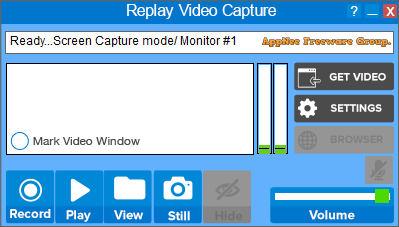
Replay Video Capture is a program for capturing and recording high-quality videos (along with audio) from the screen of your monitor - that's anything playing on your PC, including anything you can hear from the speakers. It has a compact and clean UI with a clear arrangement of buttons. You can record what happens on the entire desktop, on only the active window, or on the selected recording area.
Replay Video Capture is a professional video capturing tool that enables user to easily record high-quality video or other visible content from any variety of sources that is playing on screen, including online video websites, DVD, webcam, PowerPoint presentation, Skype video chat, running game or software, and more. It allows you to remove the mouse cursor from the recording, and it is possible to specify the maximum time for the clip or its size. If the limit is exceeded, the recording will be automatically stopped.
Unlike similar software, Replay Video Capture supports HD recording mode. Users can choose up to 1080p for video recording, which gives a very clear picture quality. In addition, it provides many options and parameters, such as recording scheme, audio and video bitrate, frame rate, sound/video quality, recording format, save format, and so on.
If you're looking for a program for recording desktop activities or online videos, then Replay Video Capture is definitely worth a try. BTW, if you've paid enough attention to similar software, you've probably found that Replay Video Capture is exactly the same as WM Capture (both what it looks like and how it works). In other words, if you already have WM Capture in hand, you don't need Replay Video Capture any more.
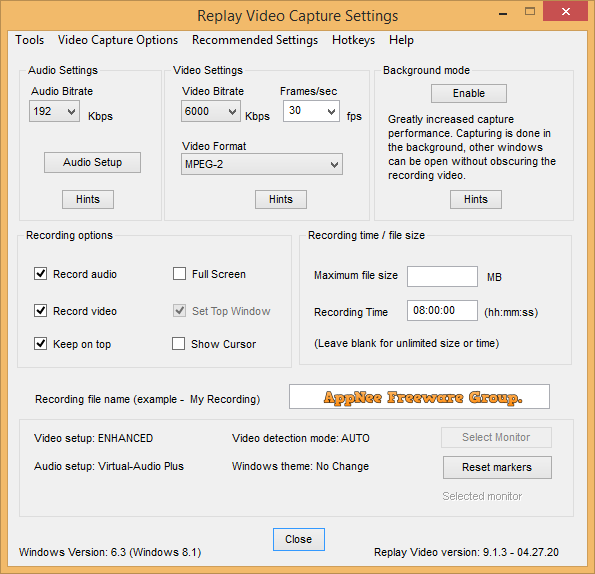
Key Features
- Screen Record ANY Online/Web Video
- Turn DVD's into WMV or MPEG files
- Background Mode Can Record Streaming Video from Hidden Windows
- Ideal for Webcams, Chat Sites and Webinars
- Make PowerPoint Videos
- Capture Video Chat Sessions
- Supports Dual Monitor Setups
- All New Game Recorder
- Super High Quality - Up to 100 FPS
- Run from USB/Thumb drives
- And more
Official Demo Video
System Requirements
Edition Statement
AppNee provides the Replay Video Capture multilingual full installers and unlocked files for Windows, as well as pre-activated full installers for Mac.Installation Notes
for v9.1.3+ on Windows:- Download and install Replay Video Capture (it may launch slow, be patient)
- Copy the unlocked file to installation folder and overwrite
- Done
Download URLs
| Version | Download | Size |
| for Windows | ||
| v9.1.3 | reserved | 37.8 MB |
| v11.5.2 |  |
59.5 MB |
| for Mac | ||
| v3.0.2 |  |
5.40 MB |