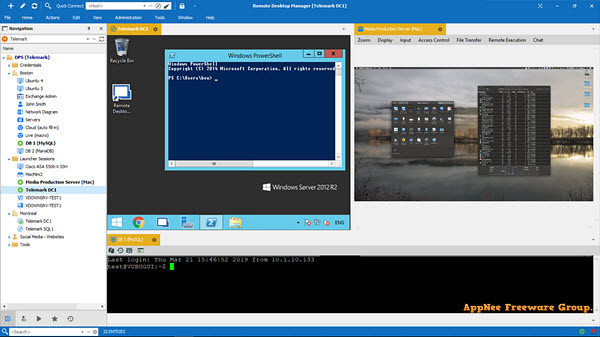
Remote Desktop Manager is an excellent remote control/remote desktop management (RDM) tool with rich functionality, simple operation and concise user interface. It currently includes two editions: Free and Enterprise. The free edition is already perfect for independent, individual users, while the enterprise edition is much ideal for multiple users, teams, and operation & maintenance personnels to use.
Remote Desktop Manager helps user easily manage and log on to remote servers, has terminal functionality with login system, supports dual displays, FTP connections, VPN connections, macros, scripts, advanced search, and more. As a result, it is primarily used to manage and control all remote connections and virtual machines. You can use it to quickly add, delete, modify, organize, share, and find various remote connections of yours.
Remote Desktop Manager centralizes all remote connections on a single platform, and allows secure sharing between users and across teams. It supports hundreds of integration technologies (including multiple types of protocols and VPN services), provides built-in enterprise-level password management tool, global and granular access control, as well as powerful mobile applications. Overall, it enables IT departments to improve the security, speed, and productivity of an entire organization, while reducing inefficiencies, costs, and risks.
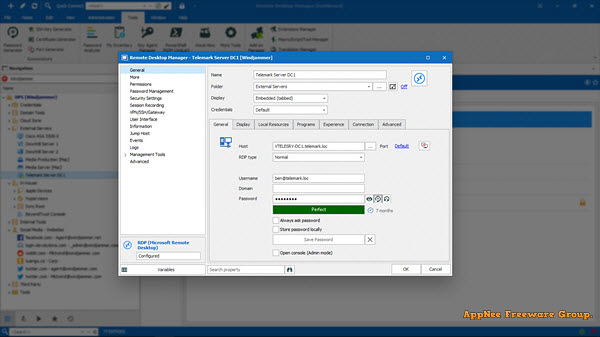
Key Features
| Feature | Description |
| Remote Connection Management | Securely centralize, manage and launch all your remote connections from a single platform. |
| Password Management | Store all your passwords and credentials in a secure and centralized vault or use existing password manager, such as KeePass and many others. |
| Secure Access to Critical Assets | Protect your connections from various security attacks and insider threats using a granular protection access control. |
| IT Team Solution | Fully integrated features for teams, allowing easy sharing and user administration. |
| Ease of Management | Ease the administrative burden of managing permissions and accounts. Create templates to simplify management. |
| Audits and Reports | Perform audits and generate customized reports based on specific criteria. |
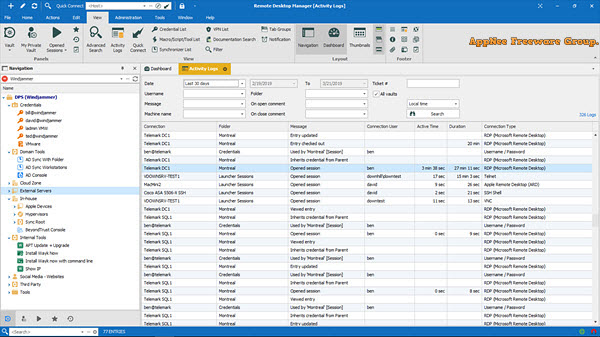
Official Demo Video
Supported Remote Connection Types
- Microsoft Remote Desktop
- Terminal service
- VNC
- LogMeIn
- Team Viewer
- FTP
- SSH
- Telnet
- Dameware
- X Window
- VMware
- Virtual PC
- PC Anywhere
- Hyper-V
- Citrix
- Radmin
- Microsoft Remote Assistance
- Oracle Virtual Box
- and more
Universal Serial Numbers
| For | Name | Serial | |
| v2024.1.27 | AppNee Freeware Group. | [email protected] |
|
| v2022.2.x- |
|
Edition Statement
AppNee provides the Remote Desktop Manager Enterprise Edition multilingual full installers and all versions universal serial numbers for Windows 32-bit & 64-bit.Installation Notes
for v2024.2.19 on Windows:- Download and install Remote Desktop Manager
- Copy the unlock patch to installation folder and apply it
- Run program, enter "Administration -> Licenses", and import the license file
- Done
- Download and install Remote Desktop Manager
- Block this program with your firewall
- Run program, enter "Administration -> Licenses", and click 'Add License'
- Use the universal license key to register
- Add the following lines tor your hosts file:
- 127.0.0.1 crm.devolutions.net
- 127.0.0.1 cloud.devolutions.net
- Unlock this program in your firewall
- Done
- Download and install Remote Desktop Manager
- Copy the unlocked file to installation folder and overwrite
- Run program, enter "Administration -> Licenses", and click 'Add License'
- Use the universal license key to register
- Done
- Download and install the latest version of Remote Desktop Manager Free Edition from official site
- Add the following line to your hosts file:
- 127.0.0.1 crm.devolutions.net
- Run program, use the universal serial number above to register
- Done
Related Links
- Remote Desktop Manager Online Help
- Remote Desktop Manager User Manual (PDF)
- Remote Desktop Manager Editions Comparison
- Remote Desktop Manager Video Tutorials
Download URLs
| License | Version | Download | Size |
| Free/Enterprise Edition | Latest |  (mir) (mir) |
n/a |
| for Windows | |||
| Enterprise Edition | v2024.3.15 |  |
279 MB |
| for Mac | |||
| Enterprise Edition | v2022.2.12 |  |
116 MB |