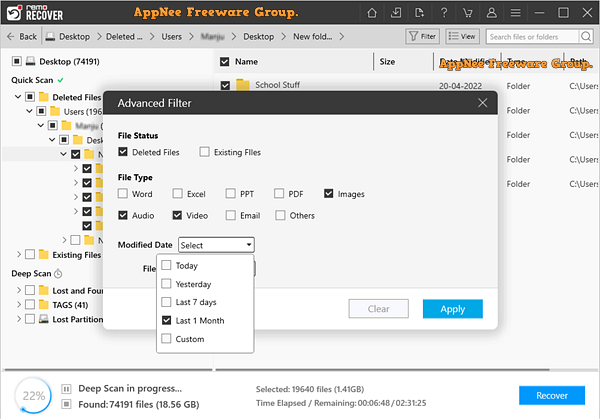
Remo Recover is a powerful data recovery tool designed to help you retrieve a wide variety of files lost due to all kinds of reasons, such as system failures, hardware malfunctions, or unintentional deletions. It features a clean and minimalistic interface, making it very easy to use.
Remo Recover can recover lost or deleted files from various storage devices, including hard drives, SSDs, USB drives, and memory cards. It is particularly favored for its friendly UI, allowing both novices and experienced users to navigate through the recovery process with ease. It supports deep scans, which can locate and restore files that may have been lost due to accidental deletion, formatting, or even corruption of the storage medium.
Furthermore, Remo Recover supports a wide array of file types, ensuring that users can recover everything from documents and photos to videos and audio files. And it offers a preview feature, allowing users to view recoverable files before initiating the actual recovery, which not only saves time but also enhances the overall user experience.
Remo Recover enables user to recover files from corrupted partitions and from drives that have been intentionally or accidentally formatted. But the most commonly utilized recovery type is for multimedia files, including photos, videos, and audio tracks. To enhance efficiency when dealing with damaged drives, it includes a 'Save Scan Information' feature that allows you to save the scan results, saving you from having to rescan the drive.
In addition to comprehensive recovery capabilities, Remo Recover also allows users to create disk images to avoid the bad sectors on a disk, which can be particularly useful for preserving the state of a malfunctioning disk before recovery attempts are made. This feature helps prevent further data loss and ensures that all recovery efforts can be conducted safely.
In summary, Remo Recover is an easy and efficient application for recovering essential files with ease. Whether you're dealing with a personal data loss scenarios or need to recover critical business documents, its efficiency and reliability make it an invaluable tool in digital data management.
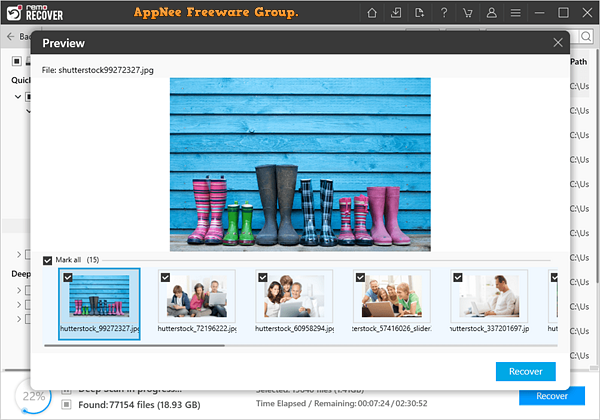
Edition Statement
AppNee provides the Remo Recover multilingual full installers and unlock patches or keyfile maker, and portable full registered versions for Windows 32-bit and 64-bit, as well as paid full versions for Android.Installation Notes
for v6.0.0 on Windows:- Download and install Remo Recover (do not launch)
- Copy the all files under "Unlock Patches" folder to installation folder
- Run the bat file "SetRegistryValue.bat" to patch
- Done
- Download and install Remo Recover
- Run the keyfilemaker to generate a keyfile (which will automatically be placed in the required folder)
- Done
Prompts
- Remo Recover and EaseUS Data Recovery Wizard use the exact same template. In other words, they are essentially the same software with different names.
Warning
The unlock patches might be reported as Win32:TrojanX-gen [Trj] threat with high risk. Use VirusTotal to make a full, authoritative scan, and decide to use it or not by yourself.*** Please remember: antivirus software is not always right, just be careful and use it at your own risk.
Related Links
Download URLs
| Version | Download | Size |
| Remo Recover Windows | ||
| v6.0.0 |  |
56.1 MB |
| Remo Recover for Android | ||
| v2.0.0 |  |
25.3 MB |