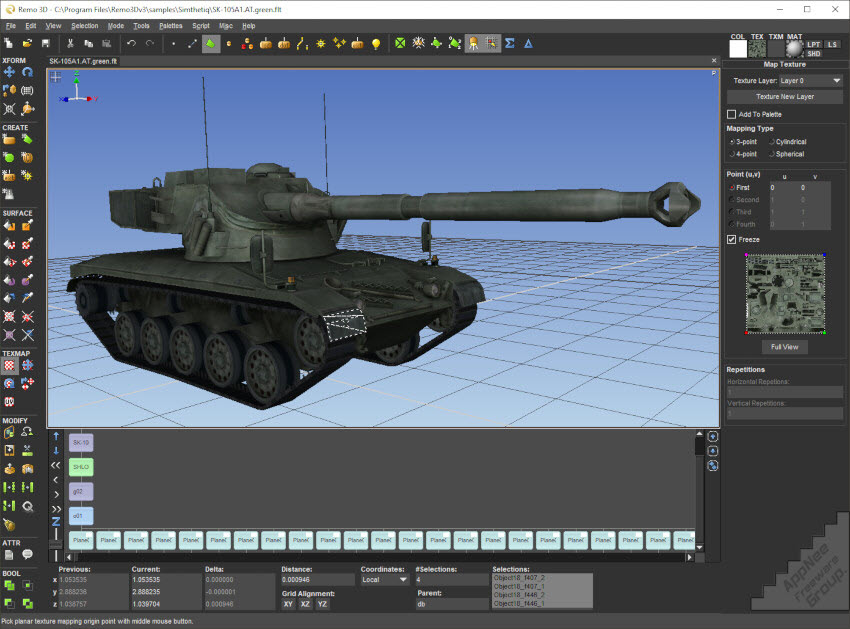
Remo 3D is a powerful tool you can depend on for modeling and previewing your 3D models and adjusting their properties in real time, developed by Remograph from Sweden. It has emerged as a game-changer in the realm of 3D modeling and visualization, particularly in industries such as architecture, construction, and engineering.
Remo 3D supports an extensive variety of file formats for import, including 3DS, DXF, LWO, LWS, OBJ, MD2, PLY, STL, STA, SHP, and many more. After importing your selected file, you can easily analyze and preview it, adjusting the viewing mode to your preference - options include Vertex, Edge, Polygon, Object, Group, LOD, DOF, Switch, Light Point, or External Reference. If you wish to create a new project from the ground up, you can design various elements like nodes, polygons, disks, spheres, light points, or external references. These elements can then be moved, rotated, and scaled according to your specifications.
Remo 3D also allows users to enhance the surface and texture of their objects by changing the material type, applying shaders, altering colors, or entirely removing textures. Additionally, users can eliminate texture mapping or adjust the texture map's orientation. More experienced users can explore advanced features in Remo 3D, such as mirroring, slicing, triangulating, extruding, revolving, simplifying, subdividing, and quantifying their models.
In short, Remo 3D is a valuable tool for anyone looking to visualize their CAD projects and export them to other formats compatible with third-party applications. It is poised to revolutionize the way industries approach 3D modeling, enabling enhanced creativity, efficiency, and ultimately the success of complex projects.
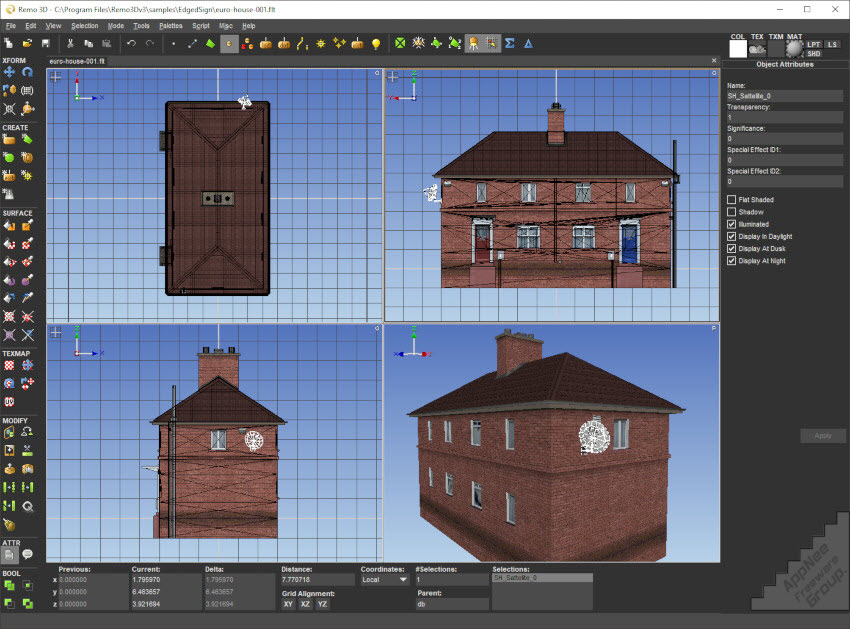
Key Features
- Multiple simultaneously loaded models
- Large models support using external links and multi-tiles referencing
- Multiple viewports with user-definable view frustum
- Scene graph node view with expand/contract, zoom, drag and drop
- Level-of-detail (LOD) switching
- Degree-of-freedom (DOF) nodes editing and previewing
- Support for OpenGL and Cg shading languages
- Lighting control (light point appearance, animation attributes)
- User-definable grid, including snap to grid, snap to vertices, edges and polygons
- Convenient transformation tools 3D widgets
- Soft selection for rounded surfaces modeling
- Hiding and isolating of geometry
- Visualization of normals and vertex numbers
- Saving of user interface preferences to disk
- Scripting support
- Viewport capture to image file
- Cut, copy and paste geometry
- Selection by picking, rectangle, node name or attributes
- Multiple undo/redo levels
- And many more …
Edition Statement
AppNee provides the Remo 3D Pro Edition multilingual full installers and unlocked files, as well as portable full registered versions for Windows 32-bit and 64-bit.Installation Notes
for v2.9.1 on Windows:- Download and install Remo 3D
- Copy the unlocked file to installation folder and overwrite
- Done
Download URLs
| License | Version | Download | Size |
| for Windows | |||
| Pro Edition | v2.9.1 |  |
85.7 MB |