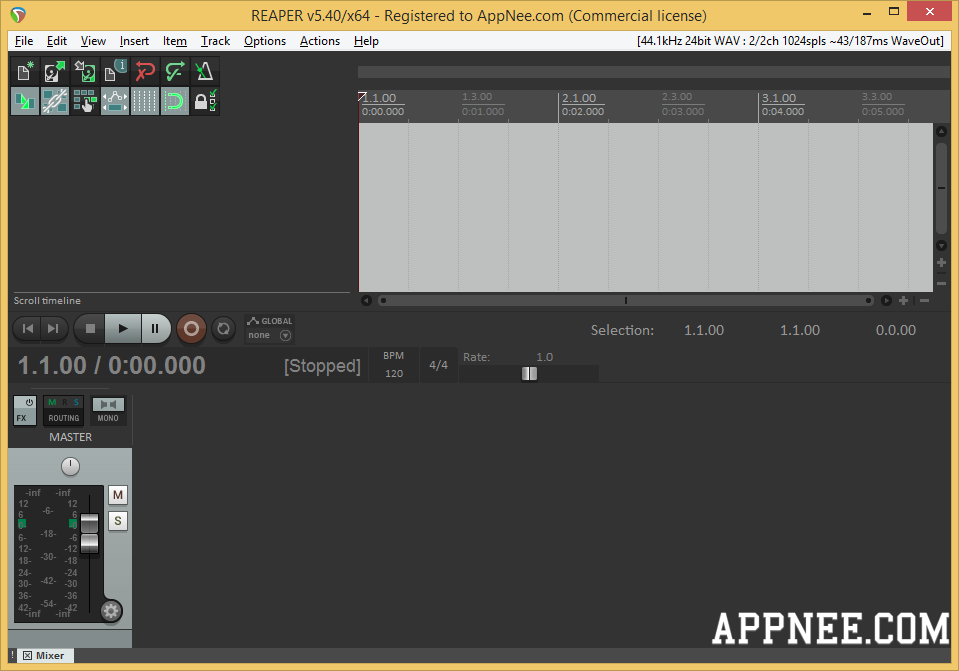REAPER (short for Rapid Environment for Audio Prototyping and Efficient Recording) is a powerful and professional multi-track audio recording, arranging, editing, mixing and rendering tool primarily designed by former developers from Winamp. It is suitable for both audio enthusiasts and professionals.
As a digital audio workstation level of professional music producing software, it comes with multi-track recording, audio mixing, MIDI editing, master tape processing and so on multiple key functions. Moreover, it adopts 64-bit audio engine, supports all kinds of currently popular DX, VST audio plug-ins and soft sound sources, and has multiple built-in audio effectors with excellent quality.
REAPER comes with a flexible and easy-to-use user interface, excellent performance (very low requirements of computer hardware and software), complete functions, and compact file size. These make it highly praised by the general civilian musicians very soon. At the same time, it is also used as a quick environment for audio prototypes and high-performance recording.
Key Features
| Basic Features |
- Support for an unlimited number of audio tracks.
- Audio tracks are all fully routable (multiple inputs, outputs).
- Volume, pan controls and envelopes per track.
- Supports audio processing plug-ins (DirectX, DXi, VST, VSTi, and Jesusonic) with automation,
- easy chain manipulation and editing.
- Pitch shifting and time stretching.
- Fast, reasonable and usable Windows-style UI, working well on both low and high resolutions or multiple monitors.
- ASIO, Kernel Streaming, WaveOut, and DirectSound support for playback and recording.
- Reads WAV, OGG, MP3 and MIDI files, records WAV and MIDI files.
- Can render to WAV, OGG, MP3 if lame is installed.
- Full SMP support (can utilize 2 or more processors).
- Multi-layer undo/redo support.
- User creatable color themes.
|
| Advanced Features |
- Unlimited send/receives per track, with configurable parameters (pre-fx, post-fx, volume/pan adjustment/envelopes,
- mix to mono, phase, etc.).
- Any track can act as a bus, for routing flexibility.
- Tracks can have one or more (mono or stereo) hardware sends, for analog mixing capability.
- Fully routable/FX-able folder tracks that can contain group tracks.
- Item grouping.
- Ripple editing.
- Grid/snap support with configurable options.
- Markers.
- Unlimited takes per media item.
- Auto punch-in/punch-out functionality.
- Automatic record monitoring modes.
- Selection length granularity options as well as grid snapping.
- Tempo envelope (for grid lines/snapping/ruler), play-speed envelope.
- Project consolidation/export options (for rendering all or parts of any number of tracks to WAV, etc.).
- A UI and architecture that allows you to easily cut loops of many tracks simultaneously, without having to write them to disk.
- Support for plug-in generated media (such as click tracks, etc.).
- Project tempo envelopes for variable tempos in track, grid/snapping that supports variable tempos.
- 64-bit floating point sample pipeline for high quality.
|
| Advanced recording and monitoring options (examples) |
- You can route multiple tracks (inputs and/or media items) into a bus, and record THAT mixed down version.
- You can record the input signal, or record the post-FX, post-track-render signal.
- You can switch recording sources on the fly, even while recording.
- You can arm/disarm tracks' inputs while playing or recording.
|

Edition Statement
AppNee provides the REAPER multilingual portable full registered versions for Windows 32-bit and 64-bit, as well as pre-activated version for Mac.
Related Links
Download URLs
| License |
Version |
Download |
Size |
| for Windows |
| Commercial License |
v7.36 |
 |
21.2 MB |
| for Mac |
| Commercial License |
v7.20 |
 |
26.3 MB |
| for Linux |
| Commercial License |
v6.75 |
64-bit |
16.1 MB |
(Homepage)