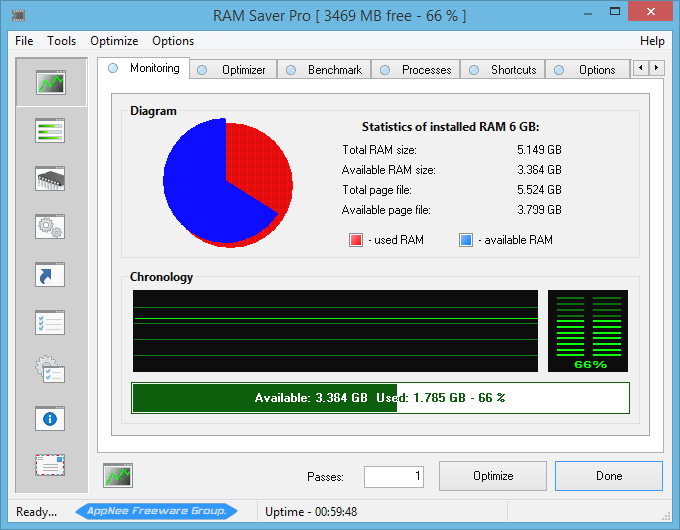
For the running speed of computer, physical memory plays a very crucial role. But as a matter of fact, when a computer runs a period of time, its available physical memory (RAM) resource may become less and less due to some reason it can't get recycled effectively. And if there is not enough memory available, then this will seriously affect the running speed of system and applications.
RAM Saver Pro is a simple, compact and practical memory usage monitoring & optimizing tool, which can automatically adjust and release the RAM in real time. Its design intent is to ensure that our system always has enough memory available, and make sure the whole RAM gets reasonable allocation, so as to effectively improve the performance and stability of system when running.
As a result, RAM Saver Pro can be very helpful for users who are using the small physical memory or the large one but with poor stability. At least, it can make your system run smoothly more or less.
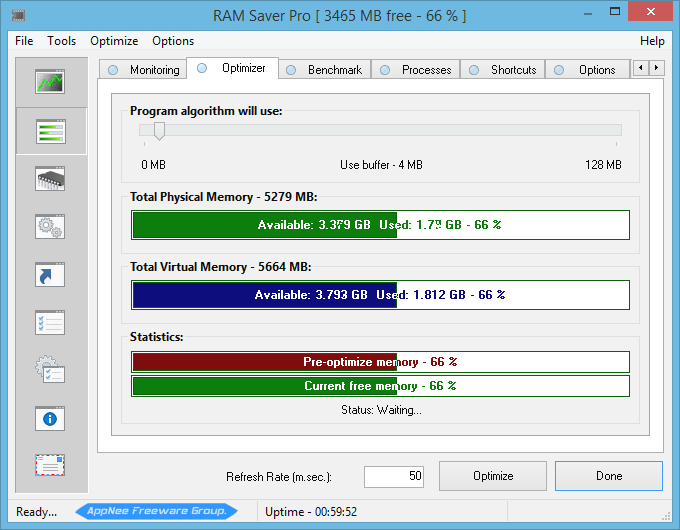
Key Features
- system Tray monitor of RAM optimizer
- desktop RAM monitor
- specialized Control Panel
- professional memory monitoring
- flexible memory optimization with complete statistics output
- RAM benchmark test
- monitoring and control over the processes which take place in the memory
- possibility to create "boosted shortcuts"
- common and advanced RAM optimizer options
- automatic and intelligent RAM optimization
- fast run of tools
- forced cleaning of Clipboard
- possibility to close all programs for full memory release by one click
- control over Windows uptime
- suppressing and fast running of screen saver
- check the presence of disk in CD-ROM drive in the moment of computer shut down
- hide all desktop icons
- forced shut down and restart of computer
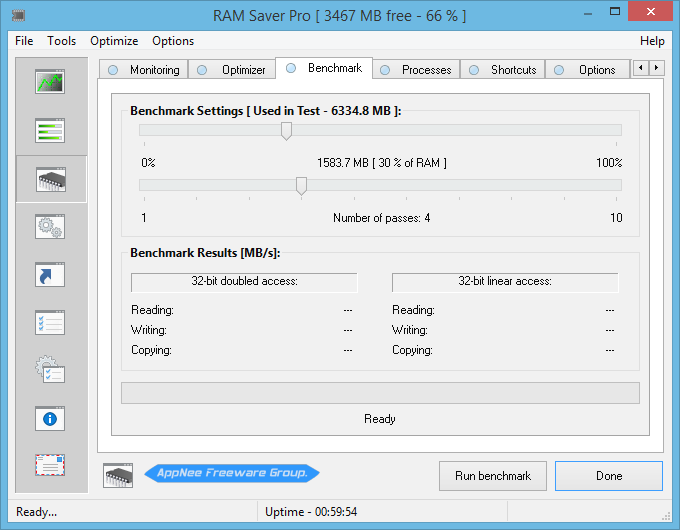
Universal Registration Keys
| For | Registration Keys |
| All versions |
|
Edition Statement
AppNee provides the RAM Saver Professional Edition all versions universal registration keys for Windows 32-bit & 64-bit.Use Instructions
for Setup versions:- Download and install the latest version of RAM Saver Pro from official site
- Run program, and use the universal registration key above to register
- Done
| Windows Registry Editor Version 5.00 [HKEY_CURRENT_USER\Software\Godlike Developers\RAM Saver Pro] "Free"="2" "rvsmr"="0" "Data"="1" |
Download URLs
| License | Version | Download | Size |
| Professional Edition | Latest |  |
n/a |