
Rainlendar is a very beautiful desktop calendar application, developed by PlaySoft (Kimmo Pekkola) from China. I'm deeply attracted by it at the sight of Rainlendar: beautiful but practical, simple yet powerful.
On the calendar, Rainlendar makes different icons represent different events or tasks, at a glance, you will know which day to test, which day to travel.... It can even be completely integrated into the Windows desktop background.
Moreover, Rainlendar Lite is free, supports for multiple languages, and is cross-platform (supports Windows, Mac and Linux). In addition, there are so many skins that can be downloaded from many third-party sites (as links below).
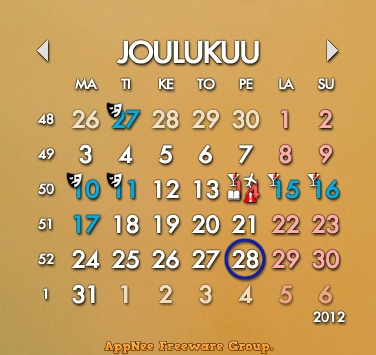
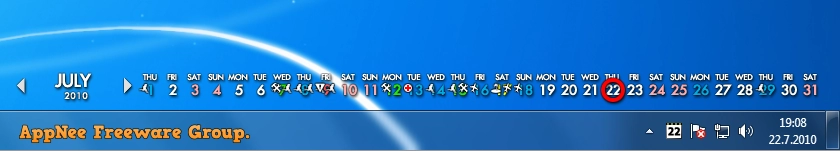
Key Features
| Feature | Intro |
| Events and Tasks | Rainlendar supports events and tasks which both are kept in separate lists. This helps you to keep your life better organized and makes it easier to see what are the upcoming things you need to do. |
| Alarms | Get notified in advanced before the event is due so that you don't forget your important events. It is also possible to snooze the alarm if you want to get reminded about it later. |
| Standards Based | All the data is stored in the standard iCalendar format (RFC2445) which is supported by most calendar applications. This makes it easy to transfer the events between applications. |
| Highly Customizable | The look and feel of the calendar can be changed with skins. You can also mix the skins together and have as many windows visible as you want. |
| Localized | Rainlendar has been translated to over 50 different languages so you can use it in your native language. It's also possible to use any language when entering the events. |
| Platform Independent | The application works in all major operating systems: Windows, Mac OS X and Linux. All the data, skins, languages and scripts are the same in all platforms so you can easily migrate between them. |
| Shared & 3rd Party Calendars | With Rainlendar Pro you can subscribe to online calendars and share your events with other computers. You can also see and edit your Outlook appointments and tasks in Rainlendar (Windows only). |



System Requirements
- Microsoft Visual C++ 2015~2019 Redistributable Packages
Edition Statement
Rainlendar includes Lite and Pro Editions, the Lite version is completely free, it just lacks of several inessential network functions than the Pro version, like network sharing, Outlook and Google Calendar support and Remember the Milk supports. Other local functions such as import/export, printing and the Lua scripts supports, Rainlendar makes everything needed ready. Thus, for individual users it is sufficient enough.AppNee provides the Rainlendar Pro Edition multilingual full installers, portable versions, along with universal license files for Windows 32-bit and 64-bit.
Use Instructions
for v2.xx:- Download and install/extract Rainlendar
- Run program, right click its system tray icon, and select "Install the license..."
- Choose the universal license file (license.r2lic) (or, just copy it to "C:\Users\[user name]\.rainlendar2\")
- Done
Related Links
- Rainlendar's Use Guide
- Rainlendar F.A.Q.
- Rainlendar Skins:
Download URLs
| License | Version | Download | Size |
| Lite Edition (Freeware) | Latest |  (mir) (mir) |
n/a |
| Pro Edition | v2.15.0 | 32-bit | 64-bit | 19.3 MB | 20.9 MB |
| v2.22.0 | 32-bit | 64-bit | 31.6 MB | 43.6 MB |