
Radmin (short for Remote Administrator) is a powerful remote access tool that enables users to connect to and control computers from a distance, developed by Famatech from United Kingdom. Designed for IT professionals, system administrators, and support teams, it offers a robust suite of features that facilitate efficient remote management and support.
With high-speed performance and secure connections, Radmin allows users to access files, run applications, and troubleshoot issues as if they were sitting right in front of the remote machine. This capability is particularly beneficial in environments where quick problem resolution is critical, such as in corporate IT departments or managed service providers.
With Radmin, you can gain complete access to network machines, view their screens, initiate Telnet sessions or file transfers, engage in chat, and send shutdown commands. Once connected to a computer, you can start using it immediately. To optimize performance, it offers a range of customizable preferences, including general settings, new connection defaults such as remote screen access, full control, voice chat, and other screen options. You can also adjust chat appearance and customize audio devices for voice chat.
Moreover, Radmin is known for its robust security measures, which include encryption protocols and authentication processes that safeguard connections against unauthorized access. This focus on security is essential for organizations that handle confidential information and need to ensure compliance with various regulatory standards.
Overall, Radmin stands out as a comprehensive remote access solution that combines functionality, security, and ease of use, making it a preferred choice for many users worldwide. Whether for routine maintenance, emergency troubleshooting, or remote training sessions, it empowers users to manage their systems effectively, regardless of their physical location.
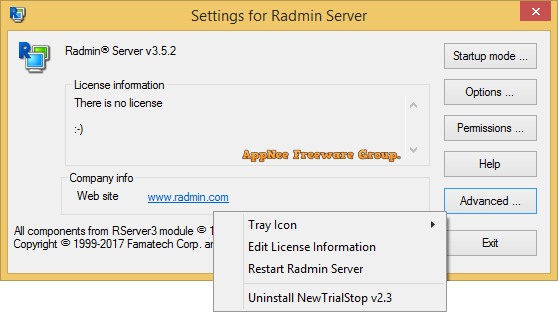
Key Features
| Feature | Description |
| Remote support | Provide internal remote support and fix problems immediately as if you were right in front of the remote PC. Troubleshoot remote employees’ computers and benefit from: |
| System administration | Maintain unattended computers and servers over a LAN or via the Internet and make remote system administration easy and efficient. Carry out essential network operations: |
| Work on your office desktop from home | Need to work after hours or stay home for some reason? With Radmin access your office PC from home at any time and work on it as if you were using your office keyboard, mouse and screen. |
| Access your office PC remotely while on business trips | Get information from your office computer when you are away - simply use your laptop or any other computer to access your work PC using Radmin software. It makes no difference whether you are sitting in the next chair or 30,000 feet above another continent. |
Edition Statement
AppNee provides the Radmin multilingual full installers and unlock patch for Windows 32-bit and 64-bit.Installation Notes
for v3.5.2:- Download and install Radmin Server (do not run it)
- Run the unlock patch as administrator (if it closes immediately, just do it once more)
- Done
Download URLs
| Version | Download | Size |
| v3.5.2 |  |
8.68 MB |