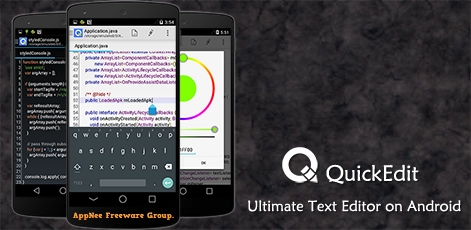
QuickEdit (full name: QuickEdit Text Editor) is a small, fast, stable and full-featured text/code universal editing application for Android platform. It has been optimized for use on both smartphones and tablets, can be used as a standard text editor for plain text files, or as a code editor for programming files, and is equally suitable for both advanced and ordinary users.
QuickEdit is first and foremost an enhanced notepad application that includes numerous enhancements and upgrades. Meanwhile, it's also a code editor that provides syntax highlighting function for dozens of programming languages, and both syntax and language are automatically determined from file extensions. In addition, it can automatically recognize the syntax of dozens of programming languages and the text encoding format of text files, has high performance, real-time feedback, and can smoothly process large text files (over 10,000 lines).
QuickEdit has a simple and efficient interface, contains a lot of performance and user experience optimizations, and its text processing speed and input feedback are superior to similar applications. In addition, it also supports batch text processing and one-click automatic line wrapping, making text editing more efficient. In short, QuickEdit can provide your smartphone with a text editor that is as smooth and easy to use as PC end.
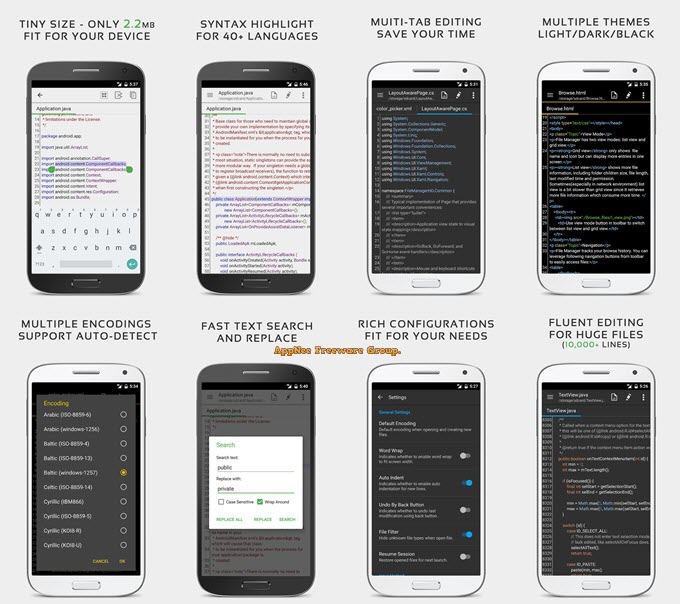
Key Features
- Enhanced notepad application with numerous improvements.
- Code editor and syntax highlight for 50+ languages (C++, C#, Java, XML, Javascript, Markdown, PHP, Perl, Python, Ruby, Smali, Swift, etc).
- Include online compiler, can compile and run over 30 common languages (Python, PHP, Java, JS/NodeJS, C/C++, Rust, Pascal, Haskell, Ruby, etc).
- High performance with no lag, even on large text files (more than 10,000 lines).
- Easily navigate between multiple open tabs.
- Show or hide line numbers.
- Undo and redo changes without limit.
- Display, increase, or decrease line indentations.
- Fast selecting and editing abilities.
- Physical keyboard support, including key combinations.
- Smooth scrolling both vertically and horizontally.
- Directly target any specified line number.
- Quickly search and replace content.
- Easily input hex color values.
- Automatically detect charset and encoding.
- Automatically indent new lines.
- Various fonts and sizes.
- Preview HTML, CSS, and markdown files.
- Open files from recently opened or added file collections.
- Ability to edit system files on rooted devices.
- Access files from FTP, Google Drive, Dropbox, and OneDrive.
- Handy tool to edit INI, LOG, TXT files and hack games.
- Supports both light and dark themes.
- Optimized usage for phones and tablets.
- Ad-free version.
Supported Syntax Languages
- Assembly (AGC/AEA)
- Bash
- Basic
- C
- C#
- C++
- CSS
- Clojure
- Dart
- Erlang
- F#
- Go
- HTML
- Haskell
- Java
- JavaScript
- LLVM
- LaTeX
- Lisp
- Lua
- Makefile
- Matlab
- Mumps
- Nemerle
- OCaml
- PHP
- Pascal
- PowerShell
- Protocol Buffers
- Python
- R
- R Documentation
- Ruby
- Rust
- S
- SML
- SQL
- Scala
- Swift
- TCL
- VBScript
- VHDL '93
- Visual Basic
- Wiki
- XML
- XQuery
- YAML
- ....
Auto Detected Encodings (Charsets)
- UTF-8
- UTF-16BE
- UTF-16LE
- UTF-32BE
- UTF-32LE
- Shift_JIS
- ISO-2022-JP
- ISO-2022-CN
- ISO-2022-KR
- GB18030
- Big5
- EUC-JP
- EUC-KR
- ISO-8859-1
- ISO-8859-2
- ISO-8859-5
- ISO-8859-6
- ISO-8859-7
- ISO-8859-8
- ISO-8859-9
- windows-1250
- windows-1251
- windows-1252
- windows-1253
- windows-1254
- windows-1255
- windows-1256
- KOI8-R
- ....
Official Demo Video
System Requirements
- Android 4.1+
Edition Statement
AppNee provides the QuickEdit Text Editor Pro Edition multilingual paid full versions for Android.Related Links
Download URLs
| License | Version | Download | Size |
| Pro Edition | v1.10.2 |  |
7.95 MB |