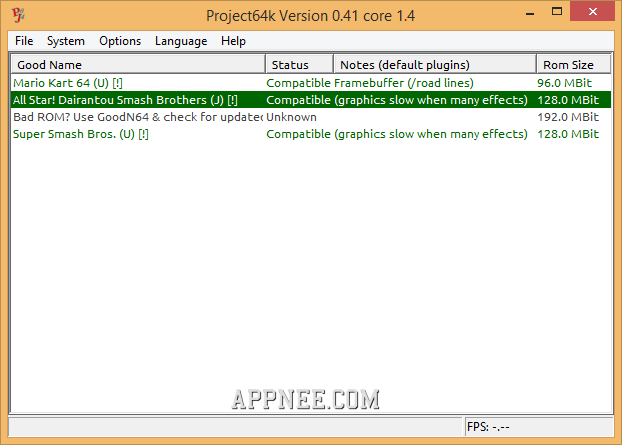
Project64k (short for PJ64K) is an unofficial, modified edition of the best Nintendo 64 emulator Project64 with multiplayer online gameplay (NetPlay) support - using the Kaillera network.
Not the first N64 emulator to support online play (Nemu64 was), but Project64K is more famous and popular because of Project64. And although Project64K is as faulty as Mupen64k (in fact, Mupen64k is much better for online gameplay), most of netplay continues using it (used it and still uses it), because it is stll the strongest one among N64 emulators supporting NetPlay. On the other hand, maybe because no one wants to change to another emulator - the Kaillera players dislike changes.
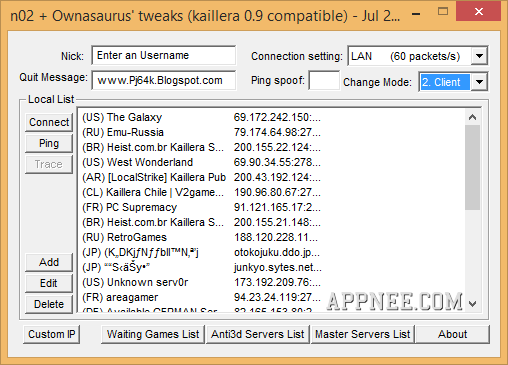
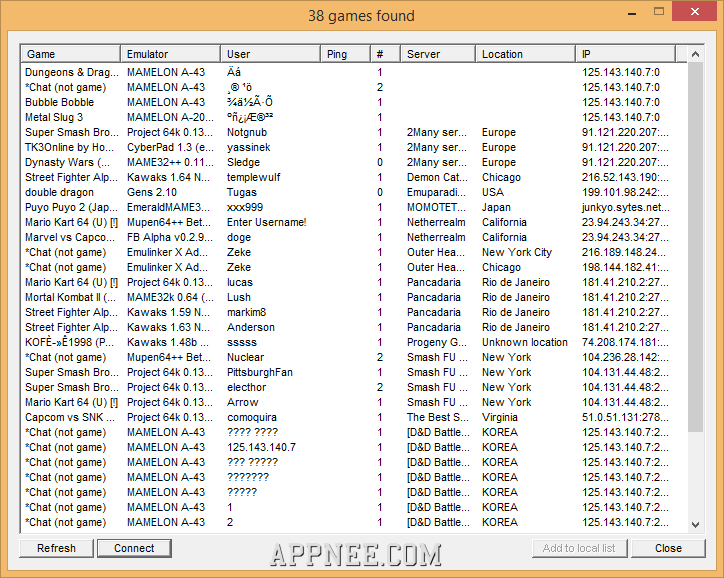
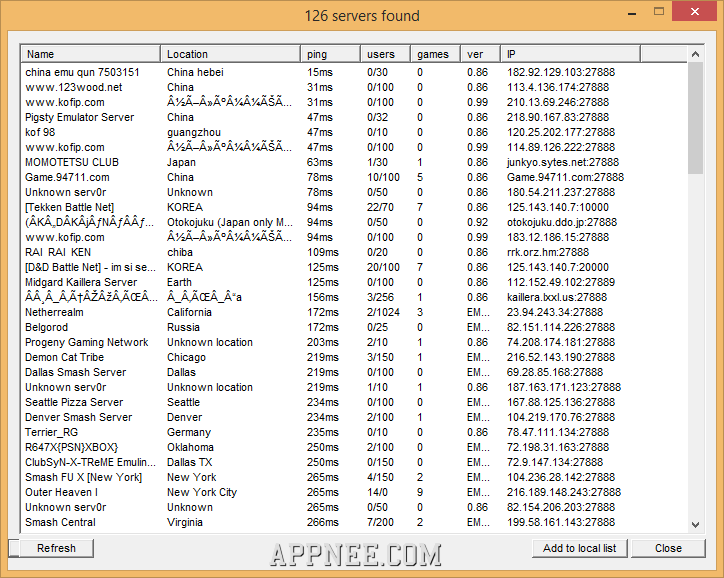
Use Instructions
Run the "Auto Settings.reg " or "Auto-Setup just place ROMS in folder.reg" first to initialize. Then you can set your own "Rom" folder!Windows:
- Run Pj64k
- Go to Settings
- Go to directories.
- Now set them to where they need to be set (or go to Tools folder and RomFix and EmuFix. and PluginFix (Depending on your computer).
- Now refresh your emulator with F5 or click Refresh rom list
Mac/Linux:
- Download WINE - http://www.winehq.org/download
- Installing/Setting up WINE - Linux and Mac OS
- Rest of setup is same as Windows Tutorial
Shortcuts
- "Ctrl + C" - Cheats
- "Ctrl + N" - Netplay
- "Ctrl + S" - Settings
- "Ctrl + F" - Full screen
- "F5" - Refresh rom list
- "F11" - Start Emulation
- "F12" - Stop Emulation
Related Links
Download URLs
| License | Version | Download | Size |
| Freeware | Latest |  |
n/a |
| v0.13 (core 1.4) | reserved | 2.36 MB | |
| v0.31 | reserved | 2.75 MB | |
| v0.40 | reserved | 3.15 MB | |
| v0.41 (core 1.4) | reserved | 5.63 MB |