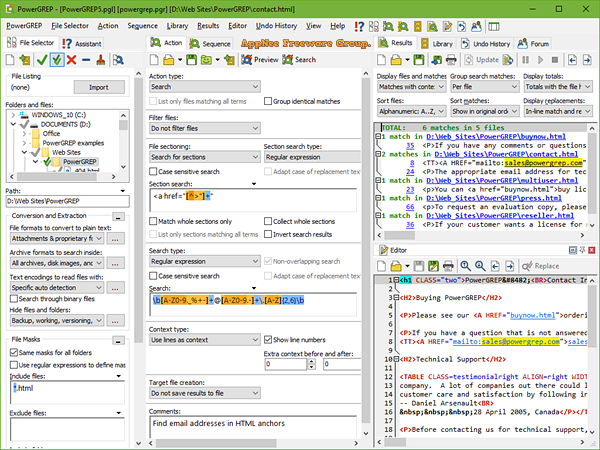
PowerGREP is a powerful grep GUI program designed for searching through files, folders, and entire drives with great precision on Windows, developed by Just Great Software from Thailand. It is primarily used for text search, extraction, and manipulation tasks.
PowerGREP's capabilities go beyond simple text search and replace functions. It uses Perl, Java and .NET compatible regular expressions, which are advanced syntax patterns used to identify and manipulate specific string-formatted text. This feature allows users to perform complex search and replace operations, even across multiple files and folders.
PowerGREP is able to handle large volumes of data. Whether you're working with a handful of text files or hundreds of thousands, it can handle the task with ease. Besides, it uses multi-threading technology to ensure fast and efficient processing, regardless of the size of the data set.
PowerGREP also offers a wide range of text processing actions. These actions can be used to change or manipulate text in countless ways. For example, you can use PowerGREP to find and replace certain text, convert text to uppercase or lowercase, or count the number of occurrences of a specific pattern.
PowerGREP's interface is designed to be user-friendly and intuitive. It includes a pattern editor that provides real-time feedback on the regular expressions you create, making it easy to see if your patterns are working as expected. The interface also includes a preview panel, where you can see the results of your search or replace operation before it's applied.
In conclusion, PowerGREP is a comprehensive and robust tool for anyone who needs to search, extract, or manipulate text. Its regular expression support, multi-threading technology, and extensive range of text processing actions make it a powerful tool for both casual users and professional data analysts.
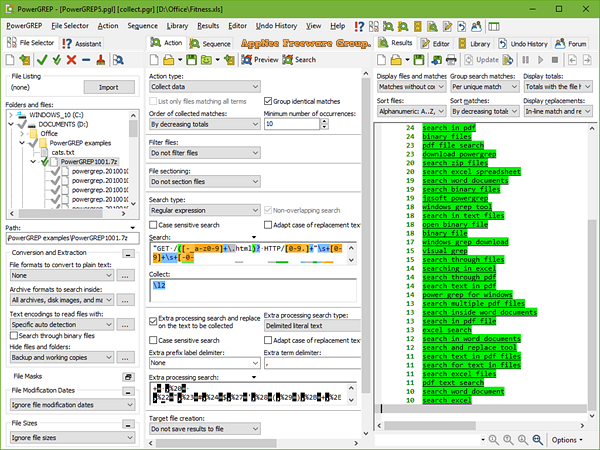
Key Features
| Feature | Description |
| When to Use |
|
| Unique Abilities |
|
| All-in-One Tool |
|
| Widely Compatible |
|
Edition Statement
AppNee provides the PowerGREP multilingual retail installers, as well as portable full registered versions for Windows 32-bit and 64-bit.Installation Notes
for v5.3.3 Setup:- Download and install PowerGREP
- Done
Related Links
Download URLs
| Version | Download | Size |
| v5.3.3 |  |
21.8 MB |