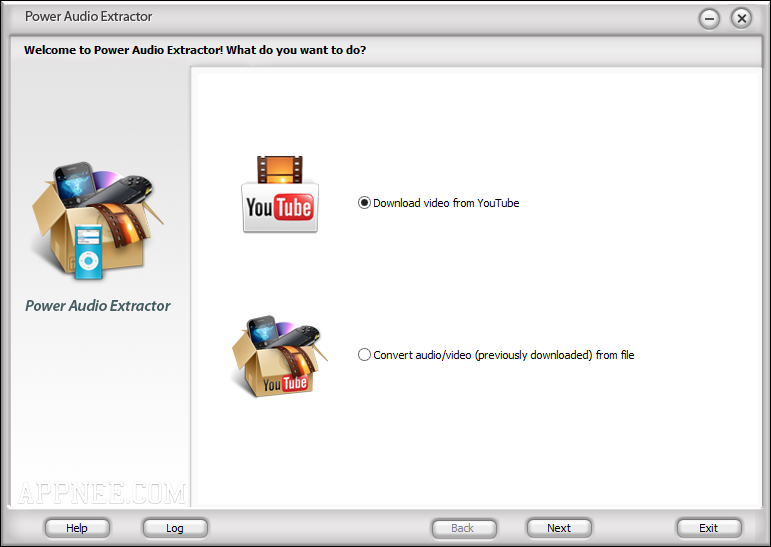
I believe you must feel the same or similar way - not all favorite music can be found according to their names and then download or buy them. Especially the ones used in video as background music, which are often the classic. So the question is how to get them exactly and easily, legally? One solution is - extract (actually convert) them using tools.
For such tools, you may be using the popular Format Factory to convert, I guess. As a matter of fact, that's already enough to use. But now, AppNee recommend a much smaller and more single-minded alternative tool - Power Audio Extractor to you. It can directly convert many popular formats of video to various formats of audio files in batch. We usually call this process extracting audio from video!
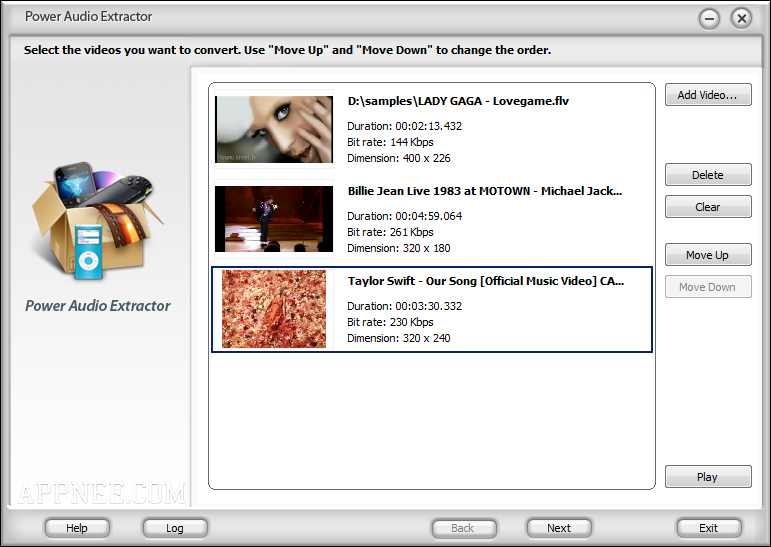
For us common computer users, it doesn't make any sense to explain the inner implementation technique and details in Power Audio Extractor. Therefore, AppNee only mentions some significant advantages it has compared with similar tools: more intuitive and user-friendly UI, wider supports of video/audio formats, many built-in presets, more efficient batch operations, etc.
Besides, Power Audio Extractor also allows to download video from YouTube in batch through the video URLs. AppNee has not try this feature yet, leave it to you.
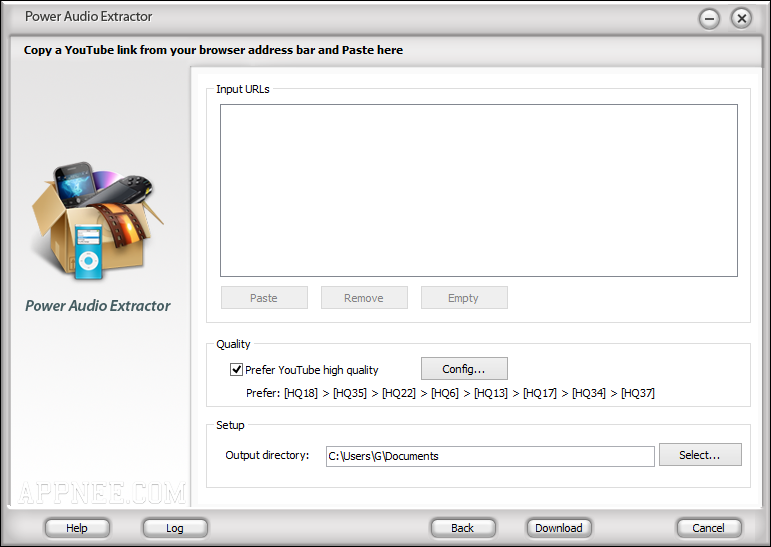
Key Features
- Converting Wizard & User-friendly Operating Window
- Best Support for Most Popular Formats
- Various Presets for Precise Output Control
- Batch File Conversion to Save Time
- Drag & drop support
Edition Statement
AppNee provides the Power Audio Extractor portable full registered versions for Windows.Prompts
The elapsed time of audio extraction depends on the size of the original video file!Download URLs
| Version | Download | Size |
| v8.6.6 |  |
7.74 MB |
| v3.6.1 | if you need, let us know | N/A |