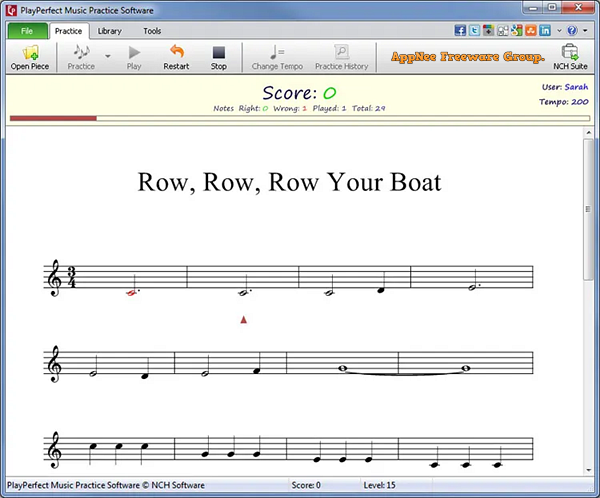
PlayPerfect is a tiny and easy-to-use Windows application made to aid you in practicing musical instruments, developed by NCH Software from Australia. It allows you to record your performance while the practice sheet is running and evaluates your performance.
PlayPerfect includes a library of practice sheets that guides you through the staves, notes, and tempo with the help of a cursor. It also keeps track of the notes you play correctly and incorrectly compared to the total number of notes.
PlayPerfect enables you to arrange the practice sheets in the library based on name, practice count, or highest scores in ascending or descending order. Once you select a piece, you can start a practice session or have the software play it so you can listen to the correct sound. You can also add or remove practice files from the library at any time.
During a session, you can play a tune live through a microphone and record yourself. PlayPerfect recognizes the sounds and matches them to the samples, assessing whether you played a note correctly or not. It also includes a wizard to help you set up the proper options for accurate recordings.
By default, the tempo is set at 80 beats per minute, but you can adjust the speed based on the song's difficulty or your skill level. The cursor indicates each note in the succession, and it can also function as a metronome, counting the beats to help you practice.
In short, PlayPerfect is an excellent tool for learning to practice an instrument. It evaluates your performance during the session and identifies the notes you played correctly. It can recognize the recorded sounds and determine if you play them at the right pitch, tempo, or octave.
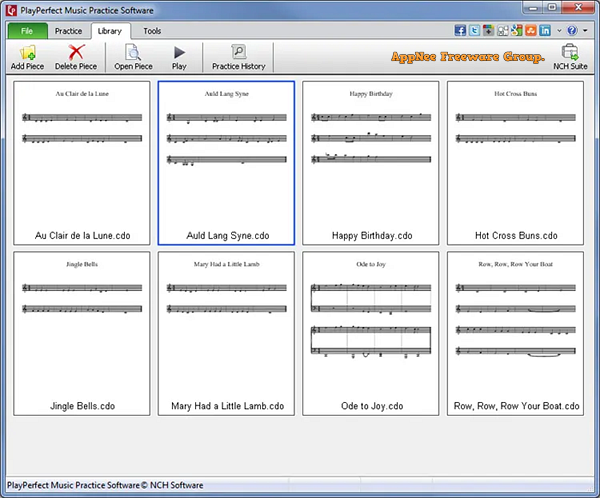
Key Features
- Moving cursor shows the next note
- Notes change color to show if you played them right or wrong
- Set the tempo, or speed, of the piece you are practicing
- Use the built-in metronome to keep tempo while you practice
- Performance reports give you an overall score and statistics on your practice session
- Create multiple users to track the entire family in one program
- Compete against family and friends for the highest score
- Practice sessions are recorded as MP3 music files
- Email your practice session to your music teacher
- Listen to your practice recordings from the performance report or practice history
- Play loaded songs to hear what the music should sound like
- Load MIDI files (.mid) or scores created by Crescendo Music Notation Software (.cdo)
- Practice from and save songs in the library
- Learn to play any instrument, such as guitar, piano, violin, cello, bass, flute, clarinet, saxophone, trumpet or trombone
Related Links
Download URLs
| License | Version | Download | Size |
| Freeware | Latest |  |
n/a |