
One of the most important success factors in construction projects is to make sound financial estimates. A project that starts off unpredictable and faces a shortage of funds after the start of activities is a failed project. No one wants this to happen, so experts estimate different costs before doing the project. Although this is possible manually, human error is very common, the work efficiency is greatly reduced, and the costs is higher.
In this case, various programs have been developed to estimate materials and costs of construction. Thereinto, PlanSwift claims to be the fastest and easiest takeoff software available for construction estimating. It helps quantity surveyor save time and money, and helps contractor get faster, more accurate estimates to win more profitable jobs. As a matter of fact, we all can see the high importance of this kind of software for all the construction industry students and professionals.
As one of the most demanded software in the construction industry for taking off quantities and preparation of material schedules, PlanSwift is designed to help users estimate construction costs very quickly. Using it not only improves accuracy and saves time, but also maximizes the company's profits. Specifically, it can help you estimate the cost associated with foundation, the amount of necessary building materials, the cost of renting construction equipment, cars, workers' wages, contractors' wages, etc.; estimate the tonnage and total cost of building steel and concrete skeletons; calculate the amount of profit and loss from the project with great accuracy.
Using PlanSwift does improve the speed and accuracy of construction estimation. There is no need for a calculator, pen or paper next to you. Instead, you only need to enter the required values into the program and get a complete and accurate report in the end. Even better, one of the advantages of estimation with software is the possibility of change in the future. You can see other prices updated at any time by changing one parameter, while in the manual mode one part of the calculation is equal to re-estimating the other part.
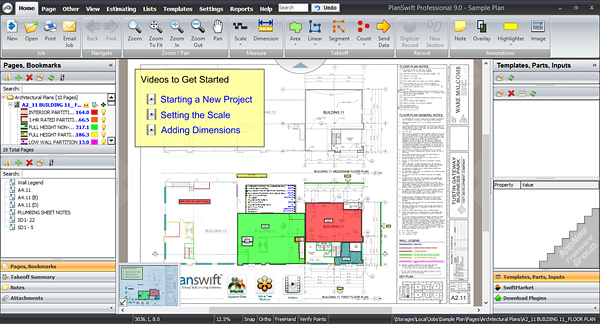
Key Features
| Estimating Features | Takeoff Tools |
|
|
Official Demo Video
System Requirements
- Windows 8+
Edition Statement
AppNee provides the PlanSwift Professional/Pro Metric Edition multilingual full installers and all versions universal keymaker, as well as portable full registered versions for Windows 32-bit & 64-bit.Installation Notes
for v10.2.5+:- Download and extract program
- Launch program, and close the "Welcome to PlanSwift" window
- Done
for v9.0.18:
- Download and install PlanSwift
- Launch program, and close the Welcome window
- Enter "Help/Activate PlanSwift Professional/Manual Activation"
- Copy the "Computer ID" to keymaker, and click 'Generate'
- Copy the "Activation Code" to program, and click 'Activate'
- Done
Related Links
Download URLs
| License | Version | Download | Size |
| Professional Edition | v9.0.18 | reserved | 25.3 MB |
| Pro Metric | v10.3.0 |  |
39.1 MB |