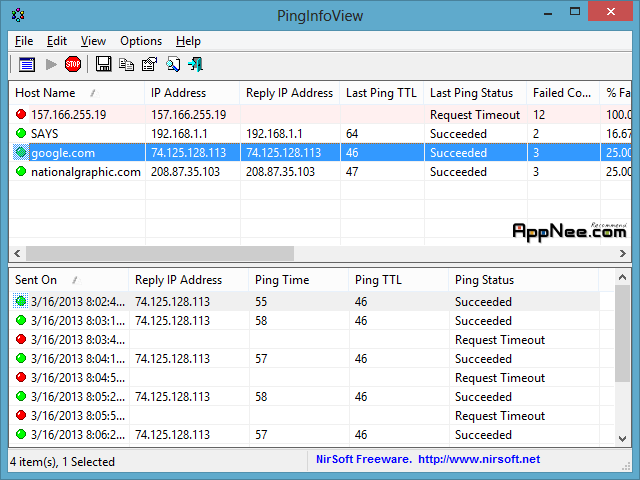
Formerly, to make sure whether a site is connected, accessible or not, we can use the CMD (Command Prompt) under Windows, by running the "Ping" command to view. This method is not only time-consuming and inefficient, but also can only query one site at a time. Now we have PingInfoView, everything becomes simple.
PingInfoView is one very small automatic batch pinging utility that can be considered to be a graphical and visual version of Ping command, but more powerful and very easy to use.
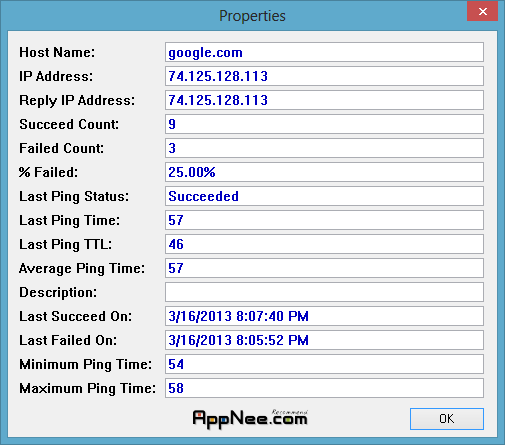
When running PingInfoView first time, it requires you to enter host names or IP addresses (one per line), then the program will automatically start to Ping, and immediately show the necessary information, including Host Name, IP Address, Reply IP Address, Last Ping TTL, Last Ping Status, Failed Count, Average Ping Time and many other info and data.
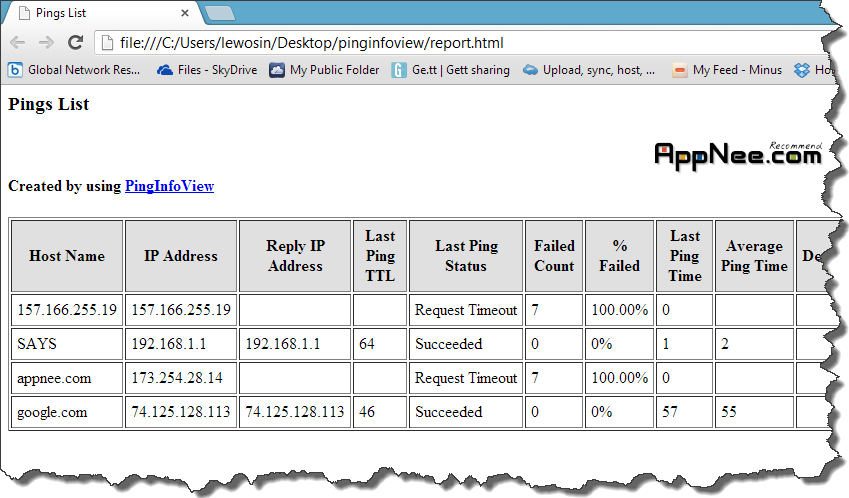
Download URLs
 (Homepage)
(Homepage) 
