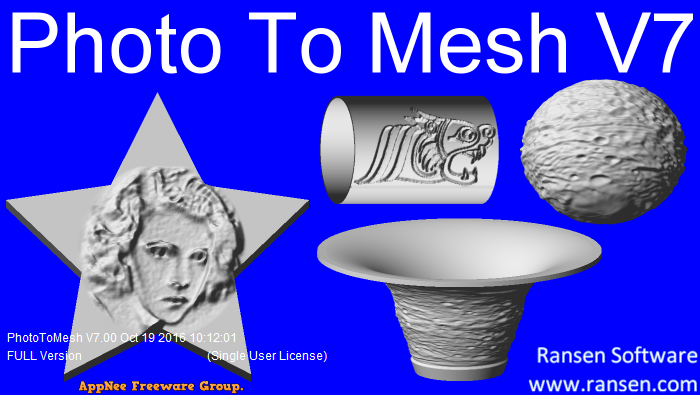
PhotoToMesh is a small and standalone image-to-mesh conversion tool for Windows. It enables user to quickly and easily create complicated 3D meshes (including closed objects) from pictures in any format, no matter they are simple or complex. For example, to create millable signs from simple black and white graphics, to create lithophanes, and more.
PhotoToMesh comes with a sleek and really intuitive GUI, and is packed with many handy tools and options along with simple but effective controls. The software UI is divided into top and bottom two main parts: the top part contains various settings; the bottom one is mainly used to display images (original image on the left, and 3D mesh with a heightfield surface generated from this image on the right).
The converted 3D meshes can be exported as DXF file or StereoLithographic file (STL and STLB) format, which can be used with many 3D printing machines or CAD/CAM applications. Before that, in the 3D mesh window, you can rotate and view the 3D object at different angles by dragging the mouse over the screen, crop pictures to various sizes, and view the stereolithographic file in real time.
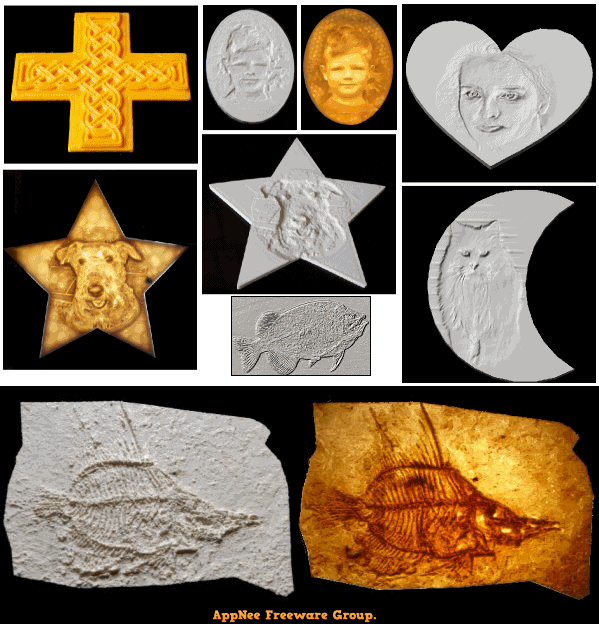
Official Demo Video
Edition Statement
AppNee provides the PhotoToMesh multilingual full installers and unlocked files for Windows 32-bit and 64-bit.Installation Notes
- Download and install PhotoToMesh
- Copy the unlocked file to installation folder and overwrite
- Launch program, enter "Help/Activate Program...", and input "12345678"
- Done
Download URLs
| Version | Download | Size |
| v7.0.4 |  |
3.88 MB |