
In the last century, almost all photos were on paper, and there were many beautiful and precious memories in them. With the development of technology, the storage method of digital photos has become relatively more convenient and safer. Therefore, many people want to scan old paper photos into electronic versions, store them in computers, and even browse them at any time through their mobile phones or share them with relatives and friends. At this time, in addition to computer software like PhotoGlory that can help you do this, now you have a better choice on smartphone, PhotoScan.
PhotoScan is a very useful and free application for mobile platforms, developed by Google in 2016. It uses Google's exclusive photo synthesis technology to minimize the glare and reflection problems that are unavoidable in the process of taking and printing photos using traditional methods and digitizing photos. As a result, with just a smartphone, you can easily, quickly and accurately convert old paper photos into high-quality electronic versions, without the need for any third-party equipment such as scanners.
PhotoScan automatically detects the edges of the photo and uses multiple exposures to create a well-lit, distortion-free image. It also offers features like cropping, rotating, and adjusting the colors of the scanned photos, ensuring that the digital copies look as close to the original photos as possible. So, it's an incredibly useful tool for organizing, preserving and sharing old family photos.
In short, PhotoScan can help us use our mobile phones to easily "move" old photos from physical albums into virtual albums, so as to bring those long-buried memories back to life and vitality. Overall, it's more like a very useful gadget that is separate from Google Photos. Not only can we use it to scan and preserve old printed photos by converting them into digital format, but we can also save some important book pages, letters, etc., with excellent results.
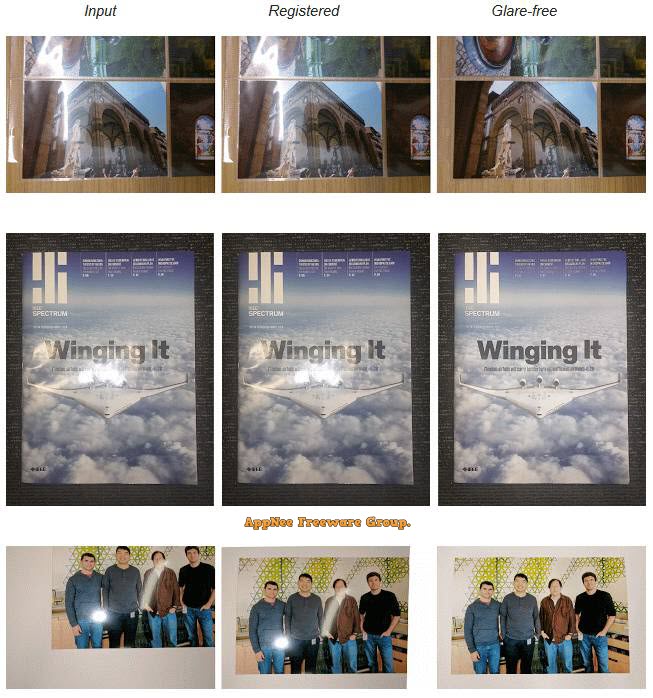
Official Demo Video
System Requirements
- Android 5.0+
Tips
- If you want to get the best results, you also need some tips during the photo taking process, including: try to keep the phone steady when scanning; don’t place the photo with a too complicated background; keep turning on the flash, etc. These tips can be viewed at any time by clicking the help in the lower right corner of the main interface of the application.
Download URLs
| License | Version | Download | Size |
| Freeware | Latest |  |
n/a |