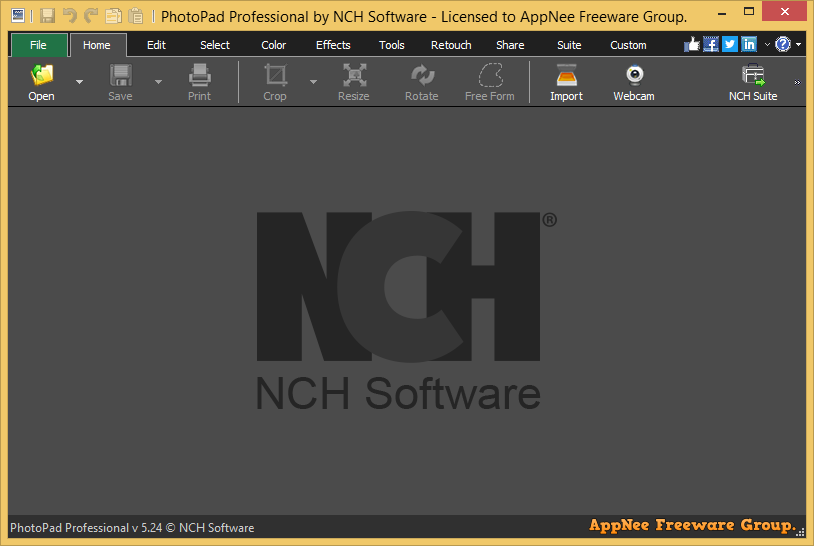
PhotoPad (AKA: PhotoPad Image Editor) is a super compact digital image editing tool developed by NCH Software, whose SoundTap Streaming Audio Recorder and VideoPad Video Editor you may still remember them.
In spite of small file size (less than 1 MB), PhotoPad has very rich and practical function. In addition to many common features like rotation, cutting, adjustment of saturation and brightness, you can also use it to make a panoramic photograph or photo collage/wall, which is very powerful and cool. The preceding function is enough for the majority of users, and it is important that its author had made all their operation simplified.
In particular, PhotoPad has used similar features of layer and historical records in Photoshop, which means the special effects' order and visibility can be adjusted or removed as need. This kind of humanized design has greatly improved its availability. Furthermore, it supports handling multiple images at the same time (each one is displayed as a thumbnail at the bottom), just click on them to switch with ease.
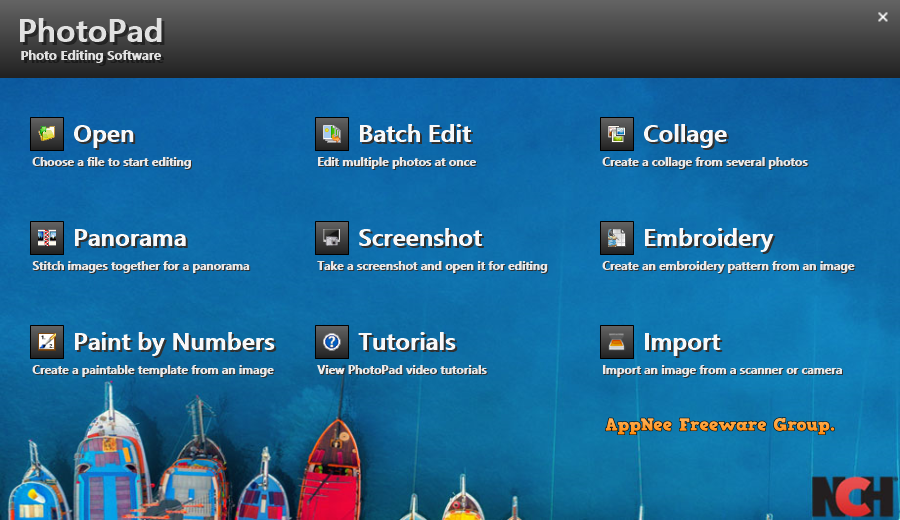
Key Features
- Crop, rotate, resize and flip pictures
- Touch up photos to remove red-eye and blemishes
- Apply photo effects, including oil paint, cartoon, vignette, sepia and many more
- Improve photo quality and focus with blur, sharpening and noise reduction tools
- Adjust image color/hue, saturation, brightness and contrast
- Create collages and photo mosaics with your photographs
- Convert your photo to cross stitch patterns, paint by numbers or add an oil painting effect
- Photo stitching to make your own panorama images
- Load jpg, gif, png and other popular image formats
- Add text and captions to photos
- Insert clipart from the included clipart library
- Add frames and borders around your photographs
- Change the aspect ratio of an image without distorting key features using the liquid resize effect
- Non-destructive editing allows easy modifications of individual photo effects on the layers list
- Upload edited pictures directly to Facebook or Flickr
Supported Image formats
- All popular image formats, including GIF, JPEG, PSD, PNG, BMP....
Universal Registration Codes
| Username | Registration Code |
| v6.xx |
|
| v7.xx |
|
| v9.xx+ |
|
Edition Statement
AppNee provides the PhotoPad Professional Edition multilingual full installers and all versions universal registration codes, portable full registered versions for Windows 32-bit & 64-bit, as well as pre-activated versions for Mac.Installation Notes
for v6.xx on Windows:- Download and install the latest version of PhotoPad from official site
- Add the following line to your hosts file:
- 127.0.0.1 secure.nch.com.au
- Run program, and enter "Menu/Register PhotoPad..."
- Use the universal registration code above to register program
- Done
- Disable your Internet connection temporarily
- Install PhotoPad
- Run program, and use the universal registration code above to register
- Done
*** Disable automatic update check.
Download URLs
| License | Version | Download | Size |
| for Windows | |||
| Professional Edition | Latest | n/a | |
| v14.11 | 2.96 MB | ||
| for Mac | |||
| Professional Edition | Latest |  |
n/a |