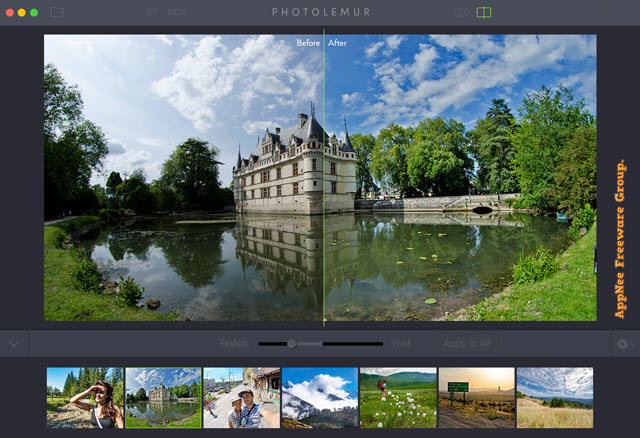
No matter how good a camera or the photographer's technology is, the photographing effect can't compare with what the human eye can see (they are not in the same order of magnitude). As a result, almost all digital photos need to first go through the post-processing of some kind of image processing software before being published finally. However, the known photo processing applications mostly rely on a pile of filters to realize a rapid beautification or repair to photos. Their common fault is - simplex function, not smart enough, requires users to have the relevant experience and skill, and the operation is tedious and time-consuming.
If you are a photographer who are not willing to take the time to learn to use multifarious image processing software, I hope you can know the existence of Photolemur. Photolemur is a fresh-new photo enhancing (image post-processing) application from United Kingdom, claims to be "The world's first all-automatic photo enhancing/beautifying software developed fully based on AI algorithm". It uses the artificial intelligence to automatically beautify images in all formats, including the RAW photos, minimizes the human involvement, so that makes the process of photo post processing be finished flashily (its processing speed is much faster than most of other similar applications on the market).
Photolemur utilizes the AI techniques to quickly analyze all elements in a photo (mainly the pixel characteristic of human, object and scenery), then automatically calibrates photos in many aspects such like saturation, exposure, noise, brightness, sharpness during the post-processing, and finally presents you with a natural and beautiful picture. And just to emphasize, the photos that are processed by Photolemur will look very unaffected (close to the visual effect of human eyes), no trace of embellishment exists. Moreover, Photolemur also has a certain learning ability, and is able to save the user data and learn the user's drawing style, so that uses them in the future automatic photo processing.

System Requirements
- Microsoft .NET Framework 4.0+
Edition Statement
AppNee provides the Photolemur multilingual full installers and and universal license file (UserData.dat) or unlocked file for Windows 32-bit & 64-bit, as well as pre-activated versions for Mac.Installation Notes
for Photolemur 3 v1.0.0:- Download and install Photolemur 3, do not run it
- Copy the unlocked file to installation folder and overwrite
- Done
- Download and install Photolemur
- Launch program, and exit program at the splash screen
- Copy the universal license file (UserData.dat) to the following patch and overwrite
- C:\Users\AppNee.com\AppData\Roaming\Photolemur\
- Done
Download URLs
| Version | Download | Size |
| Photolemur for Windows | ||
| v2.3.0 | reserved | 238 MB |
| Photolemur 3 for Windows | ||
| v1.1.0 |  |
339 MB |
| Photolemur for Mac | ||
| v2.3.1 | reserved | 76.2 MB |
| Photolemur 3 for Mac | ||
| v1.1.1 |  |
171 MB |