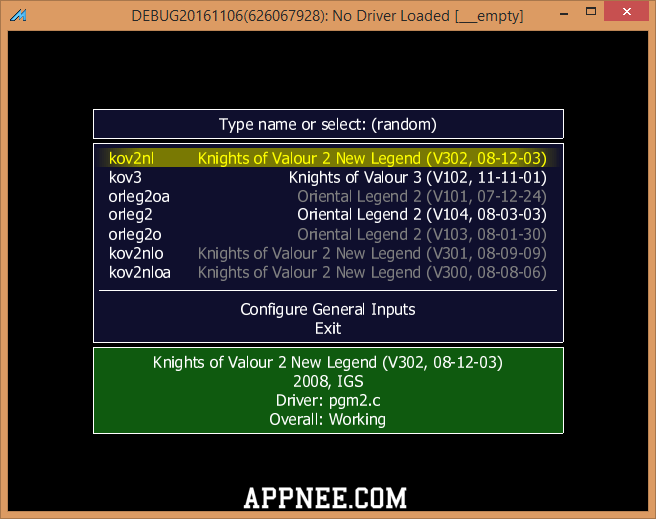
In fact, PGM2 emulator is a special revision edition of MAME just compiled with the PGM2 driver (pgm2.c). Or let me put it another way, PGM2 emulator was developed based on the MAME.
The arcade games produced by IGS from Taiwan, China most often come with fairly high playability. The encryption mechanism of their PGM2 arcade system board is pretty strong. As a consequence, PGM2 board had always been a head-scratching problem in its emulator developing field. For this, the famous MAME team spent several years on it but still failed to solve that. Anyway, eventually, it was worked out by a folk hardcore gamer from China. However, he commercialized it for sale (really expensive). What's even worse, his emulator is bound with his tailor-made machine. That means, once your machine breaks down, you have to buy another one "machine + emulator" from him. Thankfully, after him, another man cracked his binding. As a result, this PGM2 emulator is actually a cracked one with KEY files integrated.
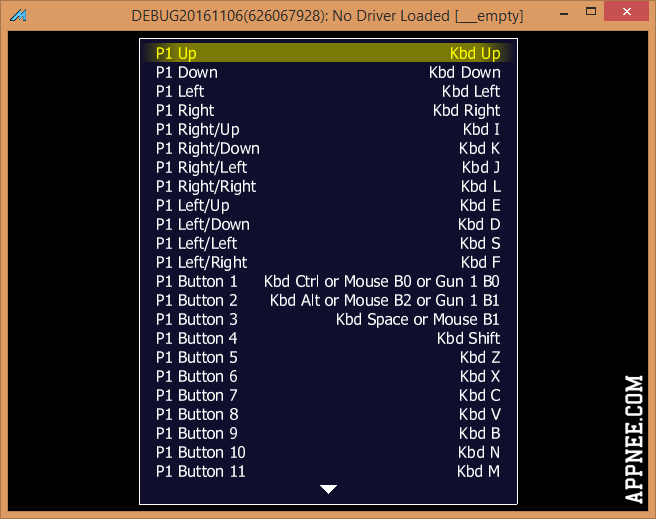
Undoubtedly, PGM2 emulator has many known bugs, such as insert coin, start game and save state problems. However, as a whole, it is capable of quite perfectly emulating the most popular 3 games released on the PGM2 platform by IGS (Knights of Valour 3, Knights of Valour 2 New Legend and Oriental Legend 2) at least.
In this post, AppNee will continue to update the latest versions of PGM2 emulator. BTW, for now, we contains 3 games' blank Storage Cards in the emulator folder (you can use them to completely reset the data storage of a game):
- kov2nl_1p_iccard.bin - Storage Card of Knights of Valour 2 New Legend
- kov3_1p_iccard.bin - Storage Card of Knights of Valour 3
- orleg2_1p_iccard.bin - Storage Card of Oriental Legend 2
Main Game Works on PGM2 Board
- Knights of Valour 3
- Oriental Legend 2
- Knights of Valour 2: New Legend
- The King of Fighters '98 Ultimate Match Final Edition
- DoDonPachi DaiOuJou
- and two small puzzle games which are negligible
Recommended Keyboard Controls
- W - up
- S - down
- A - left
- D - right
- J - fire
- K - jump
- L - use the selected item
- ; - view items
- Tab - open options menu
Use Instructions
- Edit the 'start game.bat' file to start your PGM2 game rom, for example:
- start /max mame.exe kov3
- start /max mame.exe kov2nl
- start /max mame.exe orleg2
- Edit the 'PGM2.bat' file to make a load menu for all your PGM2 game roms. And it allows you to load the lower versions of game roms
- Poress 'Tab' key to enter options menu
- Move/remove those Storage Card file is equivalent to pulling out the game card. So you'd better pay attention to back up these Storage Card files
- Press "Shift + F7" to call out the "Select position to save to" option, then you can type any number/letter key on keyboard to save your game state there. In this case, you can use 'F7' to load the game state saved with the key
Download URLs
| Version | Download | Size |
| v0.148.3.0 |  |
4.39 MB |