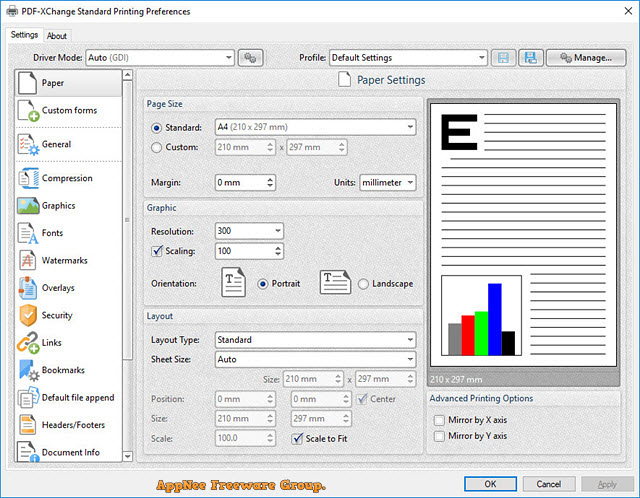
PDF-XChange PRO is a fully functional PDF suite developed by Tracker Software from Canada. It integrates three major components: PDF-XChange Standard (the ultimate application for the creation and virtual printing of industry-standard PDF files); PDF-Tools (a worldwide leader in the creation and manipulation of PDF and image files); and PDF-XChange Editor Plus (a hugely dynamic and fully-customizable PDF application) in one bundle.
PDF-XChange PRO builds a better all-around PDF solution for users with smaller file size, faster running speed, and more reliable performance. It basically covers all PDF related functions such as PDF viewing, creating, editing, modification, conversion, printing, extraction, OCR recognition, optimization, etc. In addition, PDF-XChange PRO is able to utilize any Windows software, such as Word, Excel, AutoCAD to create PDF documents compatible with Adobe. Plus, it also can be used as a virtual printer, instead of the traditional paper output.
In short, PDF-XChange PRO adopts the advanced optimization and compression technologies, and advanced memory management support, comes with rich configuration and functional options, and is very easy to use. In general, its usage experience has surpassed Foxit PhantomPDF.
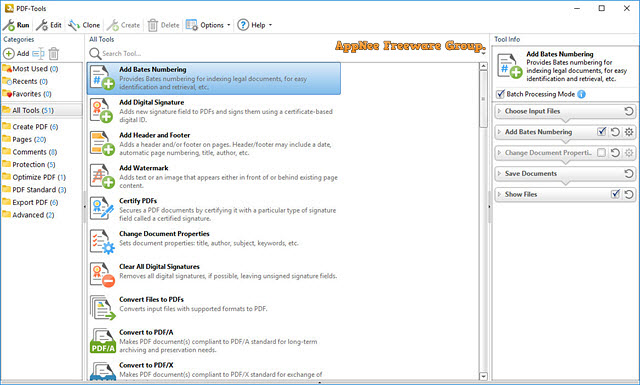
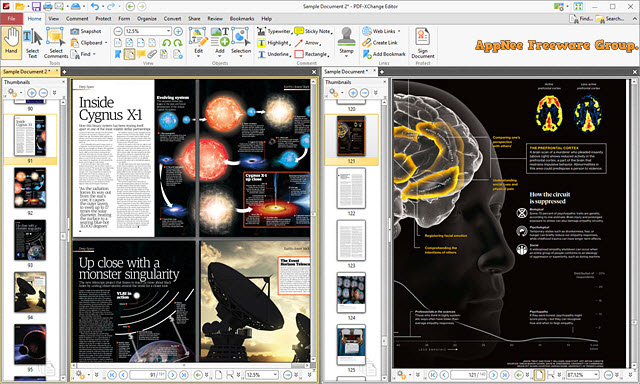
Edition Statement
AppNee provides the PDF-XChange PRO multilingual full installers and unlock patches, unlocked files for Windows 32-bit and 64-bit.Installation Notes
for v9.4.363:- Download and install PDF-XChange PRO
- for Windows 32-bit:
- Copy "HtmlToPdf.x86.dll" and "pdfSaver.exe" to path like "C:\Program Files\Tracker Software\PDF-XChange Standard\"
- Copy "PDFXEditCore.x86.dll" to path like "C:\Program Files\Tracker Software\PDF Editor\"
- Copy "PDFXEditCore.x86.dll" to path like "C:\Program Files\Tracker Software\PDF Tools\"
- for Windows 64-bit:
- Copy "HtmlToPdf.x86.dll" and "pdfSaver.exe" to path like "C:\Program Files\Tracker Software\PDF-XChange Standard\"
- Copy "PDFXEditCore.x86.dll" and "PDFXEditCore.x64.dll" to path like "C:\Program Files\Tracker Software\PDF Editor\"
- Copy "PDFXEditCore.x64.dll" to path like "C:\Program Files\Tracker Software\PDF Tools\"
- Done
- Download and install PDF-XChange PRO
- Run the 'Unlock Patch.bat' as administrator
- Done
for v7.0:
- Download and install PDF-XChange PRO to the default path, as "Free Version"
- Run the unlock patch and click the left jaguar head icon
- Done
Related Links
- PDF-XChange products comparison chart
- PDF-XChange PRO Online User Manual
- PDF-XChange products comparison chart
Download URLs
| License | Version | Download | Size |
| PRO Edition | v4.0 | reserved | n/a |
| v5.5 | reserved | n/a | |
| v6.0 | reserved | n/a | |
| v7.0.326 | reserved | 185 MB | |
| v8.0.341 | reserved | 270 MB | |
| v9.4.363 | 64-bit | 475 MB |