
In Windows Explorer and some cases, we maybe need to copy many names of a bunch of files/folders one by one. There is only one traditional method - manually click files/folders and then copy/paste their names; and it would become more troublesome if you want to get their full paths - you have to right click every file/folder to enter its properties and then copy the full path from the 'Location' field.
Of course, for advanced users who are familiar with the DOS commands, you can use the 'dir' command along with various parameters to achieve the same purpose of copying names of file/folder in batch. But in any case, that is not efficient enough, so we'd better put this job to some specially designed software, such as this Path Copy Copy which is inspired the Copy Path.
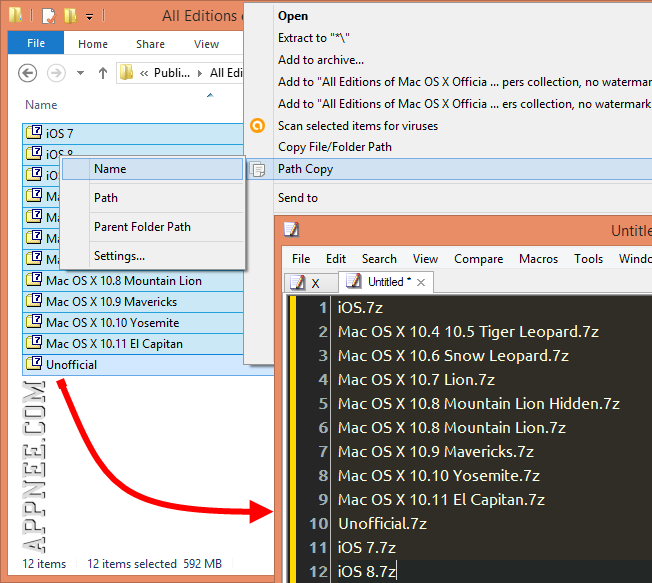
Path Copy Copy is a free and open source extension add-on for Windows Explorer, it will add two menu items/commands on the right-click/context menu which allow users to copy the path or name of all files and folders in various formats efficiently (as for specific please see the screenshot below):
- Copy File/Folder Path - direct copy the full path of file/folder
- Path Copy - has more options and settings
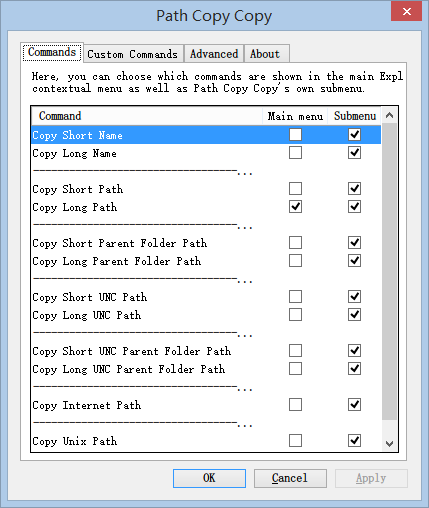
System Requirements
Download URLs
 (Homepage)
(Homepage)