
Corel's PaintShop Pro (originally called Paint Shop) is a fully functional, easy-to-use professional digital photo editing and graphic designing software. Compared with PhotoShop, its significantly smaller file size, much flexibility, and faster and easier operation make it more popular. Even though in the aspects of comprehensiveness of functions and support for third-party plugins it is slightly inferior to PhotoShop.
PaintShop Pro provides tools that allow you to easily capture, create, enhance and optimize your graphic files. In addition to support to 30+ image file formats, it also provides the efficient Layer function. Each Layer can have different effects, and its edit or modification is very convenient. Furthermore, we can merge multiple Layers after editing them. In the later revisions, we only need to edit the specific Layer, without having to remake the full image. Additionally, PaintShop Pro's inbuilt screen capture function also enables users to capture any screen as picture to edit, which is very practical and helpful.
In a word, the similar software that can compete with PhotoShop and survive in the end is really rare, however PaintShop Pro is the best one of them. Its omnipotent image processing functions can stimulate your creativity, and make you work achieve a perfect realm. BTW, novice users are also able to use the built-in training tools to use this software while learning it. These training tools include their award-winning learning center and video tutorials.
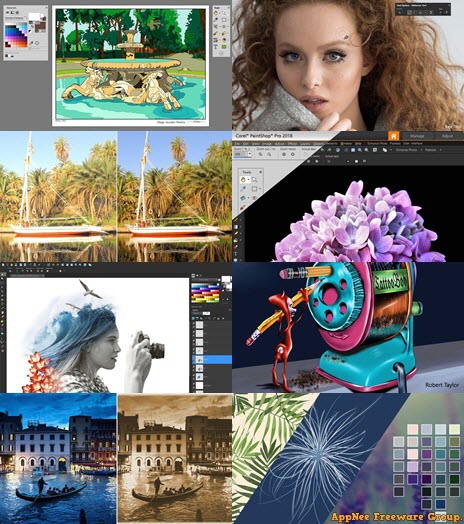
Key Features
- Edit photos with pro-level tools
- Create graphic design projects
- Improve any photo with quick fixes
- Add effects for attention-grabbing photos
- Retouch and restore your favorite photos
- Simplified UI for better user experience
- Faster results and improved tools
- New ways to express creativity
Supported File Formats
| Import Formats Supported |
| AI, BMP, CAL, CALS, CGM, CLP, CUR, CUT, DCX, DIB, EMF, EPS, GIF, HDP, IFF, IMG, J2C, J2K, JIF, JP2, JPC, JPE, JPEG, JPG, JPS, JPX, MAC, MPO, MRW, MSP, PBM, PCD*, PCT, PCX, PDF, PGM, PIC, PICT, PNG, PNS, PPM, PS, PSD, PSP (PSP image files), RAS, RAW, RIF, RLE, SCT, SVG, SVGZ, TGA, TIF, UFO, WBM, WBMP, WDP, WEBP, WMF, WPG** RAW file support for over 450 camera models, including the following file extensions: 3FR, ARW, CR2, CRW, DCR, DNG, K25, KDC, NEF, NRW, ORF, PEF, RAF, RW2, SR2, SRF, X3F (see all RAW camera support) * Supported on 32-bit installs only ** WPG (WordPerfect Vector only) is not supported on 64-bit. WordPerfect Bitmap is supported on 64-bit. |
| Export Formats Supported |
| BMP, CAL, CALS, CLP, CUT, DCX, DIB, EMF, EPS, AI, PS, GIF, HDP, WDP, IFF, IMG, JP2, J2C, J2K, JPC, JPX, JPG, JIF, JPE, JPEG, MAC, MSP, PBM, PCX, PGM, PIC, PPM, PNG, PSD, PSP (PSPIMAGE FILES), RAS, RAW, RIF, RIFF, RLE, SCT, CT, JPS, PNS, TGA, TIF, TIFF, WBMP, WBM, WEBP, WMF |
| Brush Formats Supported |
|
Official Demo Video
System Requirements
- Microsoft Visual C++ 2012 Redistributable Packages
- Microsoft Visual C++ 2015-2019 Redistributable Packages
Edition Statement
AppNee provides the PaintShop Pro Ultimate Edition multilingual full installers and unlocked files, all products universal keygens (by CORE and X-Force), pre-activated versions, as well as portable full registered versions for Windows 32-bit and 64-bit.Installation Notes
for v25.1.0:- Disable your Internet connection temporarily
- Install PaintShop
- Run keygen, generate a Serial Number, and use it to finish installation
- Close the account login window, and do not run program
- In keygen, click 'Activation Code'
- Done
for v25.0.0:
- Install PaintShop, and select "I don't have a serial number during installation and proceed"
- After first installer is finished, you will have account nag, close it completely.
- Copy the unlocked file "Corel PaintShop Pro.exe" to the following path:
- C:\Program Files\Corel\Corel PaintShop Pro 2023 (64-bit)\
- Copy the unlocked file "PASMUTILITY.dll" to the following path:
- C:\Program Files\Corel\PASMUtility\v1\
- Block program with your firewall
- Done
- Disable your Internet connection temporarily
- Install PaintShop
- Click 'Continue' when a window pops up
- Enable your Internet connection
- Restart program, and input any fake info to register
- Done
for v23.1.0:
- Disable your Internet connection temporarily
- Install program, then close the "Register your product" window at the end of installation
- Install update file
- Copy the unlocked file to installation folder and overwrite
- You have the following options before launching program:
- 1) Block program with firewall, then launch app and click continue to registration form popping up, it will bypass automatically.
- 2) Go offline. Launch app and click continue to registration form popping up, it will bypass automatically.
- 3) Keep online (not recommended, but also works), and fill in with any bogus info and proceed.
- Done
for v22.1.0:
- Download and install PaintShop Pro
- Exit program
- Install the update
- Copy the unlocked file to installation folder and overwrite
- Done
for other versions:
Take the keygen made by CORE for example:
- Download and install PaintShop Pro from official site or AppNee
- Run program, close the registration window, then click "Already Purchased?"
- Run keygen, select "Corel Paint Shop Pro 2018" in 'Program' field, and click 'Serial'
- Copy the generated serial number to activation window, and click "Contact Corel"
- Copy 5 groups of installation codes to keygen, and click 'Activation'
- Copy the generated "Activation Code" back to activation window, and click 'Continue'
- All done!
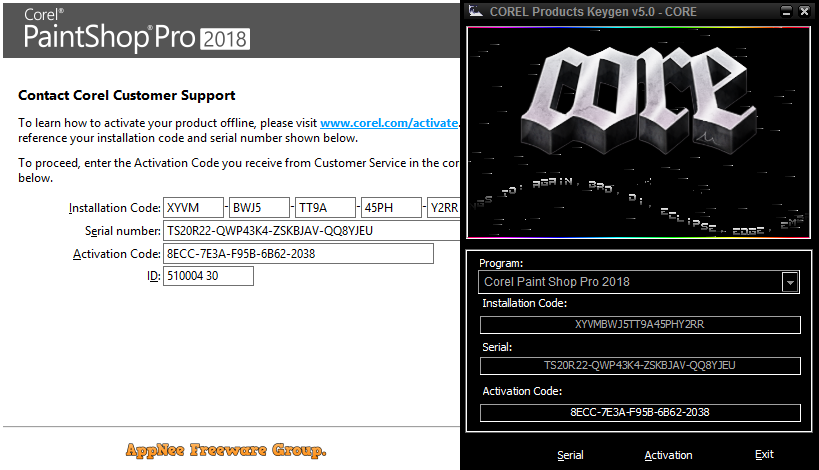
*** You can register with a bogus email in the register form that starts every time Paint Shop Pro runs.
*** Disable your Internet connection temporarily if needed
Warning
The keygens might be reported as Win32:Malware-gen, FileRepPup [PUP] threat with high severity. Use VirusTotal to make a full, authoritative scan.*** Please remember: antivirus software is not always right, just be careful.
Related Links
- PaintShop Pro 2018 Keyboard Shortcuts (PDF)
- PaintShop Pro 2018 Ultimate User Guide (PDF)
- PaintShop Pro 2018 Online Help
- PaintShop Pro 2018 Step-by-Step Video Tutorials
- PaintShop Pro 2018 Version-to-Version Comparison (PDF)
- Compare PaintShop Pro features with Photoshop
- How to Use Third-Party Plugins in PaintShop Pro
- Daily photography and photo editing tips
Download URLs
| License | Content | Version | Download | Size |
| Ultimate Edition | Web Installer | Latest |  |
n/a |
| Full Installer | v22.2.0 | reserved | 496 MB | |
| v23.1.0 | reserved | 1.37 GB | ||
| v24.1.0 | reserved | 1.28 GB | ||
| v25.1.0 | 64-bit | 1.09 GB | ||
| Corel PaintShop Pro Universal Keygens | ||||
| Ultimate Edition | Universal Keygen | All | CORE | X-Force | n/a |
| Corel PaintShop Pro Plugins | ||||
| Ultimate Edition | PicToPainting | v1.0.0 | reserved | 847 MB |
| Content Pack | v1.0.0 | reserved | 197 MB | |
| KPT Collection | v1.0.0 | reserved | 79.5 MB | |