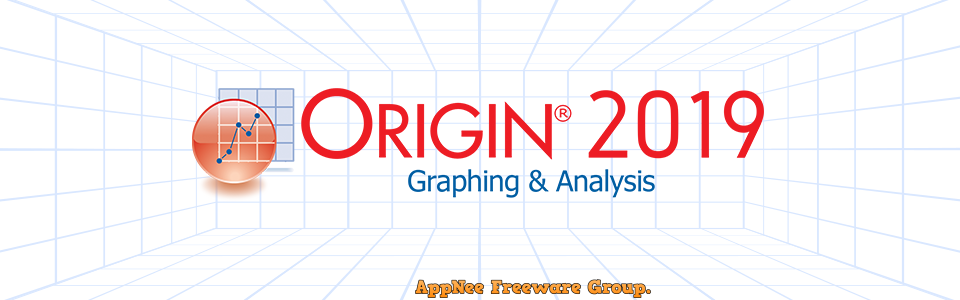
OriginPro is an extremely comprehensive scientific mapping and data analysis software that is specially designed for researchers to study a variety of scientific laws, developed by OriginLab in 1991. It is recognized as a simple, fast, flexible, easy to learn, easy to use, and powerful software for scientific mapping & data analyzing. In fact, it has been widely used in academic circles (especially in many universities) around the world, and has become one of the necessary tools that researchers must learn to use.
OriginPro, as an advanced data analyzing and mapping solution commonly used by researchers and engineers, comes with powerful data analysis and professional scientific mapping capabilities, which can meet the needs of ordinary users, as well as the data analysis, function fitting and other requirements from advanced users. It is able to import a variety of data formats including ASCII, Excel and pCLAMP, and output the OriginPro proprietary graphics as image files in various formats (such as JPEG, GIF, EPS, TIFF, etc.). In addition, it also supports programming in LabTalk and Origin C, so as to extend OriginPro's functionality and make it convenient to perform batch processing tasks.
OriginPro's data analysis functions mainly include all kinds of complete mathematical analysis functions such like data statistics, signal processing, image processing, peak analysis, and curve fitting. To perform data analysis, user only needs to simply select the data to be analyzed, then select the corresponding menu commands, that's all. OriginPro's data drawing capabilities are template-based, and it itself offers dozens of 2D and 3D drawing templates and allows users to customize the templates themselves. When drawing, you can just select any template you want. Besides, users are allowed to customize mathematical functions, graphic styles and drawing templates, and can make OriginPro work well with various database software, office software, image processing software, and more.
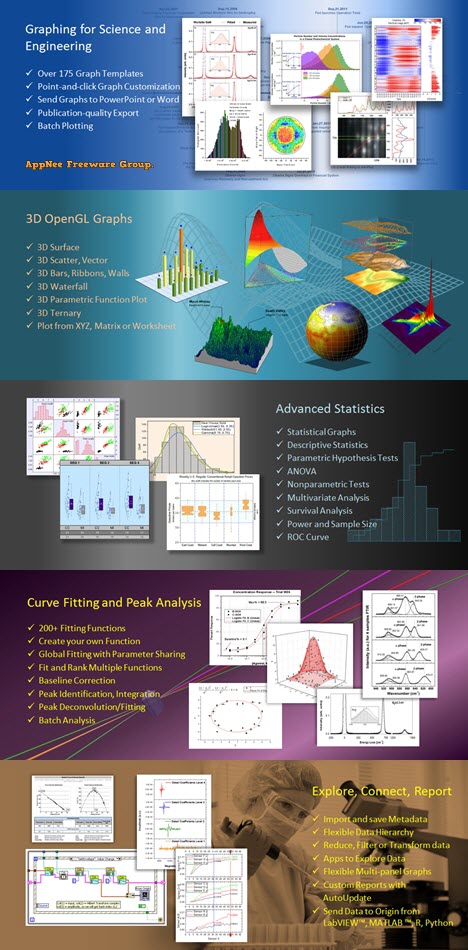
Key Features
- Graphing
- Data Exploration
- Exploratory Analysis
- Curve and Surface Fitting
- Peak Analysis
- Statistics
- Signal Processing
- Mathematics
- Data Processing
- Importing
- Exporting and Presentation
- Batch Processing
- Project and Data Management
- Programming and Connectivity
- Apps in Origin
Built-in Graph Types
- Column, Bar & Pie Graphs
- Line & Symbol Graphs
- Multi-Axis & Multi-Panel Graphs
- Ternary & Piper Graphs
- Polar Graphs
- Waterfall Graphs
- Contour & Heatmap
- Vector Plots
- 3D Graphs
- Grouped Data Plot
- Statistical Graphs
- Specialized Graphs
- Profile Plots
- Function Plot
- Image Graphs
Official Demo Video
https://d2mvzyuse3lwjc.cloudfront.net/images/WikiWeb/Origin_page/Search.mp4Edition Statement
AppNee provides the OriginPro multilingual full installers and unlocked files for Windows 32-bit and 64-bit.Installation Notes
for v10.1.0:- Download and install OriginPro using the following Serial Number:
- GF3S4-3089-7909456
- Do not run program after installation
- Copy the unlocked files to installation folder and overwrite
- Done
// Relate
for v9.9.0:- Download and install OriginPro
- Copy the unlocked file to installation folder and overwrite
- Done
for v9.6.5+:
- Download and install OriginPro using the following Serial Number:
- GF3S4-9089-7991320
- Do not run program after installation
- Copy the unlocked files to installation folder and overwrite
- Run program, enter "Help/Registration Online", and input the following Registration ID:
- GRM-RVR-AR2
- Done
Related Links
- Compare Origin and OriginPro
- Origin and OriginPro Key Features by Version
- Origin Official Video Tutorials
- Origin Online User Guide
- Origin All Documentations
- Origin 3D Function Gallery
- Origin Graph Gallery
- Origin Animation Gallery
- Origin User Case Studies
- Origin Technical Support F.A.Q.
Download URLs
| Version | Download | Size |
| v9.9.0 |  |
1.75 GB |
| v10.1.0 |  |
673 MB |