
OfficeRTool (AKA: Office(R)Tool) is a script-based free and open-source advanced tool for downloading, installing, activating, configuring or fixing Microsoft Office 2016, 2019 and 2021 on Windows 7 and higher with one click. It was originally created by ratzlefatz, now maintained by Mr Dino.
OfficeRTool has command line user interface with clear actions, its activation files are always up to date, and it is able to automatically create a file of complete information about the package. Besides, it supports for both online and offline installation of Office, as well as creating a disk image of Office setup files. With it, you can install the package offline from the folder with the image.
In short, OfficeRTool is another helpful program that fully supports for Office installation, activation and configuration, and can work with Office Home Edition and 365. If you have Office from Microsoft that needs to be activated, or fine-tuned, or just want to download and install it, this tool will help you in all three cases.
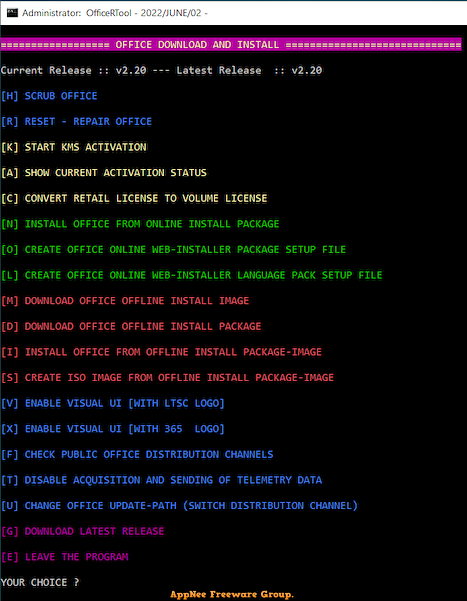
Key Features
- User friendly interface
- Up-to-date activation files
- Automatic creation of package information file
- Arch and Lang automatic detection system
- Visual update for current channels and LTSC channels
- Support for multilingual/architectural ISO disk
- Support for online / offline installation, includes ISO creation
- Support for installation from ISO/Offline folder
- Support for activation and conversion of Office products, including 365 and Home
- Support offline image download / offline package / online setting
- Special thanks to abbodi1406 for advice on Inc scripts. Main VBS file and activation script/DLL
Fan Made Demo Video
Supported Office Versions
- Windows 7+
- Office 2016+
