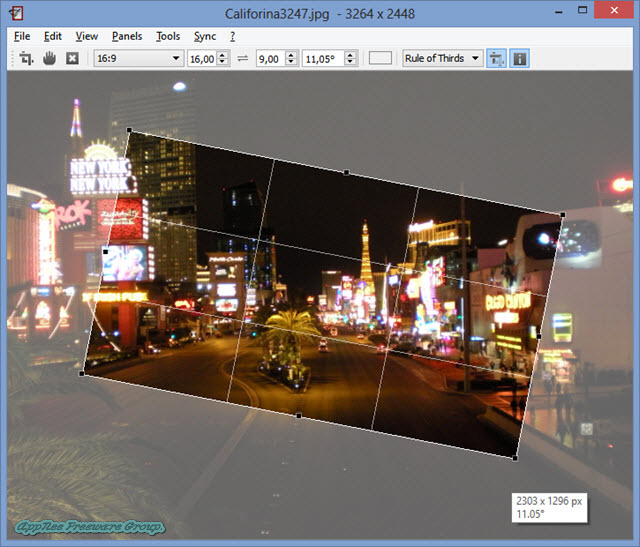
nomacs is a free, open-source and cross-platform universal image viewer & simple editor from Austria. If you have many photos to view, edit or manage, this software will be a very convenient choice. In addition to the common image formats, it also supports some proprietary image file formats such like RAW and PSD.
nomacs features lightweight file size, fast running speed, and the ability of processing all the common image formats. Plus, it has more special functions worth mentioning: semi-transparent widgets that display additional information such as thumbnails, metadata or histogram; capacity of direct browsing images in a zip or MS Office file; file explorer panel that allows to switch between folders and supports file filters; caching function that can accelerate the switch operation between images; and especially its multi-picture comparing feature that supports the comparison of pictures between multiple computers in the same LAN, which can be very useful in some engineering and designing situations.
In the field of image editing, nomacs is able to adjust the brightness, contrast, saturation, hue, gamma, exposure and other image data. Besides, nomacs also comes with a very unique capability: synchronization of multiple instances. This enables user to easily compare multiple images by zooming, panning or overlaying them with different opacity.
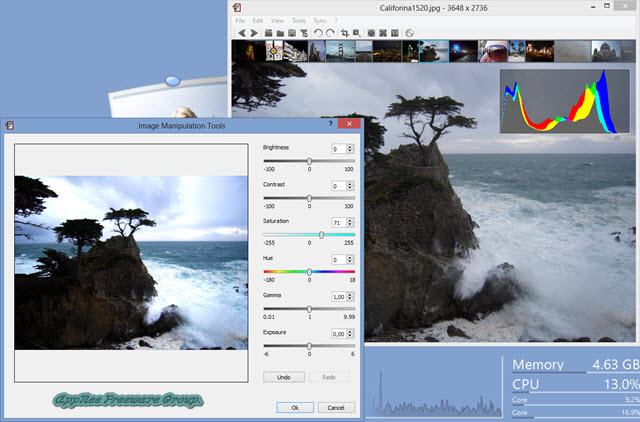
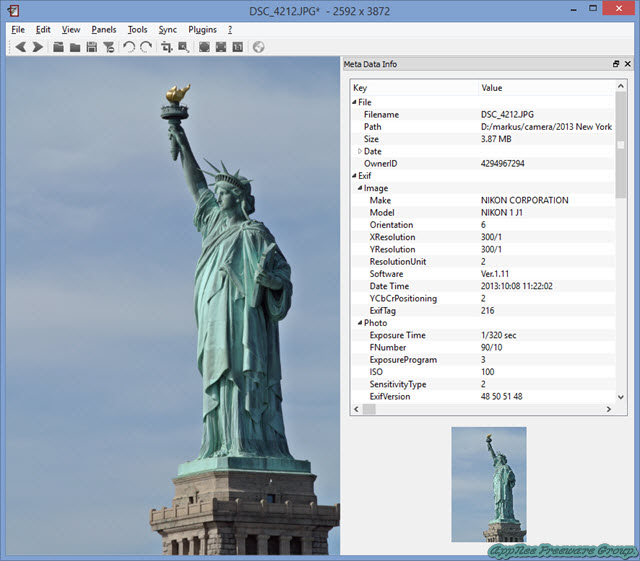
Key Features
| Function | Features |
| Image Viewing |
|
| Image Editing |
|
| Viewer Synchronization |
|
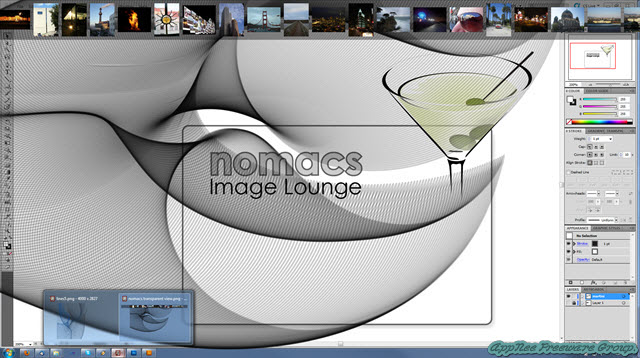

Supported Image Formats
- jpg
- png
- tif
- bmp
- ppm
- xbm
- xpm
- jpeg2000
- webp
- gif
- ico
- pbm
- pgm
- nef
- crw
- cr2
- arw
- mrw
- rw2
- dng
- mpo
- jps
- pns
- psd
- psb
- tga
Official Demo Video
Related Links
Download URLs
| License | Version | Download | Size |
| Freeware | Latest |  (mir) (mir) |
n/a |