
NexusFont is a well designed font manager developed by JungHoon Noh from Korea. It is very easy to use: enter any text in the font display area, then you can preview the effects of all fonts your system has installed or not yet installed (stored in some folder) in real time.
Due to the support of real-time preview, it's easier, faster and more convenient for users to choose their favorite fonts in NexusFont. And it's especially suitable for the text editing practitioners or web designers having the high requirements. Moreover, NexusFont enables you to install, uninstall fonts, find and delete duplicated fonts, manage fonts according to tag, etc., all only needs just some simple clicks.
In particular, for designers, holding thousands of fonts in their working computers is such a commonplace thing (through the actual test: scanning 3000+ kinds of fonts, NexusFont needs only about 10 seconds). Sometimes in order to find one font in our impression or wanted, we had to rummage all the fonts from beginning to end. Of course, you must have tried several other font managing software, but all of which may be barely satisfactory in the end. With NexusFont, you will sigh with emotion that finally found the one that you have been looking forward to.
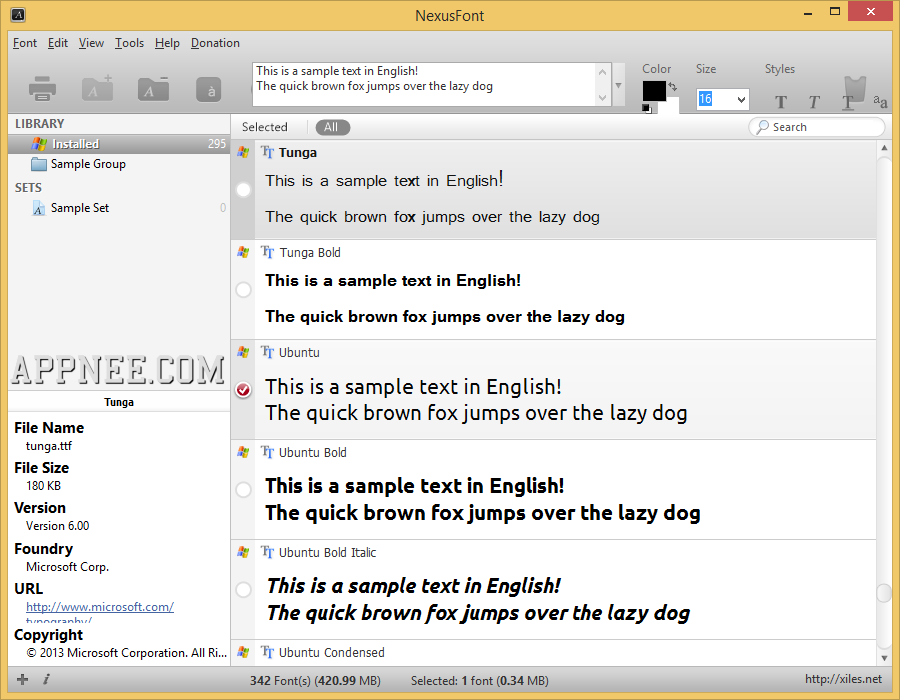
Key Features
- Simple and Intuitive UI
- Real-time font preview
- Export any font
- Support Set and Tag managing
- Support fast filtering and Tag filtering
- Allows to install/uninstall, delete, save or backup fonts
- No need to install all fonts to the system
- Fonts folders can be managed by groups in Library
- Find duplicate fonts even if the font files have different file names
- Multiple languages support
- Unicode Character Map
- Print and Export as Image supports
- Portable with fonts for using anywhere, anytime
Supported Font Types
- TrueType
- TrueType Collection
- OpenType
- Adobe Type
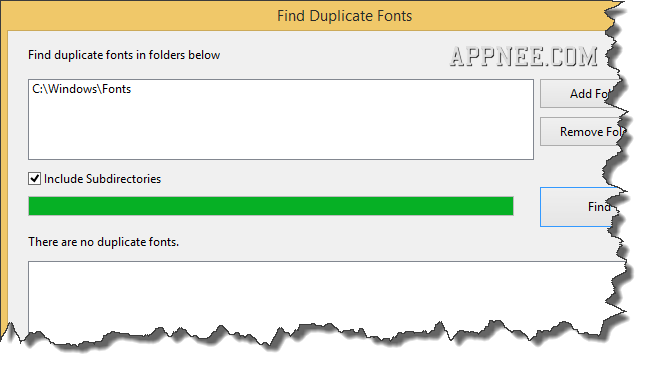
Tips
- You don't need to install all fonts to the system. While nexusfont is running, all listed fonts in NexusFont are available on other programs
- If your language is not supported, you can create your language file here and share it with others
- Carry your fonts on a USB flash drive with NexusFont.Then you can use the fonts on it by just launching NexusFont on any computer
Related Links
- NexusFont Official Help File (Online | PDF)
- NexusFont Language Files download
Download URLs
| License | Version | Download | Size |
| Freeware | Latest |  |
n/a |