
.NET Reflector is a very well-known and leading .NET program decomcompilation tool (also runs as a Visual Studio addon), developed by Red Gate Software from Australia (originally written by Lutz Roeder, a Microsoft employee). Its main function is to decompile C#, Visual Basic and IL programs into assembler programs (mainly the .NET source code) for viewing, analyzing and debugging.
The .NET Framework introduces the concept of reflection that can be used to analyze any .NET based code, whether it is a single class or a complete assembly. As a class browser and decompiler, .NET Reflector can analyze an assembly and show you all its secrets. With its help, you can browse the classes, methods, and properties of an assembly, analyze the Microsoft Intermediate Language (MSIL) generated by those classes and methods, and decomcompile those classes and methods to view the equivalent classes and methods in C# or Visual Basic .NET.
.NET Reflector enables .NET developers to decompile, understand, and fix any .NET code, even if you don't have the source code, letting them see how APIs, libraries, frameworks, and 3rd party .NET code really work, thus saving time and simplifying development. Even if not used in the field of decompiling, it is often used to check the naming conventions of assemblies, whether namespaces are appropriate, and whether the methods for organizing classes need to be improved.
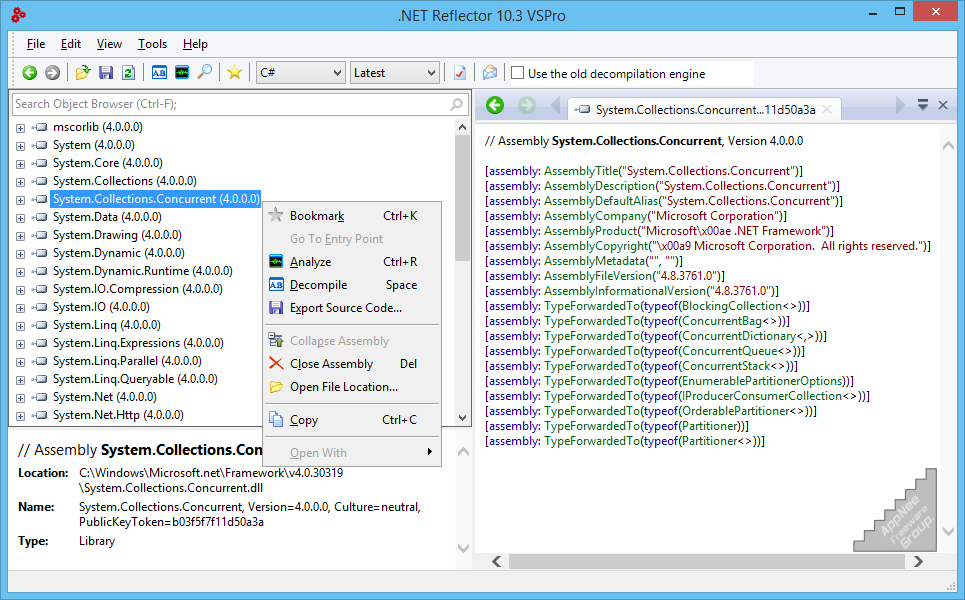
Key Features
| Feature | Description |
| Decompilation | Decompile, browse, and analyze any .NET assembly to C#, VB.NET, or IL. |
| Desktop application | Use the standalone application to explore and navigate decompiled code. |
| Search filtering | Get results as you type and find what you're looking for easily. |
| Use the Visual Studio debugger | Use your regular debugging techniques on any decompiled assemblies as if they were your own, using the Visual Studio debugger. |
| Debug third-party assemblies | Generate .pdb files for decompiled assemblies and save them so you only need to enable debugging once for each assembly. |
| Dynamic decompilation | Assemblies decompile seamlessly in Visual Studio so source code is always available for your libraries. |
| Use VS shortcuts | Use F12 to “Go To Definition”, F9 to “Set Breakpoints”, and F11 to “Step Into” any decompiled code. |
| C#7 decompilation | .NET Reflector supports C#7, .NET 4.7.2, and .NET Core and Standard. |
| Browse assemblies | .NET Reflector VSPro adds the Reflector Object Browser into Visual Studio. Use the tree view to navigate through code. |
Official Demo Video
System Requirements
- Microsoft .NET Framework 4.7.2+
Edition Statement
AppNee provides the .NET Reflector VSPro Edition multilingual full installers and all versions universal keygens for Windows 32-bit & 64-bit.Installation Notes
for v10.3.1:- Download and install .NET Reflector
- Disable your Internet connection temporarily
- Run program, click 'Activate' button at the welcome window
- Run universal keygen, select "Red-Gate Reflector 8" program, and select "VSPro" edition
- Click 'Generate', copy the generated serial number to program, and click 'Activate'
- Click 'Activate Manually'
- Copy all text in the left panel, go back to keygen, click 'Paste', copy the generated activation response back to program's right panel, and click 'Finish'
- Done
Warning
The universal keygen might be reported as WAT:Balcked-Q threat with high risk. Use VirusTotal to make a full, authoritative scan, and decide to use it or not by yourself.*** Please remember: antivirus software is not always right, just be careful and use it at your own risk.
Download URLs
| License | Version | Download | Size |
| VSPro Edition | v10.3.1 |  |
9.57 MB |