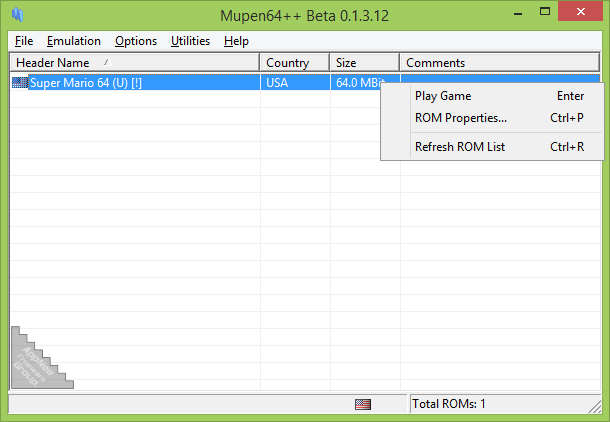
Mupen64++ (AKA: Mupen64 Plus Plus, formerly called Mupen64K) is a modified version of the original Mupen64 emulator for Nintendo 64 console on Windows, which was developed by Hacktarux from France. It has been extended from the original code with the purpose in mind to keep development up to date.
As a fork based on Mupen64 and Mupen64Plus, Mupen64++ comes with additional features like Kaillera netplay, savedata and high sync compatibility rate online, does not specifically need BIOS image(s) to start ROM files, and can run on Windows XP, Vista, 7, 8, 8.1, 10. It's also worth mentioning that Mupen64++ runs many more games with better syncing and way less delay unlike Project64K or 1964 emulator.
Mupen64++ uses save files (located in /save/), so you can save your progress in game. This means that games such as SM64 Multiplayer or Diddy Kong Racing can be saved while playing throughout the game. When playing on netplay, if you receive uncompressed save data or have desync issues multiple times even after resetting the emulator, then your save data might be corrupted. This doesn't actually happen often, but if it does, try removing the saves of your game from the folder and playing again. Anyway, it is advised your backup your savedata files (.eep, .sra) occasionally.
BTW, using save files that were done through cheat codes may cause problems. Additionally, it may be required to have all users use the same SaveData as the host or not have SaveData at all.
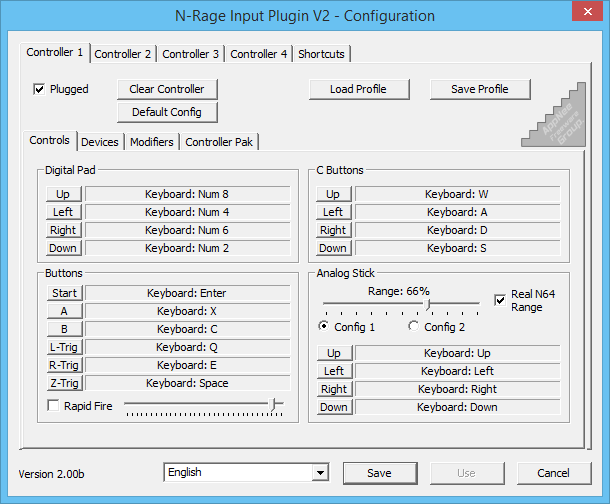
Fan-Made Video Tutorials
https://www.dailymotion.com/video/x6hxsa0How to add plugins in Mupen64++
- Close Mupen64++
- Open the plugin folder (defualt folder is 'plugin')
- Place files insides of folder
- Reopen Mupen64++
- Goto Settings (Options -> Settings or 'CTRL + S')
- Select the new plugin in the proper category.
- Click 'OK'
Prompts
- Do not manually emulate a game after opening kaillera because it will corrupt the file. Only emulate said rom online through kaillera, doing it offline(without kaillera open) will corrupt the save data file making it unusable online.
- To update the rom list to show unidentified roms, right click the rom, then click ROM Properties. Now open the unused uncompressed "Mupen64.ini" file (located outside of the folder), and add the information using same format as other roms:
- [MD5 Checksum]
- Good Name= Rom Name
- Header Code= Ini Code
- Before trying to play online or watching a video playback you will need to set your ROM Directory, you can set it inside of Settings -> Directories (Options -> Settings or 'CTRL + S' then navigate to the Directory tab).
Download URLs
| License | Version | Download | Size |
| Mupen64++ | |||
| Freeware | v0.1.3 Final |  |
2.37 MB |
| Mupen64K | |||
| Freeware | v0.8 Final |  |
4.05 MB |