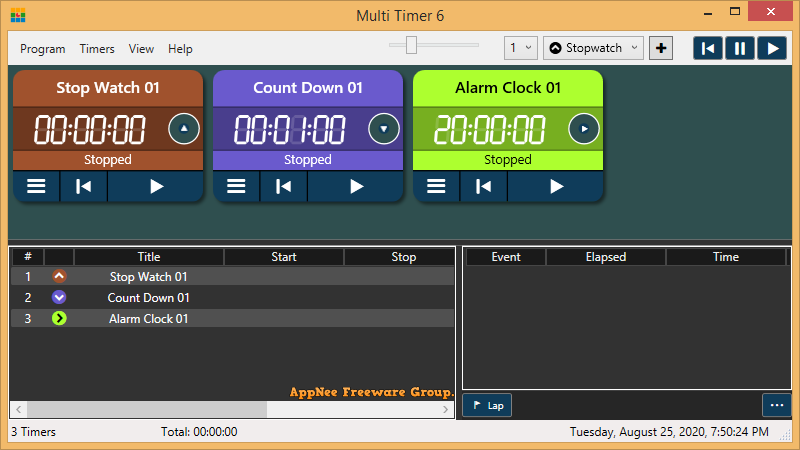
Multi Timer (AKA: MultiTimer) is a small, sophisticated and flexible multipurpose desktop timer software for Windows, developed by Johannes Wallroth (the same developer of Sharp World Clock) from Germany. It is designed to meet the timing needs of users in private, professional and even scientific environments.
Multi Timer supports the addition of unlimited number of independent timers, which are mainly divided into 3 categories: stopwatch, countdown, and alarm clock (with different layout, design and style); allows to export the set timer data as Excel file for saving and managing; supports being minimized to the system tray or being docked to any location on the desktop, without affecting the user's daily work; allows to add note/instruction to each timer for ease of use; you can pause the timer at any time; timers can even calculate how long the program is inactive.
As is a simple, compact, stylish and practical timer software, Multi Timer provides users with convenient timing and reminding functions, helping you with your timing needs in office, counting and other situations. In short, with Multi Timer's multi-group timing settings, you will no longer mess around with the wrong time when dealing with special timing needs.
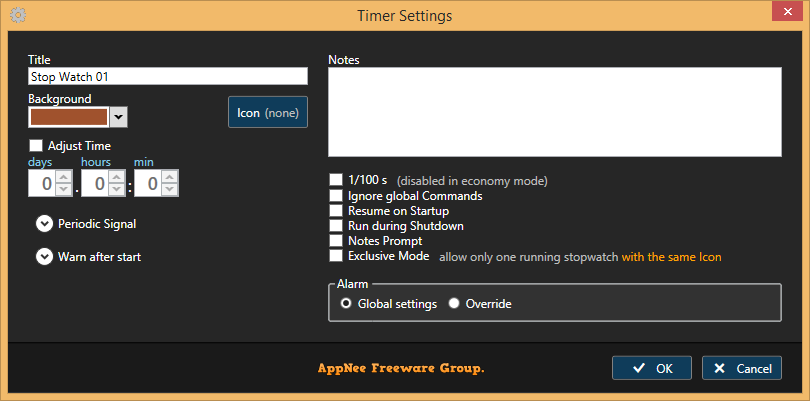
Key Features
- Virtually unlimited number of resizable timers in a flow layout interface or single, free floating
- Different colors and icons for the timers, to keep them apart or create groups and many options to change the design of the timers and the display
- Drag and Drop support - timers can be moved and rearranged within the array by drag & drop
- Control the timers from a connected, sortable list and export it to Excel spread sheet
- The list can be used to control the timers (via context menu) single or in groups
- Timer states are saved and they can be paused and resumed later
- Optional Resume on Startup and Run during Shutdown
- Cloning function: create up to 9 clones (identical copies) of any timer
- Solid / gradient color or background image for the window background
- Timers can be started, stopped and reset single / all timers / a selected group
- Global hotkeys to start / stop / reset timers and to hide / show the program window
- Export / Import function to save and restore or to transfer timer configurations
- Settings file in XML format, easily readable and editable by humans
- Eternal event list of all stopwatch timers, until deleted
- Timers have a title text plus an optional unlimited notes text
- Fly-in banner notification and sound signal on alarm - plays any sound file (mp3, wma or wav) or speak the timer title
- Dark or Light interface color scheme
- E-Mail notifications for each event (Start / Stop / Finished / Reset)
- Internal accuracy of 1 microsecond, for saved data: 1 millisecond, display accuracy: 1 second or 1/10 seconds
- Runs on Windows 10 / 8 / 7
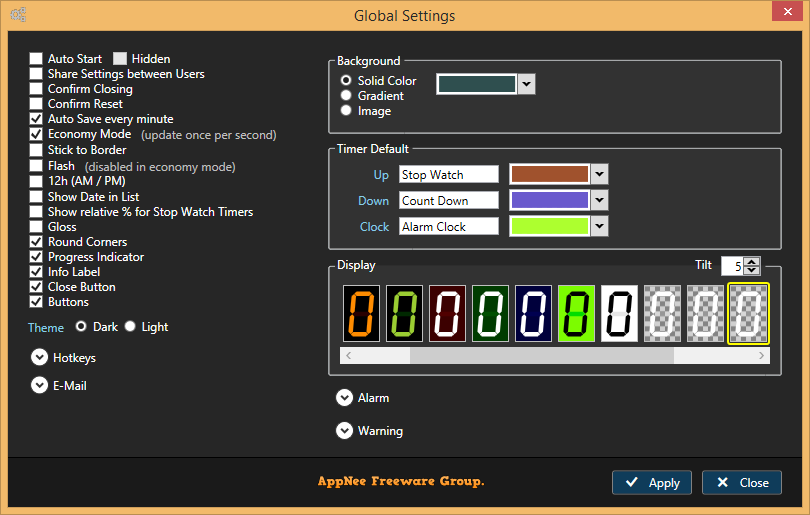
Universal License Keys
| License Key | Activation Key |
| 1BAA-1222-9C86-5633-92C9-ADDD-FF95-6DF1 | 4A34-42C8-58BB-42A9-B91C-322C-D937-5FF4 |
| 791D-FCCF-0F7A-536E-FA26-9EC0-C989-31CA | 437B-4ACF-965A-47A8-4422-835C-32BE-EE68 |
| C013-4270-059D-ABD6-4104-BD2B-A5CA-F3DB | D9EE-DA4F-9424-4970-23E9-DFE6-0D17-807E |
| 608B-CDBE-BAC3-186B-82F8-CFC3-A407-58AA | B959-D52D-3609-3959-1216-5EA4-E30C-F2DD |
| 333D-7642-572C-DDB0-2812-87BE-DA99-2F1C | 53F5-1C23-0E15-5F99-6EBB-2DBD-DB8B-C4D3 |
Edition Statement
AppNee provides the Multi Timer Ultimate Edition multilingual full installers and all versions universal license keys for Windows 32-bit & 64-bit.Installation Notes
for v6.9.1:- Download and install the latest version of Multi Timer from official site
- Copy the unlocked file to installation folder
- Done
- Download and install the latest version of Multi Timer from official site
- Launch program, enter "Help/Info", and click 'License'
- Copy and paste the license key, click 'Offline Activation', and copy and paste the activation key
- Click 'Confirm' (the check mark)
- Done
Download URLs
| License | Version | Download | Size |
| Ultimate Edition | Latest |  |
n/a |
| v6.9.1 |  |
13.2 MB |