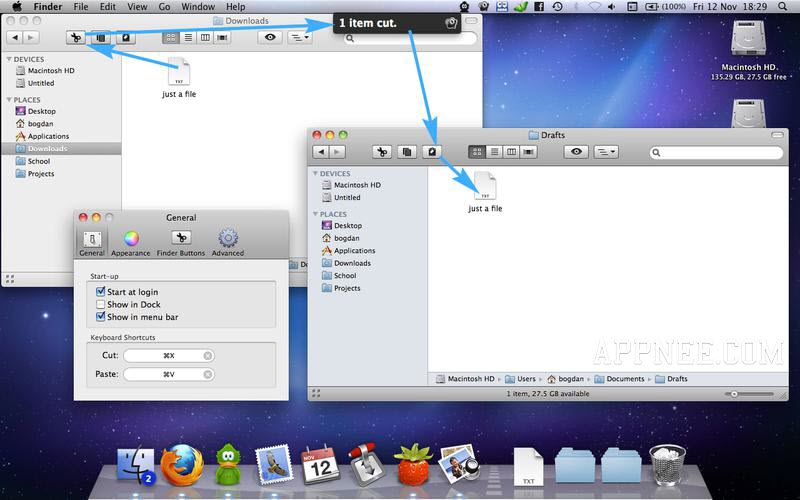
Mac OS uses the method of drag & drop to achieve the function of cut/paste files by default. As to keyboard shortcuts operation, it only supports for simple content such as text or image, and is invalid to the Finder file manager. But many users turned to Mac OS X from Windows have been accustomed to use shortcuts to operate computer, as a result, this undoubtedly becomes very inconvenient (under Windows, Ctril + C/X/V is so efficient).

The appearance (for many years) of moveAddict this small app enables you to handily copy/cut/paste files/folders in the Finder on Mac OS X through ? (looped square) + C/X/V these familiar shortcut keys on Windows.
After installation, you can find 'Copy' and 'Paste' items in the context menu of some file/folder, as well as the option to customize copy/cut/paste shortcuts, such as the default CMD + C (copy), CMD + X (cut), CMD + V (paste). Besides, moveAddict also provides the function of merging folders.
Edition Statement
AppNee provides the moveAddict full installer and key maker for Mac OS X 10.6 or later.Download URLs
| Version | Download | Size |
| v2.2.5 |  |
3.32 MB |