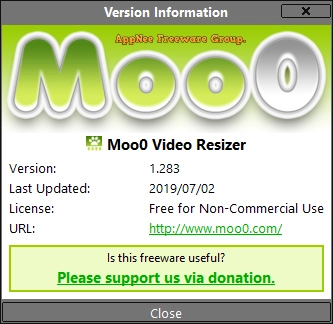
Have you ever wished to reduce the size of your video files because they were too large, but didn't want to deal with complicated software? If so, Moo0 Video Resizer might be one of the easiest and most user-friendly solutions available.
Moo0 Video Resizer (formerly called Moo0 Video Minimizer) is a simple and easy-to-use tool designed to quickly and efficiently reduce video file size without sacrificing quality. It is useful for individuals who need to reduce the file size of their videos in order to save storage space or to make it easier to share online.
Moo0 Video Resizer allows you to adjust the "file size" or "screen size" of any video in the simplest and most straightforward manner. Before you start, you need to configure the settings. You can choose from six different methods to reduce size: by file size, screen size, or bit rate (either relative or absolute).
Additionally, you can conduct a conversion test on a single video segment to assess effectiveness, lower the CPU usage during conversion, enable notifications, or set your PC to suspend after the task is complete. There's also an option to prevent the frame from staying on top of other windows.
Moo0 Video Minimizer supports output formats such as AVI, FLV, MKV, and MP4, while also allowing you to keep the original file type intact. Users have the option to specify the target folder, disable drag-and-drop functionality, and switch to another UI language. Besides, it also includes a file type conversion feature, along with some other useful options.
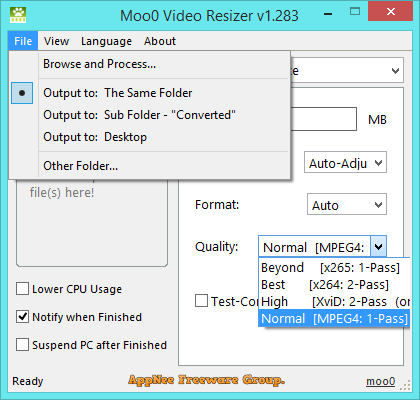
Prompts
- This program won't alter the original video file. It "creates" the new resized video file, within the same folder by default. Please don't worry about it.
- If you are not sure about the conversion setting, try "Test-Convert only a Part" function first. You can quickly see the sample result ahead, such as "only the first or middle 15 seconds".
- If you don't mind the conversion time, we recommend you to use "Quality: Beyond [x265]" for the best picture quality. Although, old video players wouldn't have supported this latest codec, just yet.
- This is the remake of "Moo0 Video Converter", so that your video resizing task can be "as simple and easy as possible". If you want more detailed options for the conversions, please try out our "Moo0 Video Converter".
Download URLs
| License | Version | Download | Size |
| Freeware | Latest |  |
n/a |