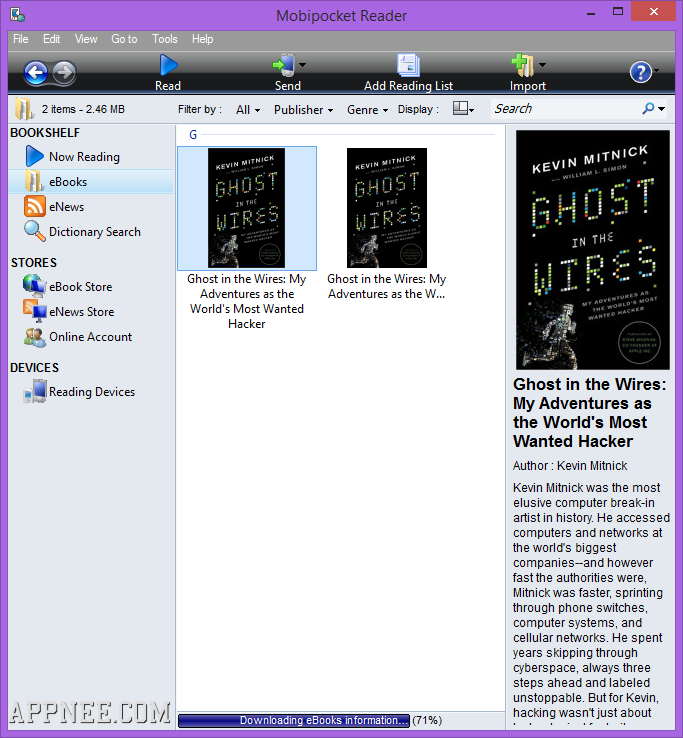
As a freeware eBook reader from France, Mobipocket Reader was originally designed for the classic smartphones such as BlackBerry, Symbian OS, Windows Mobile and Palm OS to sync electronic document with phone through its PC and Mobile clients. While AppNee wants you to know: it is also very useful and powerful even on Windows - almost the best (because there is the #1 Adobe Digital Editions) known MOBI ebook reader & automatic converter.
Put aside all its online features, simply in terms of the reading experience, Mobipocket Reader allows you to customize the reading ways roundly. This includes changing font style, color and size (even allowed to download and install other fonts), background color; setting text alignment, spacing, etc. Or you can choose to use the full-screen mode to take advantage of your entire screen, rotate screen orientation, open the automatic scrolling...
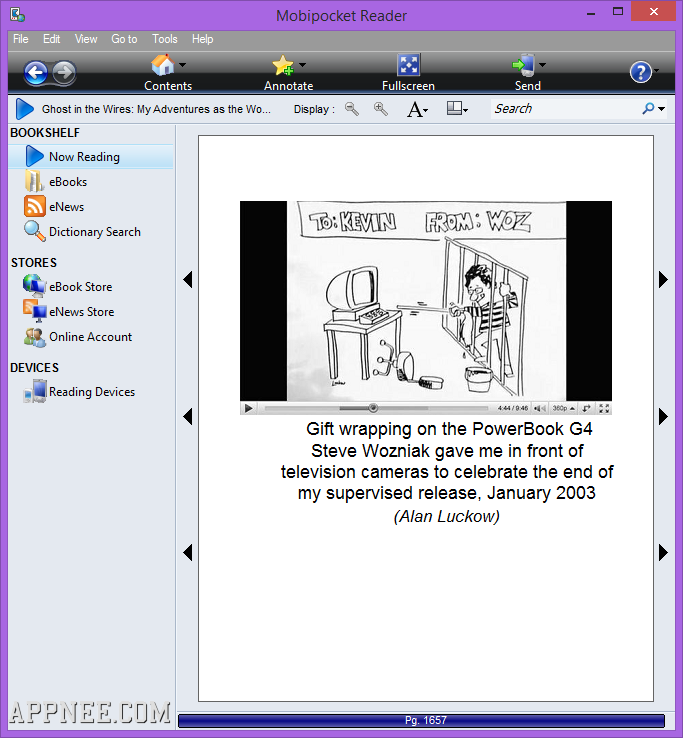
Have to mention is, when you direct drag and drop some common document formats (such as PDF, HTML, DOC, PPT, TXT, CHM) onto the Mobipocket Reader interface, it will automatically convert them to the MOBI format specially designed for mobile devices. Almost a moment, you can enjoy to read them on Windows or old/modern smart phone.
Some other free and powerful mobile eBook readers like Kindle Previewer and Calibre support MOBI format too, but Kindle Previewer's setup file is up to 200+ MB (although the .mobi format is Amazon's proprietary eBook format), Calibre's close to 100 MB, and both of them start and run too slow. By contrast, Mobipocket Reader has both lightweight and fast advantages.
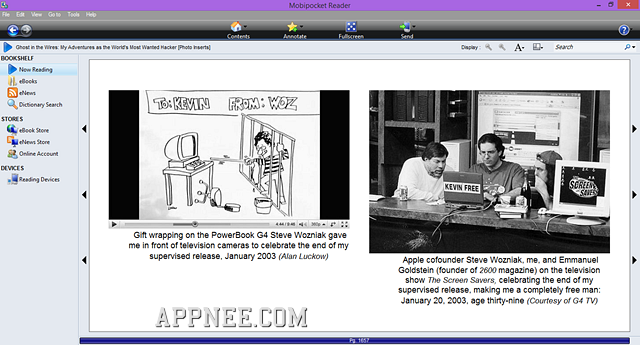
Key Features
- Automatically convert PDF, DOC, PPT, TXT... to MOBI format
- Realize synchronization between PC and Mobile devices
- All your Digital Text, in One Place
- Manage & Organize : Reading Lists, Ratings, Instant Search...
- Read eBooks on your mobile reading device: Sync and Go
- Annotate & Highlight : It's Your Book
- The Onscreen Reading Experience : Better than paper
- Personal eDoc Publishing : Beyond eBooks
- One Click Dictionary Lookup in all application: Because it's Digital
- Microsoft Help files (CHM) import support
- Easy device connections
- Streamlined user interface
- Integrated eBookstore
- Drag & Drop support
- RSS feeds
Download URLs
 (5.34 MB | Homepage)
(5.34 MB | Homepage)