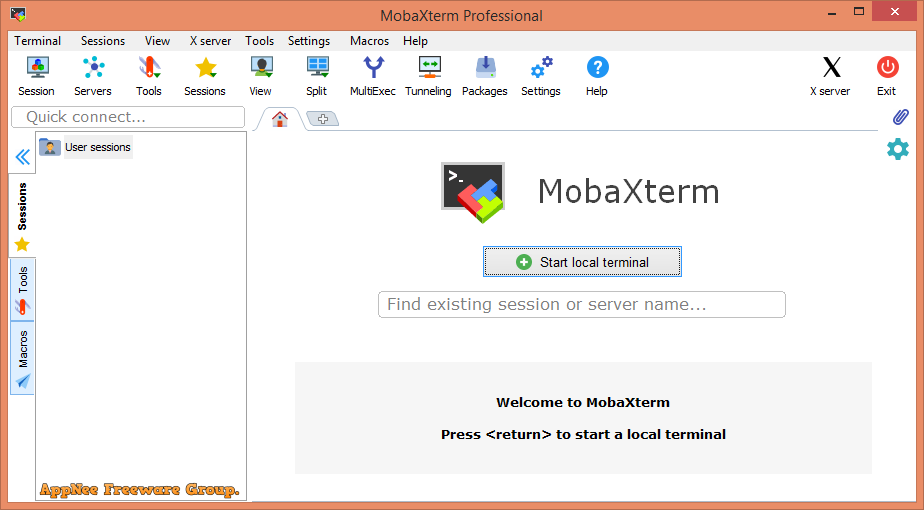
When it comes to the best terminal tools on Windows, I guess many people may think of Cmder. But Cmder lacks additional utility features, such as direct SFTP file transfer, remote terminal login, and so on. In addition, when it comes to remote desktop solutions, many users will mention TeamViewer, SecureCRT, VNC, RDP, XDMCP, XShell, PuTTy, and more, because most of them actually do not need the SSH+X11 forwarding feature. But in cases you need it, you'll hate to know it too late after you try MobaXterm.
MobaXterm (AKA: MobaXVT) is an ultimate toolkit that integrates enhanced terminal, X server and Unix commands set (GNU/Cygwin) in one place, which is encapsulated in a single portable EXE file, developed by Mobatek from France. It provides programmers, webmasters, administrators and almost all users who need to deal with remote operations in a simpler way with a large number of tailor-made functions, thus greatly improving their work efficiency.
As a luxury, full-featured terminal software, MobaXterm supports to connect a variety of different types of terminals (SSH, Telnet, Rlogin, RDP, VNC, XDMCP, FTP, X11, Mosh, etc.), can run Unix/Linux commands, can connect to open-source hardware such as Raspberry Pi via SSH (just like using the popular PuTTY), supports for recording and replaying keyboard macros, builds in X server, can run the X Window System remotely, comes with SFTP file transfer capability, direct supports VNC/RDP/XDMCP and other remote desktop access modes, supports Mosh protocol, can replace SSH in a weak network environment, supports multi-label and multi-terminal sub-screen display, supports to open connections with one click, supports rich plug-in extension, allows to achieve better use experience via customization, and more.
MobaXterm has so rich features that we can not go through them all here. In short, it is ideal for connecting and controlling remote servers and various open-source hardware devices. If you're a network administrator or programmer, MobaXterm is just your rare, all-purpose terminal edge tool.
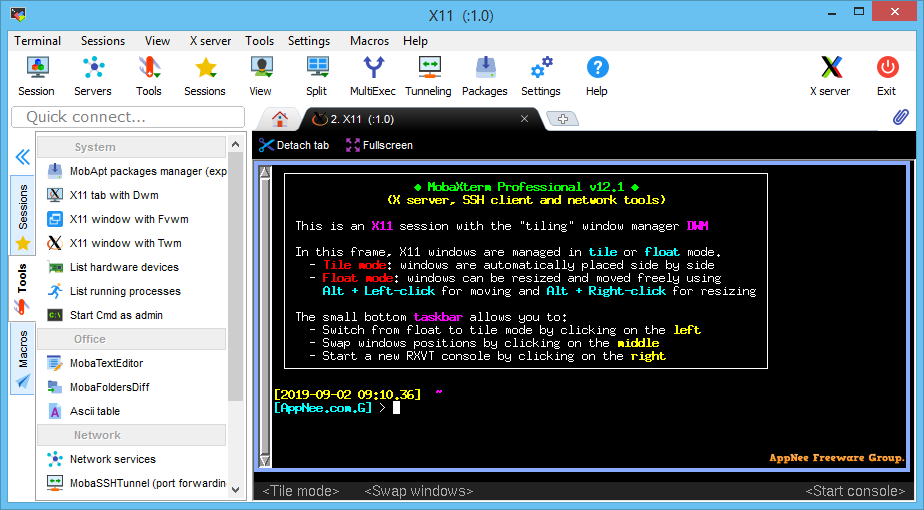
Key Features
- Full X server and SSH support
- Remote desktop (RDP, VNC, Xdmcp)
- Remote terminal (SSH, telnet, rlogin, Mosh)
- X11-Forwarding
- Automatic SFTP browser
- Plugins support
- Portable and installer versions
- Full documentation
- Max. 12 sessions
- Max. 2 SSH tunnels
- Max. 4 macros
- Max. 360 seconds for Tftp, Nfs and Cron
- Customize your startup message and logo
- Modify your profile script
- Remove unwanted games, screensaver or tools
- Unlimited number of sessions
- Unlimited number of tunnels and macros
- Unlimited run time for network daemons
- Master password support
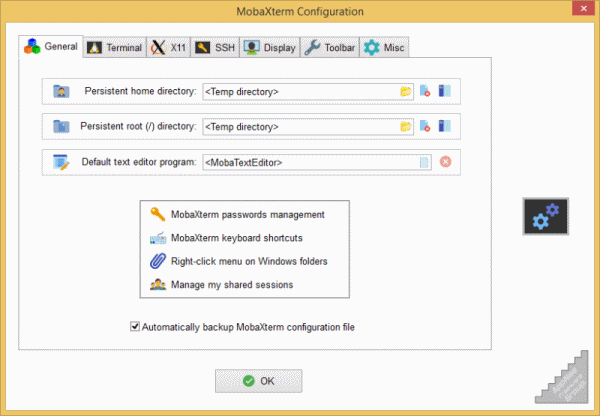
Edition Statement
AppNee provides the MobaXterm Home/Personal/Professional Edition multilingual portable full registered versions for Windows 32-bit & 64-bit.Related Links
Download URLs
| License | Version | Download | Size |
| Home/Personal Edition (freeware) | Latest |  |
n/a |
| Professional Edition | v25.1 |  |
39.1 MB |