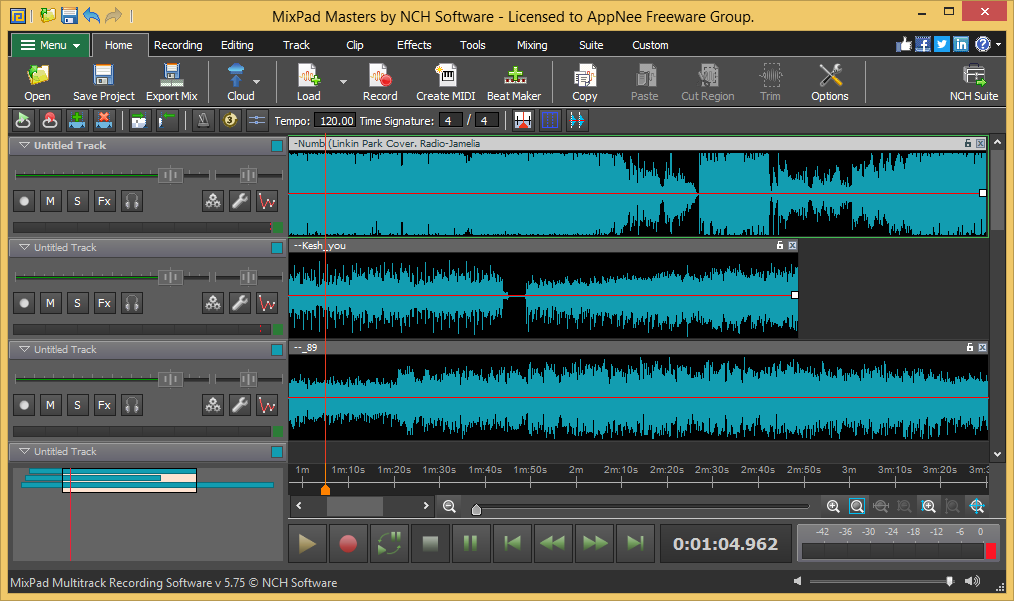
Many music aficionados always need to use a variety of tools (from recording to editing) to improve their music when creating their own compositions. Among them, if you want to add a little different color to the original music, then you have to use mixing software to achieve. As a common means of music production, mixing allows the artistic style of music to change at will. Therefore, mixing has become one of the production methods that many music producers like very much.
MixPad (full name: MixPad Multitrack Recording Software) is small and handy multi-track recording and mixing software with beautiful UI, complete and professional functions and simple operation, developed by NCH Software from Australia. It's designed primarily for audio producers, can quickly load local audio files, supports volume adjustment, adding sound effects, mixing audio clips, and more. With MixPad in hand, anyone can easily create high-quality mixed audio works.
As a powerful multi-functional audio processing software, MixPad is mainly used for multi-track mixing. It has all the features that a professional recording & mixing hardware device does, supports sampling rates from 6 kHz to 96 kHz, and allows user to import, synchronously play, stack and merge audio tracks with a variety of completely different styles. Also, it connects to some well-known free music libraries, which enables user to choose the off-the-shelf melodies to change their musical style.

Key Features
- Mix an unlimited number of audio, music, sounds, and voice tracks
- Record single or multiple tracks simultaneously
- Load any audio file; more supported formats than any other mixer.
- Add audio effects including EQ, compression, reverb and more
- Includes a royalty-free sound effect and music library with hundreds of clips to use in your productions
- Craft your own beats or start with a sample pattern using beat designer
- VST plugin support for added studio effects and instruments
- Very low latency, ASIO support for sample accurate recording
- Supports sample rates from 6 kHz to 96 kHz
- Export at all popular bit depths up to 32 bits floating point audio
- Mix to MP3, burn to CD or upload your productions
- Save in any file type you need, from studio quality wav files to high compression formats such as MP3 for sharing online
- Upload to SoundCloud, Dropbox, or Google Drive
Main Applications
- Record instruments and vocals for music production
- Create a music mash up of your favorite tracks
- Produce soundtracks for videos or slideshows
- Record and edit podcasts with separate tracks for each host
- Mix voiceovers with background music for commercials
Universal Registration Codes
| Username | Registration Code |
| v5.xx |
|
| / |
|
Edition Statement
AppNee provides the MixPad Masters Edition multilingual full installers and all versions universal registration codes, portable full registered versions for Windows 32-bit & 64-bit, as well as pre-activated versions for Mac.Installation Notes
for v5.xx on Windows:- Download and install the latest version of MixPad from official site
- Add the following line to your hosts file:
- 127.0.0.1 secure.nch.com.au
- Run program, and enter "File/Register MixPad…"
- Use the universal registration code above to register program
- Done
- Disable your Internet connection temporarily
- Install MixPad
- Run program, and use the universal registration code above to register program
- Done
*** Disable automatic update check.
Related Links
Download URLs
| License | Version | Download | Size |
| for Windows | |||
| Masters Edition | Latest |  |
n/a |
| v13.00 |  |
3.60 MB | |
| for Mac | |||
| Masters Edition | Latest |  |
n/a |