
MiniTool Partition Wizard is capable of direct performing a variety of nondestructive operations (does not destroy the data stored in hard drive) to disk partitions without restarting the computer. This includes: modify partition size, copy/clone partition, create/delete/format partition, merge/split partition, move/extend partition, change the drive letter, set active partition, convert the format/file system of partition, hide partition, copy protected data on disk, and so on.
MiniTool Partition Wizard is a concise and user-friendly hard disk (universal for HDD and SSD) partition manager that supports a full rage of Windows OS (including desktop and server editions, both 32-bit and 64-bit), and is compatible to the FAT12/16/32, VFAT, NTFS/NTFS5, Ext2/3/4 file systems with IDE/SCSI/ATA/RAID disk interface. And more than anything, it comes with extremetly comprehensive partition managing functions. BTW, it reminds me of another excellent disk manager - IM-Magic Partition Resizer.
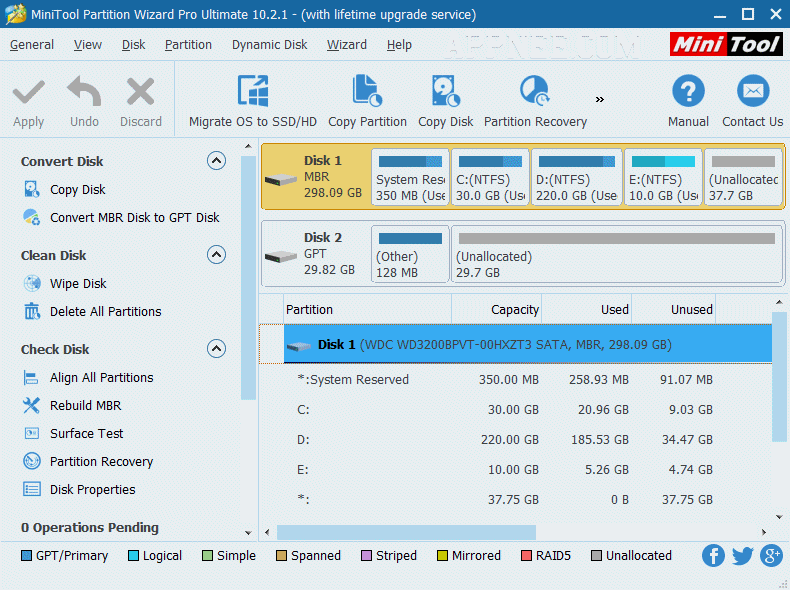
Pro Edition Key Features
| Product | Features |
| Pro Ultimate |
|
| Bootable CD |
|
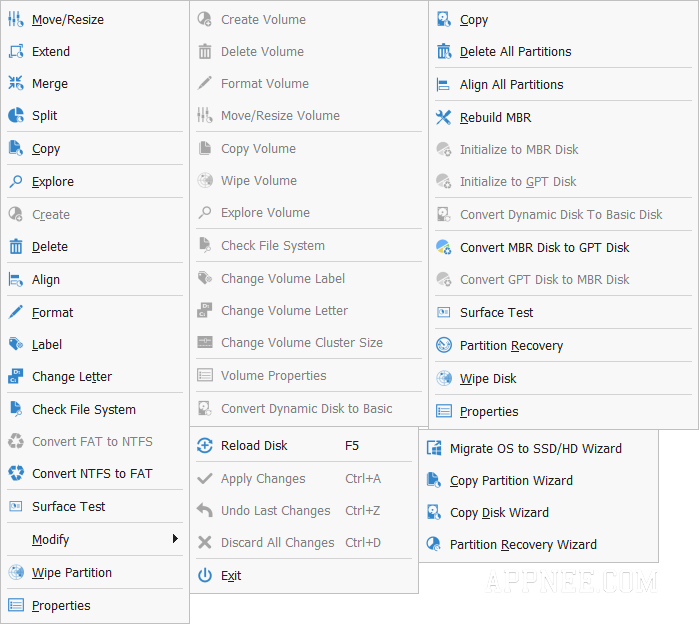
Edition Statement
AppNee provides the MiniTool Partition Wizard Professional/Server/Enterprise/Technician Edition multilingual full installers and unlocked files or all versions universal keygens, pre-activated versions, portable full registered versions, as well as Bootable CD (WinPE ISO) for Windows 32-bit and 64-bit.Installation Notes
for v11.4.0+:for Technician Edition:
- Download and install MiniTool Partition Wizard, do not run it
- Copy the corresponding unlocked file(s) (registration module) to installation folder and overwrite
- Done
for Professional Edition:
- Download and install MiniTool Partition Wizard, do not run it
- Copy the corresponding unlocked file (x86 or x64) to installation folder and overwrite
- Done
- Just download and install
- First of all, uninstall any trial versions of MiniTool Partition Wizard
- Add the following lines to your hosts file, or run the 'host blocker.bat' as administrator instead:
- 0.0.0.0 www.partitionwizard.com
- 0.0.0.0 pas2.partitionwizard.com
- 0.0.0.0 pas2.minitool.com
- 0.0.0.0 pas2.eofsoft.com
- 0.0.0.0 tracking.minitool.com
- Download and install MiniTool Partition Wizard, then launch program
- Run the corresponding keygen, copy the 'License Code' to 'Registration' window and click 'Register'
- Copy the 'Machine Code' back to keygen to generate the 'Activation Code', and copy it back to 'Offline Activation' window, then click 'Activate'
- All done, enjoy!
Warning
The keygens or unlocked files might be reported as Win32:Malware-gen threat with high severity. Use VirusTotal to make a full, authoritative scan.*** Please remember: antivirus software is not always right!
Prompts
- Before making a bootable media, you should copy the 'partitionwizard.exe.pek' file in 'others' folder to the installation directory of MiniTool Partition Wizard.
- To change to another edition, just enter "Help/Enter License key", then repeat steps 4 and 5, that's all.
- The 'libeay32.dll' file is needed for keygens to work.
- All editions of MiniTool Partition Wizard just use the same one setup file.
Related Links
- MiniTool Partition Wizard Edition Comparison
- MiniTool Partition Wizard Online Tutorial Guide
- How-to articles about Partition Disk using MiniTool Partition Wizard
Download URLs
| License | Version | Download | Size |
| For Home & Home Office Users | |||
| Free Edition | Latest |  |
n/a |
| For Service Provider | |||
| Technician Edition | v12.9 |  |
181 MB |
| Bootable CD (WinPE) | |||
| Technician Edition | v12.9 |  |
515 MB |
| All Editions/Versions Universal Keygens | |||
| All Editions | All Versions |  |
987 KB |