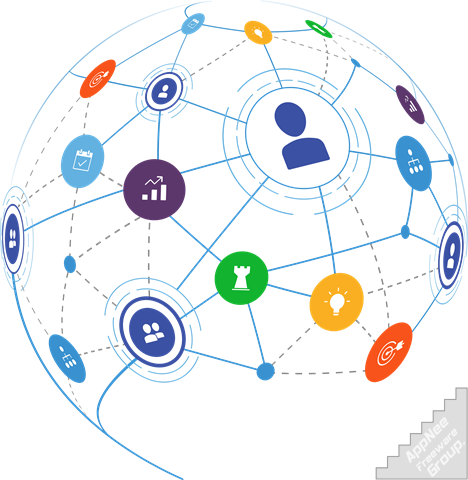
Mind map (also known as mental mapping) is a simple yet effective and revolutionary graphical thinking tool that is used to express our divergent thinking. And the mind mapping tool is like a digital alternative of the traditional memo, wall map or whiteboard, with which you can organize brainstorming, capture ideas, communicate and plan information just through a single view.
MindManager (full name: Mindjet MindManager) is a professional and easy-to-use visual mind mapping software. It's specially designed to provide more effective and electronic means for business people to capture, organize and contact information and ideas. Therefore, it has the advanced functions for project management and business planning that cannot be matched by similar software, which greatly improves the project planning and management work, and facilitates the communication of information.
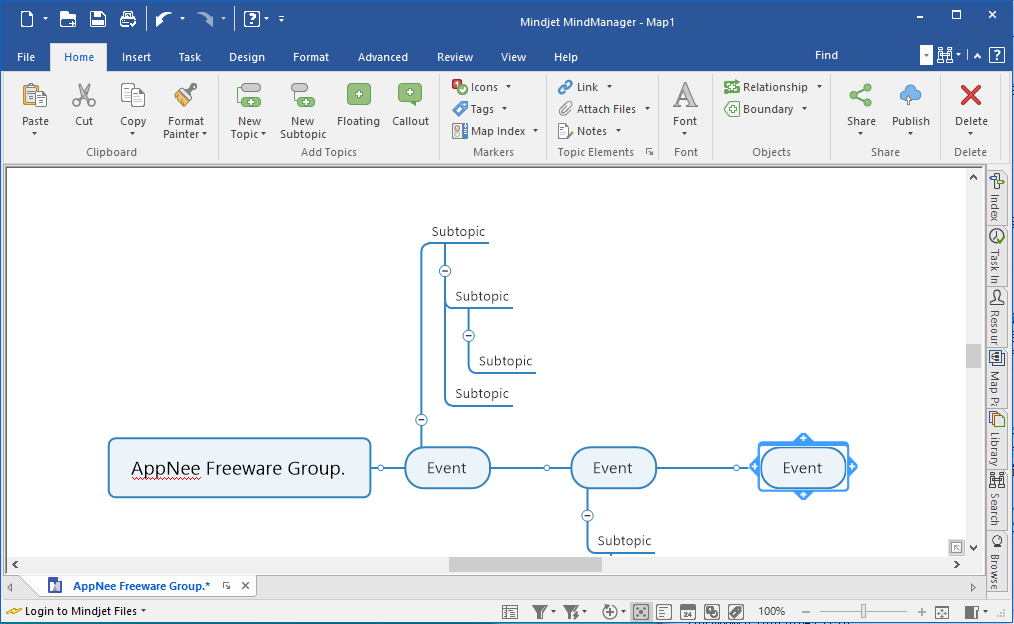
As a user friendly project management software, MindManager is able to improve the work efficiency of the entire project team and the collaboration between all team members. And as an excellent knowledge management software, it can help you keep a record of your ephemeral ideas and inspirations in the form of a clear mind map. This is very helpful for sorting out work plans and sketches, and is widely used in research, organization, problem solving and decision making.
One of the biggest advantages of Mindmanager over other mind mapping software is its seamless integration with Microsoft Office suite. That is, it can quickly import the data in an infographic into or export it from Microsoft Word, PowerPoint, Excel, Outlook, Project and Visio, so as to achieve a rapid data sharing. As a result, it is very popular among professionals. In fact, from the original influential MindManager Pro 5 to the latest MindManager 2019, it has been accepted and used by more and more professionals, and has become the preferred software of many mind mapping training institutions.
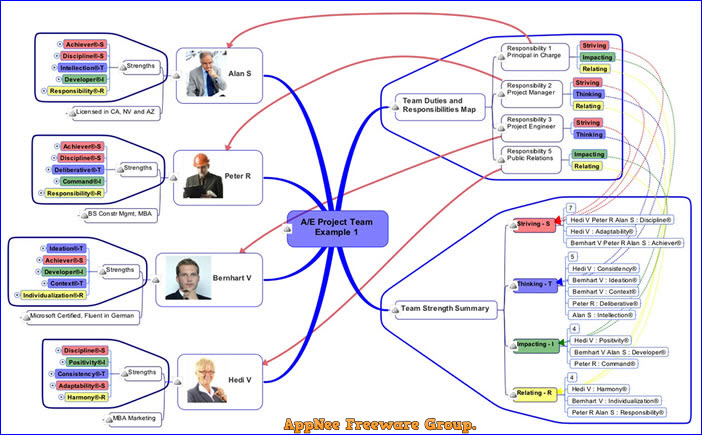
Key Features
- Quickly break main concepts into smaller details, while keeping connections simple and clear.
- Add detail and context to tasks as you create them, without stepping out of the flow.
- Rearrange or replicate information with simple drag & drop.
- Uncover hidden connections between topics, tasks and data.
- Eliminate redundancies, identify risks and uncover opportunities.
- Make better decisions by seeing the downstream impact of actions before you take them.
- Transparently communicate ownership, priorities, deadlines and more.
- Visually connect related and dependent action items, to eliminate redundancy and encourage collaboration.
- View projects by resource, tasks, timeline, in Gantt charts and more for visibility into progress, status, red flags and risks.
- Sync related data from Microsoft Office files, content repositories and over 800 apps.
- Easily add, correlate and view files, images, links, media and more – for consolidated control over your day, work and world.
- Fluidly change the information you’re seeing or showing, without switching windows or splitting screens.
Official Demo Video
System Requirements
- Microsoft Visual C++ 2015 Redistributable Packages
Universal License Keys
| For Product | License Key |
| for Windows | |
| MindManager 2010 |
|
| MindManager 2014 |
|
| MindManager 2015 |
|
| MindManager 2016 |
|
| MindManager 2017 |
|
| MindManager 2018 |
|
| MindManager 2019 |
|
| MindManager 2020 | MP20-345-DP56-7778-919A |
| for Mac | |
| 10 | AP10-3M9-2P21-489M-C8AA |
| 12 |
|
| 13 | AP13-123-4P5D-2MMA-D833 |
Edition Statement
AppNee provides the Mindjet MindManager multilingual full installers, unlocked files and all versions universal license keys for Windows 32-bit and 64-bit, as well as full setups and keymakers for Mac.Installation Notes
for v21.0+ on Windows:- Download and install MindManager
- Copy the unlocked files to installation folder and overwrite
- Done
- Download and install the latest version of MindManager from official site or AppNee
- (this step is not required always) Add the following lines to your hosts file or block program with your firewall:
- 0.0.0.0 www.mindjet.com
- 0.0.0.0 mindjet.com
- 0.0.0.0 ipm.corel.com
- Run program, click 'Enter License Key...'
- Use the corresponding license key above to register
- That's all
Download URLs
| Version | Download | Size |
| for Windows | ||
| Latest |  |
n/a |
| v24.1.150 | 32-bit | 64-bit | 281 MB | 298 MB |
| for Mac | ||
| Latest |  |
n/a |
| v13.1 | reserved | 177 MB |