
Although Windows 8 is so short-lived, presumably there are still some users having an affinity to it. So Metro Killer seems to be outdated, but still has its application value.
Metro Killer is a very simple but practical tiny app specially designed for disabling Windows 8/8.1's all annoying Metro interface elements temporarily, especially the start menu and sidebar (also called Charms Bar).
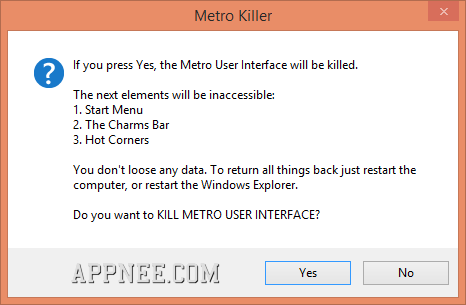
Its advantages are compact (less than 10 KB), portable and easy-to-use (just one click), but the big disadvantage is - after restarting your computer or the 'Explorer.exe' process, the Metro UI or other options disabled will come back again. Well, this is the reason it allows users to kill the Metro UI in a silent mode by running Metro Killer with command line parameter '/s'. This way, we can run this program as startup such as to disable Metro UI all the time.
BTW, if you want to say goodbye to Metro UI on Windows 7, 8, 8.1 or 10 completely and permanently, then use the better alternative StartIsBack instead.
Supported OS
It supports for Windows 8/8.1 (32-bit & 64-bit).Download URLs
| Version | Download | Size |
| v1.0 | 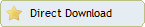 |
9.32 KB |