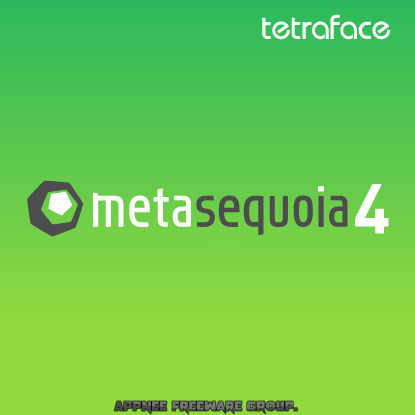
Metasequoia is a globally high-profile 3D modeling tool from Japan. It can help users easily create sophisticated polygon-based object models, or create elegant character models, which can be used for 3DCG, 3D printing, 3D animation, game development, and more. In particular, it attaches great importance to the production efficiency and the transportability of data, which makes its range of application very extensive, from personal hobby to industrial profession.
Metasequoia is equipped with very simple 3D model editing functions, in spite of this, that covers all the necessary operations for processing objects, surfaces and vertexes of materials. In design, each selected part can be repaired, stored or restored when required, and is suitable for optional view or setting to the center of rotation. Besides, Metasequoia enables beginners to master the essentials of creating 3D animations with ease. Because it provides an efficient models building platform for 3D animation enthusiasts, where the output models can be used as material of 3D animation, or used in game development as the model material.
Compared with those dinosaur level software in the 3D modeling industry (such as 3ds Max, AutoCAD), short but pithy Metasequoia is absolutely not inferior in any respect, instead, it is more pure, much simpler and easier to use. Especially, some of its functions are leading in the entire industry. It supports importing/exporting all the popular file formats of third-party 3DCG software, and opens its scripts editing function, which makes the designers not subject to local constraints, and allows you to add your own functions (the premise is you are able to write a script), so as to better design your 3D models.
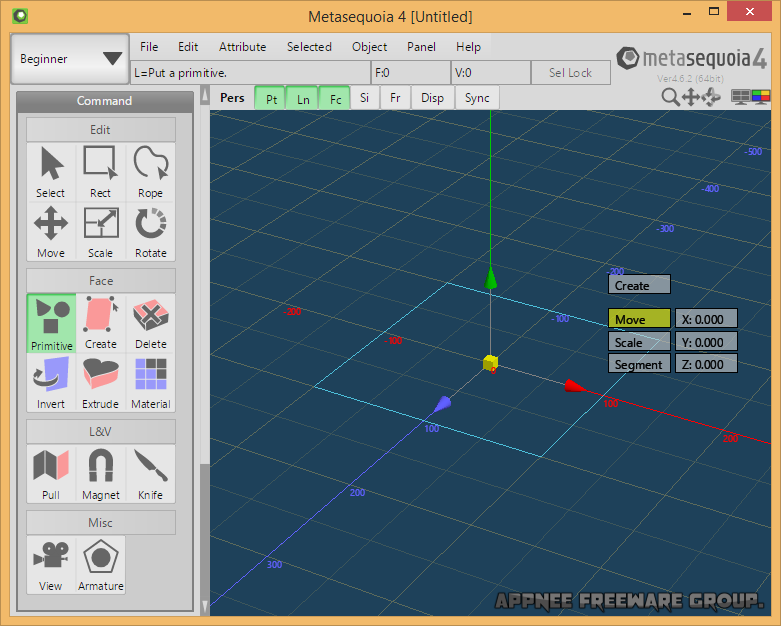
Key Features
- Run on both Windows and macOS / OS X
- Powerful modeling functions
- Bone and Morph
- Measure (Metasequoia 4 EX only)
- UV Edit
- OpenSubdiv
- Ambient occlusion (Metasequoia 4 EX only)
- Supporting RenderMan
- Import / Export
Supported File Formats
| Import | Export |
|
|
Universal Registration Codes
| Serial ID | Password |
| 03350E-435367-AMPED | 4RV-FZF |
| 72274E-723879-AMPED | FCJ-AUP |
| 60477E-834735-AMPED | XVX-EGA |
| 26307E-003358-AMPED | B83-RV9 |
| 54339E-183855-AMPED | 032-B4R |
Edition Statement
AppNee provides the Metasequoia EX Edition multilingual v4.x.x universal registration codes (Serial ID and Password) for Windows 32-bit and 64-bit, Mac.Installation Notes
for Metasequoia on Windows:- Download and install the latest version of Metasequoia from official site
- Add the following line to your hosts file (C:\Windows\System32\drivers\etc\hosts):
- 127.0.0.1 metaseq.sakura.ne.jp
- Run Metasequoia as administrator, click 'Input a serial ID', and use the universal registration code above to register
- That's all
Related Links
Download URLs
| License | Version | Download | Size |
| EX Edition | Latest |  |
n/a |