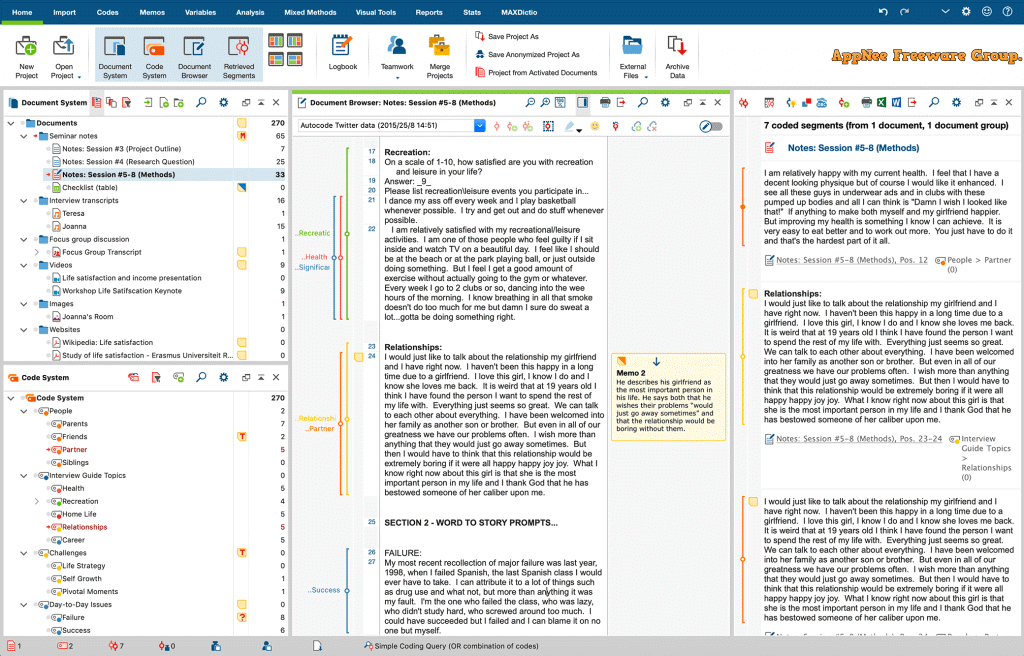
As a matter of fact, qualitative analysis is less dependent on software than numerical analysis. Although software brings great convenience, it can also hinder people's thinking ability, even the actual effect is not as good as the traditional pen & paper operation. Anyway, there have been a lot of QDA (Qualitative Data Analysis) software in the market, but only three of them are the most popular ones: ATLAS.ti, NVivo and MAXQDA. By contrast, MAXQDA's user interface is friendly, supports Unicode encoding, has a very small file size (only dozens of MBs), and runs fast.
MAXQDA is a professional software used for qualitative analysis and mixed methods research of data on Windows and Mac, developed by VERBI Software from Germany in 1995. It claims to be the world's leading and most comprehensive QDA software designed for the qualitative analysis and mixed analysis, is used by thousands of researchers in more than 150 countries around the world, and can help user perform systematic analysis and interpretation to data efficiently.
MAXQDA can help users easily and quickly manage web pages, pictures, audio, video, online surveys, forms and other information, and it can analyze a wide range of data. You can use MAXQDA for any type of qualitative research, including a variety of sciences and non-academic disciplines such as sociology, political science, psychology, health, anthropology, education, marketing, economics, and urban planning.
In the end, I would like to remind you that even though software can provide us with all kinds of convenience, the core of qualitative analysis still relies on the researcher, and the researcher himself is the most powerful and irreplaceable analysis tool. In other words, the researchers' thoughts in qualitative research are crucial, while the software can only do auxiliary work and help us save time and energy, but cannot replace our thinking ability.
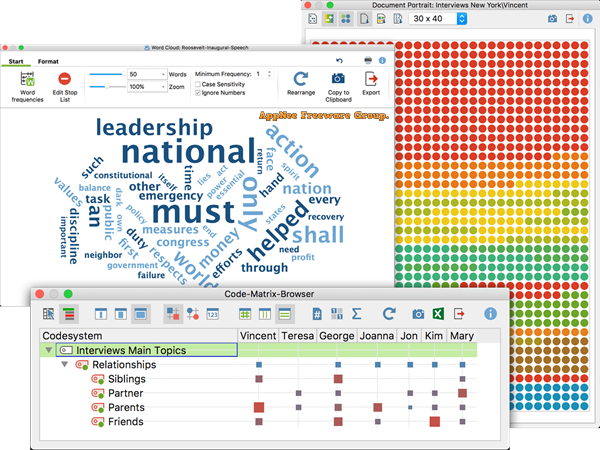
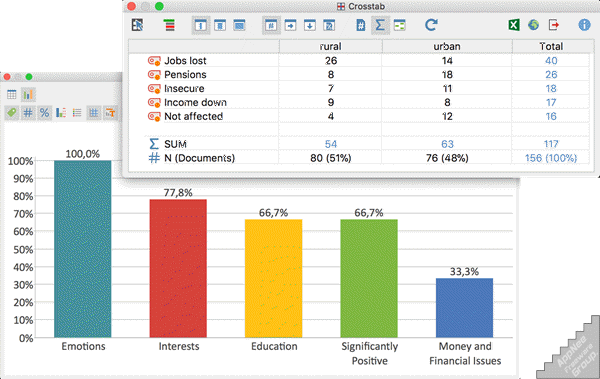
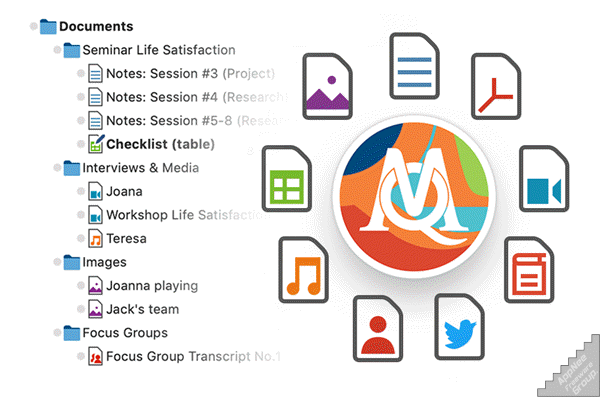
Official Demo Video
Edition Statement
AppNee provides the MAXQDA Standard Edition multilingual portable full registered versions for Windows 32-bit & 64-bit.Related Links
- MAXQDA Official Video Tutorials
- MAXQDA Online Manual
- MAXQDA Getting Started Manual (PDF)
- MAXQDA F.A.Q.
Download URLs
| License | Version | Download | Size |
| for Windows | |||
| Standard Edition | v10.4.15 |  |
28.2 MB |