
As a matter of fact, Gemvision's MatrixGold is the most popular and advanced CAD/CAM software for jewelry creation in America and around the world, also the only choice for serious jewelry designers.
MatrixGold (formerly called Matrix) was developed completely for the jewelry design & production process, therefore this revolutionary jewelry designing tool has a perfect set of tools and workflows which enable the jeweler to complete their work more effectively, modular interfaces, easy to learn & use and other powerful features. It can make you more easily create perfect design works, thus greatly improve your jewelry development, design process and cost.
In conclusion, MatrixGold is the first choice for jewelry designers. And in fact, it was/is used by the world's most famous jewelers and taught at over 55 schools and universities.
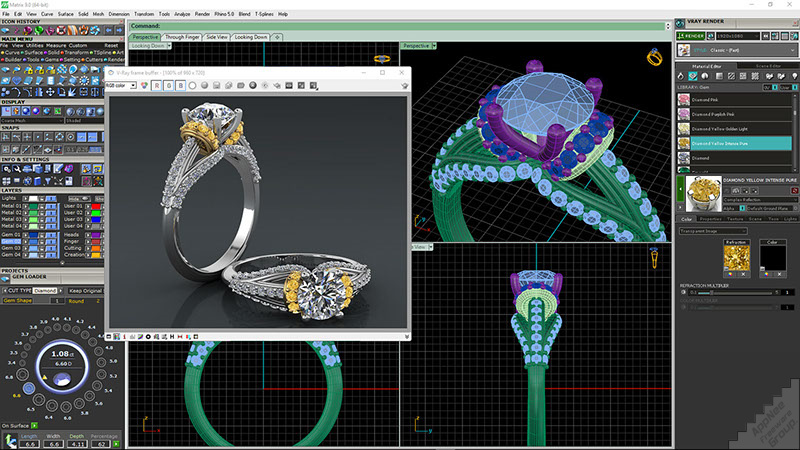
Key Features
- Create seductive renders
- Gain total control of your gems
- Speed up your creativity with Builders
- Change the rules of CAD with T-Splines
- Access common tools with just one key
- Preview looks help you design and sell
- Make it all sizzle with enhanced presentations
- Apply quick and consistent looks with Style Sheets
- History changes are built into every part
- Library items make for quick builds
- Convenient gem ordering and manufacturing from Stuller
- See weight calculations at any time
- Turn 2D art into 3D designs
Official Demo Video
Supported OS
- Gemvision Matrix 8.0+ only supports 64-bit of Windows XP+
System Requirements
- MatrixGold requires Rhino to be installed first
Edition Statement
AppNee provides the Gemvision Matrix/MatrixGold full installers, updates, and unlocked files, as well as pre-activated setups for Windows 64-bit only.Installation Notes
for MatrixGold:for v2.0+:
- Install Rhino 6.24.20079.23341 or newer version
- Install Rhino 6 patch
- Install MatrixGold
- (This step depends) Copy the unlocked file to installation folder and overwrite
- Install Clayoo 2.6.19024.1 FIX (if you work in Rhino 6 for MatrixGold, this is not necessary)
- Done
for Matrix:
for v9.0:
- Download and install Matrix, then install the Update
- Copy the unlocked file to "C:\Program Files (x86)\Matrix90\"
- Delete the original launch shortcut from desktop
- Create a shortcut for the unlocked file on desktop, and use it instead
- Done
- Install the main program 'Matrix80Full_2014-10-03_5500.exe' in Setup folder
- Then install the 'Matrix80Update_2014-10-20_5571.exe' in Update folder
- Copy the 'Matrix80.exe' to your Matrix's installation direction and overwrite
- Done, enjoy!
Download URLs
| Version | Download | Size |
| Matrix (discontinued) | ||
| v9.0 | reserved | 1.69 GB |
| MatrixGold | ||
| v3.1 | 64-bit | 1.32 GB |