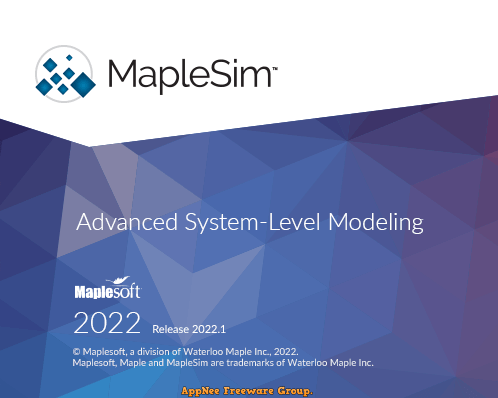
MapleSim is a high-performance, multi-domain system modeling and simulation tool, an important additional product of Maple, developed by Maplesoft from Canada in 2008. Based on the symbol-numerical hybrid computing technology, it can effectively deal with various complex mathematical problems involved in the development of engineering system models, such as complex multi-domain system modeling, virtual prototyping, and control system design.
MapleSim provides an extensive library of preset modeling components and professional toolkits, as well as a graphical design environment, allows users to model, analyze, and simulate complex systems with a simple mouse operation. It also provides a powerful development platform based on Modelica language, which is convenient for users to create and analyze models. Users can also use mathematical software Maple to easily convert custom mathematical models into simulation models, helping users quickly create complex system-level models.
In summary, with MapleSim we can achieve system-level modeling, analysis and simulation from digital twinning to complex engineering design projects. It enables designers to quickly analyze the feasibility of design solutions, test product functions, optimize system parameters and diagnose faults, reduce the huge time and expense incurred in physics-based prototype testing, realize innovation and reduce development risks, so as to create products faster and better.
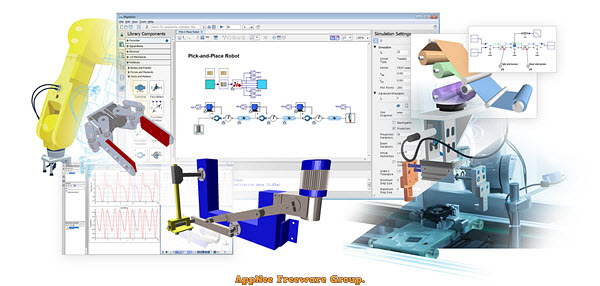
Key Features
- Start building models quickly
- Take your designs further with our flexible modeling language
- Scale and connect as the needs of your simulations grow more complex
- Combine components across different domains in a virtual prototype
- Explore and test your model using built-in analysis tools
- Solve tough machine performance problems
- Safely test design and control strategies to boost your machine’s CPM
- Virtually debug PLC code for B&R, Beckhoff, Rockwell Automation, CodeSYS and others
- Develop digital models for Virtual Commissioning and Digital Twins
- Add model complexity without compromising simulation speed
- Portable, fast, royalty-free code optimized through 30+ years of R&D
- Use your simulations to generate testbed data and train neural networks
Official Demo Video
System Requirements
- Maple
- Windows (64-bit)
- Linux (64-bit)
- Mac
Edition Statement
AppNee provides the MapleSim multilingual full installers and unlocked files for Windows 64-bit, Mac, and Linux 64-bit only.Installation Notes
for v2022.1+ on Windows:- Install Maple
- Install MapleSim
- Select "Single User Activation", and choose "Activate later"
- Leave the purchase code as blank, then install updates (this depends)
- Copy the unlocked file "maple.dll" to the "bin.X86_64_WINDOWS" folder under installation folder and overwrite
- Run program once and exit
- Copy "license" and "toolbox" folders to installation folder
- Done
Related Links
- MapleSim Official Training Videos & Tutorials
- MapleSim 2022 User Guide (PDF)
- MapleSim Online Help
- MapleSim User Case Studies
Download URLs
| Version | Download | Size |
| for Windows | ||
| v2023.0 |  |
637 MB |
| for Mac | ||
| v2018.1 |  |
377 MB |
| for Linux | ||
| v2023.0 |  |
656 MB |