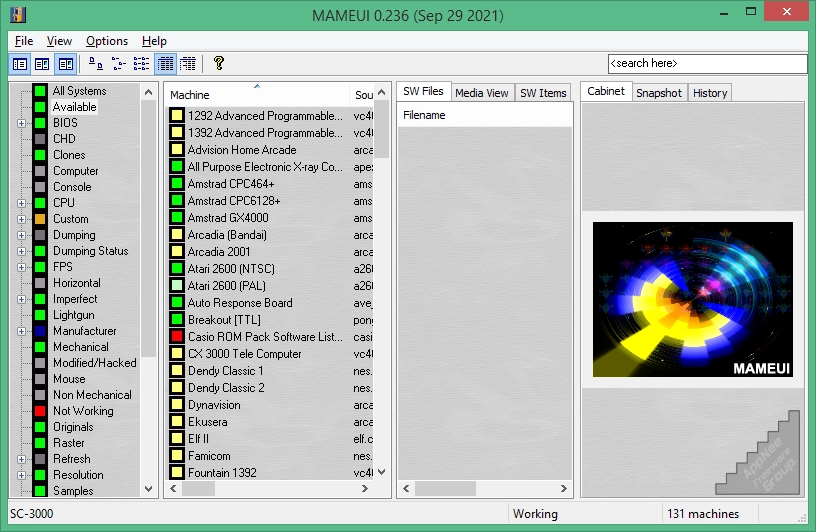
MAME is arguably the best arcade emulator out there. Although it only supported CLI (Command Line Interface) at the beginning, and now it has a DOS-like operation Interface and supports mouse operation, but its usability is still very low, and it never provides GUI (Graphical User Interface). That's where a third-party GUI frontend like MAMEUI comes in.
MAMEUI is one of the most popular GUI front-ends for MAME on Windows platform. As the successor of MAME32 (originally created by Chris Kirmse in 1997, and the first port of MAME for Windows platform), MAMEUI also initially developed optimized versions for different architectures of CPU processor (as MAMEUI32 and MAMEUI64), it was later unified to MAMEUI (which can automatically recognize and match 32-bit or 64-bit OS).
MAMEUI enables users to enjoy the popular MAME emulator with a more friendly graphic user interface, making playing your favorite arcade games from childhood is more fun and convenient now. All in all, if you want to use MAME on your computer in order to play retro arcade console games, but without the hassle of having to operate a Command Line Interface or DOS-like interface, then MAMEUI is exactly what you're looking for.
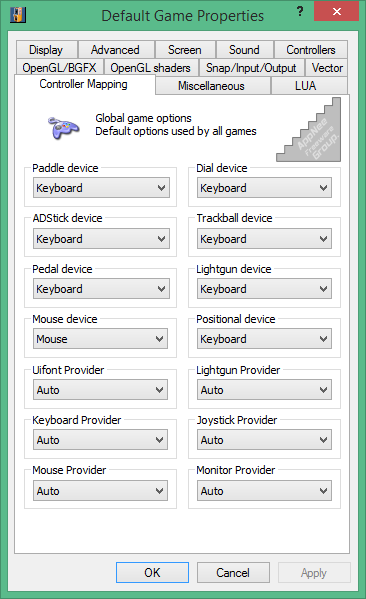
Prompts
- The initial startup of MAMEUI may be very, very slow (and in the background for some versions), because its initialization verification is required.
- MAME can automatically detect all the supported games, and you can view or run them from the list. However, there might be some outdated ROM files that might not be compatible with the newer versions of MAME.

